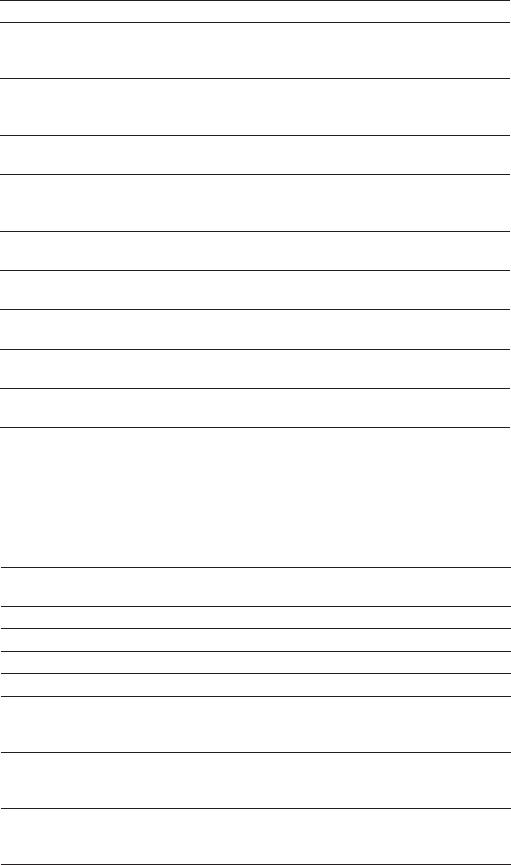
29
5 - PRO-DIALOG CONTROL OPERATION
5.1 - Start/stop control
The table below summarises the unit control type and stop or
go status with regard to the following parameters.
- Operating type: this is selected using the start/stop button
on the front of the user interface.
- Remote start/stop contacts: these contacts are used when
the unit is in remote operating type (rEM). See sections
3.6.2 and 3.6.3.
- CHIL_S_S: this network command relates to the chiller
start/stop when the unit is in CCN control (CCn). Vari-
able forced to disable: the unit is halted. Variable forced to
Enable: the unit runs in accordance with schedule 1.
- Start/Stop schedule: occupied or unoccupied status of the
unit as determined by the chiller start/stop program
(Schedule #1). Used when the unit is equipped with an
optional CCN/clock board, otherwise the chiller occupied
mode is forced to occupied all the time.
- Master control type. This parameter is used when the
unit is the master unit in a two chiller lead/lag arrange-
ment. The master control type determines whether the unit
is to be controlled locally, remotely or through CCN (this
parameter is a Service configuration).
- CCN emergency shutdown: if this CCN command is
activated, it shuts the unit down whatever the active
operating type.
- General alarm: the unit is totally stopped due to failure.
ITEM #
0
1 [1]
2 [1]
3 [1]
4 [1]
5 [1]
6 [1]
7 [1]
FORMAT
MAintEnAnCE MEnu
ALErt
nnn/ALErt
nnn/ALErt
nnn/ALErt
DESCRIPTION
When selected this item authorises return to
the previous menu.
Accessible with the Service password.
For future use
For future use
Water loop rate to low
Next primary pump maintenance operation in
nnn days. 'ALErt' is displayed, when the delay
before maintenance has elapsed.
Next secondary pump maintenance operation
in nnn days. 'ALErt' is displayed, when the
delay before maintenance has elapsed.
Next water filter maintenance operation in nnn
days. 'ALErt' is displayed, when the delay
before maintenance has elapsed.
1 This item is masked when not used.
ITEM #
0
1
2
3
4
5 [1]
6 [1]
7 [1]
8 [1]
FORMAT
-
nn
nn
nn
nn
nnnn | M 10 | M100
nnnn | M 10
nnnn | M 10 | M100
nnnn | M 10 | M100
UNITS
-
-
-
minutes
minutes
hrs/10 or 100
hrs/10 or 100
-/10 or 100
-/10 or 100
DESCRIPTION
When selected this item
authorises return to the
previous menu
Compressor starts for
compressor with most starts
during the last hour
24 hours average number of
starts/hour, compressor
Minimum compressor
operating time during last
hour
24 hours average minimum
operating time above
Boiler operating hours
Electric heating stage
operating hours
No. of defrost cycles, circuit
A
No. of defrost cycles, circuit
B
4.3.14.2 - Description of Runtimes 2 menu
4.3.14.3 - Maintenance menu description
To be active, the maintenance function must be preset in the
Service configuration


















