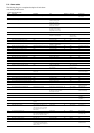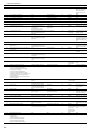28
5.3 - Evaporator water pump control
The unit can control one or two evaporator water pumps. The
evaporator water pump is turned on when this option is confi-
gured (see User configuration) and when the unit is in one of the
on modes described above or in delay mode. Since the minimum
value for the delay at start-up is 1 minute (configurable between 1
and 15 minutes), the pump will run for at least one minute
before the first compressor starts.
The pump is kept running for 20 seconds after the unit goes to
stop mode. The pump keeps working when the unit switches
from heating to cooling mode or vice-versa. It is turned off if
the unit is shut down due to an alarm unless the fault is a frost
protection error.
The pump can be started in particular operating conditions when
the evaporator heater is active. See section 5.19 for the
particular evaporator pump control for the follower unit
(master/slave assembly). If two pumps are controlled and the
reversing function has been selected (see User 1 configuration),
the control tries to limit the pump run time delta to the
configured pump change-over delay. If this delay has elapsed,
the pump reversing function is activated, when the unit is
running. During the reversing function both pumps run together
for two seconds. If a pump has failed and a secondary pump is
available, the unit is stopped and started again with this pump.
The control provides a means to automatically start the pump
each day at 14.00 hours for 2 seconds when the unit is off. If
the unit is fitted with two pumps, the first pump is started on
odd days and the second pump is started on even days. Starting
the pump periodically for few seconds increases the life-time
of the pump bearings and the tightness of the pump seal.
NOTE: If this function is used, there should not be any
chilled water pump interlock between terminals 34 and 35
(see section 3.4).
5.4 - Condenser water pump control
Only available on water-cooled units and air-cooled units with
heat reclaim.
The condenser pump can be controlled by two modes, depend-
ing on the configuration (only accessible by Carrier Service).
1 - Control based on unit start/stop control. In this case it is
controlled in the same way as the evaporator pump.
2 - Control based on compressor status. In this case the pump
is activated at the same time as the first compressor. It
only switches off when no compressor is activated.
5.5 - Control interlock contact
This contact can control the status of the water loop. Its
function is to prevent unit start-up, if it is open and if the start-
up delay has passed. Furthermore, this contact must remain
closed when the unit is not in local off, remote or CCN control
mode. Opening this contact for more than 8 seconds while the
unit is operating, will cause immediate shut-down of the faulty
unit.
5.6 - Evaporator heater control
The evaporator heater can be activated to protect an evaporator
that may be damaged by ice, if the unit is shut down for a long
period at low outdoor air temperature. If the heater is not
sufficient to increase the water temperature, the evaporator
pump can be started.
NOTE: The evaporator heater control parameters may be
modified using the Service Configuration menu.
5.7 - Control point
Control point represents the leaving water temperature that the
unit must produce.
• In cooling mode: control point = active setpoint + reset
• In heating mode: control point = active setpoint - reset
5.7.1 - Active setpoint
Two setpoints can be selected as active in cooling mode.
Usually, the second setpoint is used for unoccupied periods or
for ice storage (medium or low brine unit). A single setpoint is
available in heating mode.
Depending on the current operating mode, the active setpoint
can be selected with the operating type selector button, or with
the user’s volt-free contacts, or with network commands (see
section 3.4).
5.7.2 - Reset
Reset means that the active setpoint is modified so that less
machine capacity is required (in cooling mode, the setpoint is
increased, in heating mode it is decreased). This modification is
in general a reaction to a drop in the load. For the Pro-Dialog
Plus control system, the source of the reset can be configured
in the User 1 configuration: it can be based on an external 0-10 V
signal, provided either by the outdoor temperature (that gives a
measure of the load trends for the building) or by the return
water temperature (delta T that gives an average building load).
In response to a drop in the outdoor temperature or to a drop in
delta T, the cooling setpoint is normally reset upwards in order
to optimise unit performance:
In both cases the reset parameters, i.e. slope, source and maxi-
mum value, are configurable in the Setpoints menu (see section
4.5.4). Reset is a linear function based on three parameters.
• A reference at which reset is zero (outdoor temperature or
delta T - no reset value).
• A reference at which reset is maximum (outdoor
temperature or delta T - full reset value).
• The maximum reset value.