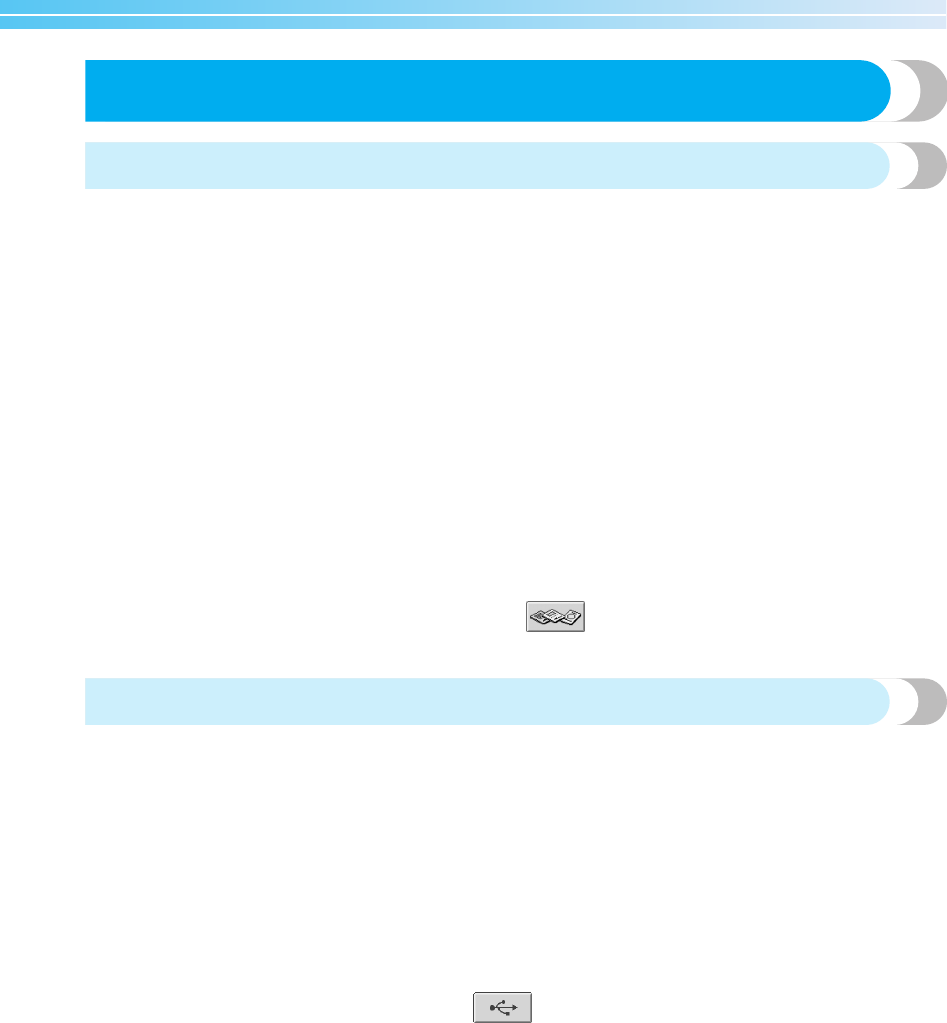
vii
Precautions
Concerning optional embroidery cards
• Do not disassemble or alter the embroidery cards.
• Do not forcefully bend, drop, scratch or place heavy objects on top of the embroidery cards.
• Do not allow the embroidery cards to become wet, such as with water, solvents, drinks or any
other liquids.
• Do not use or store the embroidery cards in a location exposed to strong static electricity or
electrical interference.
• Do not use or store embroidery cards in locations exposed to vibrations or impacts, direct
sunlight, extreme dust (or lint), high temperatures, high humidity, severe temperature
fluctuations, or strong magnetic forces (such as from speakers).
• While embroidery data is being recalled from the embroidery card, do not allow the machine to
be exposed to vibrations or impacts, and do not attempt to remove the embroidery card from the
machine.
• Store embroidery cards in their protective cases.
• If an embroidery card other than our original embroidery cards are used, the embroidery
machine may not operate correctly. Be sure to use only recommended embroidery cards.
• Some licensed or copyright embroidery cards cannot be used with this embroidery machine.
• Embroidery cards sold overseas cannot be used with this embroidery machine.
• Only insert or remove embroidery cards while appears in the display or while the
embroidery machine is turned off (see page 112).
Concerning USB media
• Do not disassemble or alter the USB media.
• Do not allow the USB media to become wet, such as with water, solvents, drinks or any other
liquids.
• Do not use or store the USB media in a location exposed to strong static electricity or electrical
interference.
• Do not use or store USB media in locations exposed to vibrations or impacts, direct sunlight,
extreme dust (or lint), high temperatures, high humidity, severe temperature fluctuations, or
strong magnetic forces (such as from speakers).
• While embroidery data is being recalled from the USB media, do not allow the machine to be exposed
to vibrations or impacts, and do not attempt to remove the USB media from the machine.
• Some USB media may not be usable with this machine. Please visit our web site for more details.
• Only insert or remove USB media while appears in the display, or when prompted to
change media by a message on the display (see page 137).
• For additional information, refer to the instruction manual included with the USB media that you
have purchased.
Sapphire_brother.book Page vii Thursday, November 17, 2005 2:44 PM


















