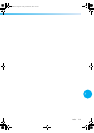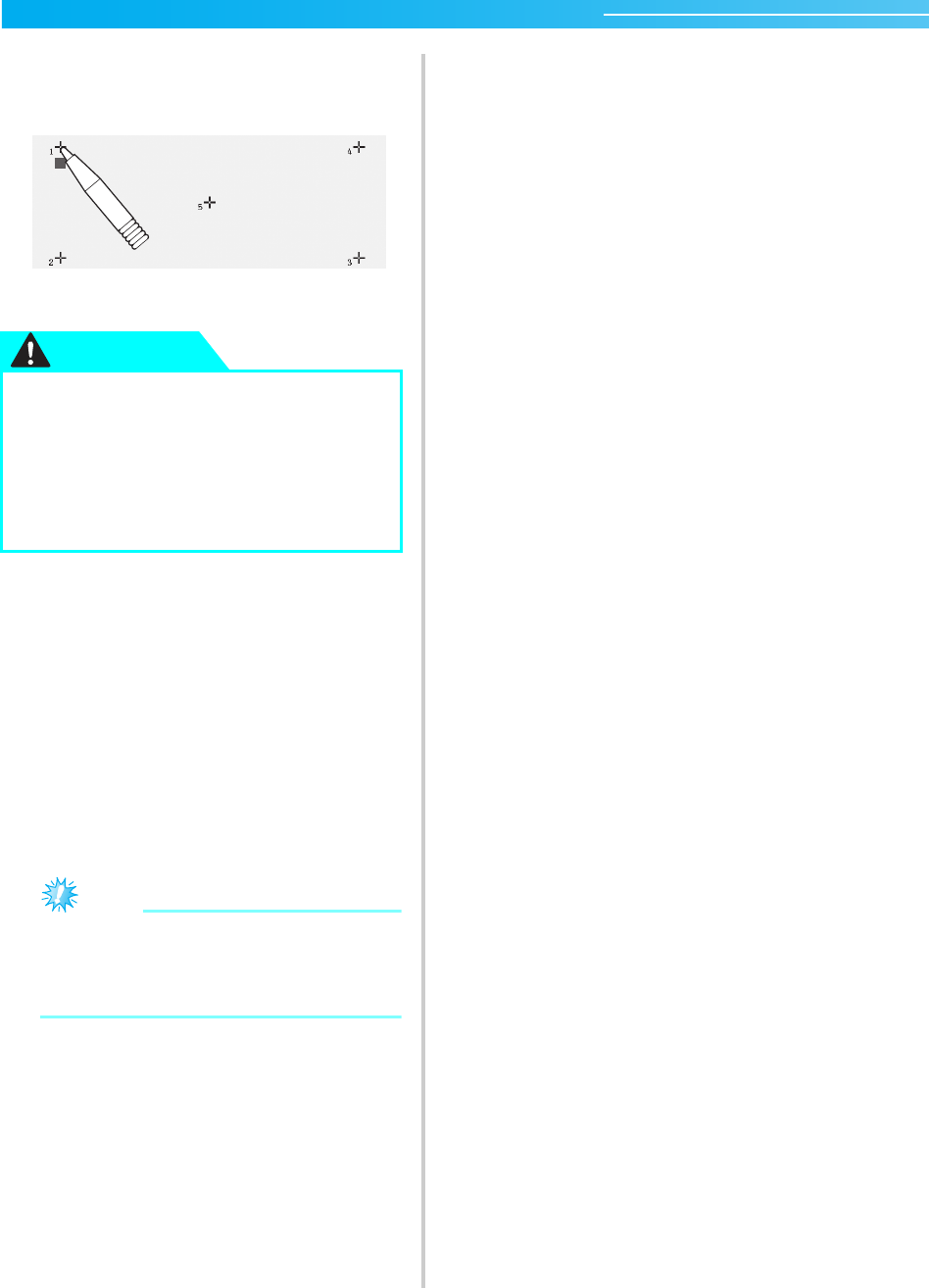
APPENDIX —————————————————————————————————————————————————————————
—
214
3
Use the included touch pen to touch the center
of the crosses on the screen, from 1 to 5.
4
Touch the center of the crosses in order from
1 to 5. After number 5 is touched, a buzzer
will sound once to indicate that the
adjustments were correctly made.
• If the buzzer sounds twice when cross
number 5 is touched, an error occurred
during setting. Touch the crosses again,
starting from 1 to 5.
5
After making the necessary touch panel
adjustment, turn the machine off, and on
again.
Note
● If the keys still do not respond, even after
the touch panel is adjusted, or if the touch
panel cannot be adjusted, contact your
nearest authorized dealer.
● Be sure to use the included touch pen to
adjust the touch panel. Do not use a
mechanical pencil, screwdriver or any
other hard or sharp object. Do not apply
pressure to the LCD screen display,
otherwise damage to the display may
result.
CAUTION
Sapphire_chapt7.fm Page 214 Friday, November 18, 2005 12:10 PM