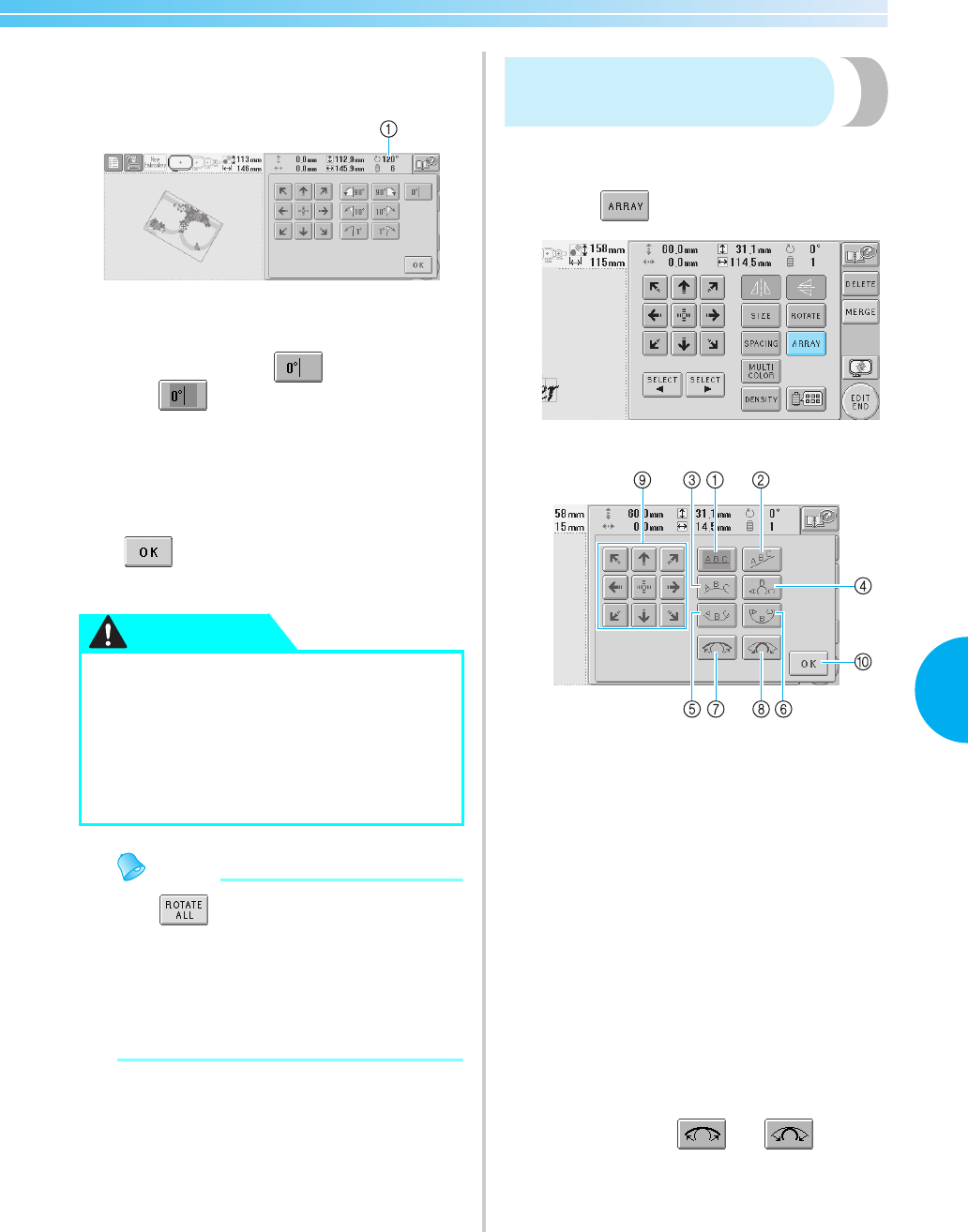
Editing the Embroidery Pattern (Pattern Editing Screen) 123
5
2
Touch the keys to adjust the pattern to the
desired angle.
Each touch of a key rotates the pattern.
1 Shows the angle of the pattern after a key is
touched to change it.
• To return the pattern to its original angle
(0 degrees), touch so that it changes
to .
3
If necessary, touch the arrow keys to adjust
the position of the pattern.
For more details, refer to page 120.
4
After making the desired changes, touch
.
X The pattern editing screen appears again.
Memo
● If in the embroidering settings
screen is used, the entire combined pattern
can be rotated. (For details, refer to
“Rotating the entire pattern” on page 129.)
● If the pattern is too large or the pattern is too
close to the edge of the embroidery field, all
of the rotating options may not apply.
Changing the text
arrangement of a character
Characters can be arranged on a horizontal line, on a
slant or on an arc.
1
Touch .
X The screen shown below appears.
1 Arranges the text on a straight line
2 Arranges the text on a slanted line
3 Arranges the text on the outside of a wide curve
4 Arranges the text on the outside of a sharp curve
5 Arranges the text on the inside of a wide curve
6 Arranges the text on the inside of a sharp curve
7 If touched after selecting a text arrangement on a
curve, each touch of this key decreases the bend
of the curve (makes it flatter).
8 If touched after selecting a text arrangement on a
curve, each touch of this key increases the bend
of the curve (makes it more curved).
9 Moves the pattern in the direction of the arrow on
the key
0 Touch this key to close this screen.
2
Touch the key of the desired text
arrangement.
3
After selecting the desired text arrangement,
the bend of the curve can be adjusted. If
necessary, touch and
to adjust
the bend of the curve.
●
After changing the angle of the pattern,
check the icons for the embroidery
frames that can be used and use only the
indicated frames. If a frame other than
those indicated are used, the presser foot
may hit the embroidery frame and cause
injuries.
CAUTION
Sapphire_brother.book Page 123 Thursday, November 17, 2005 3:00 PM


















