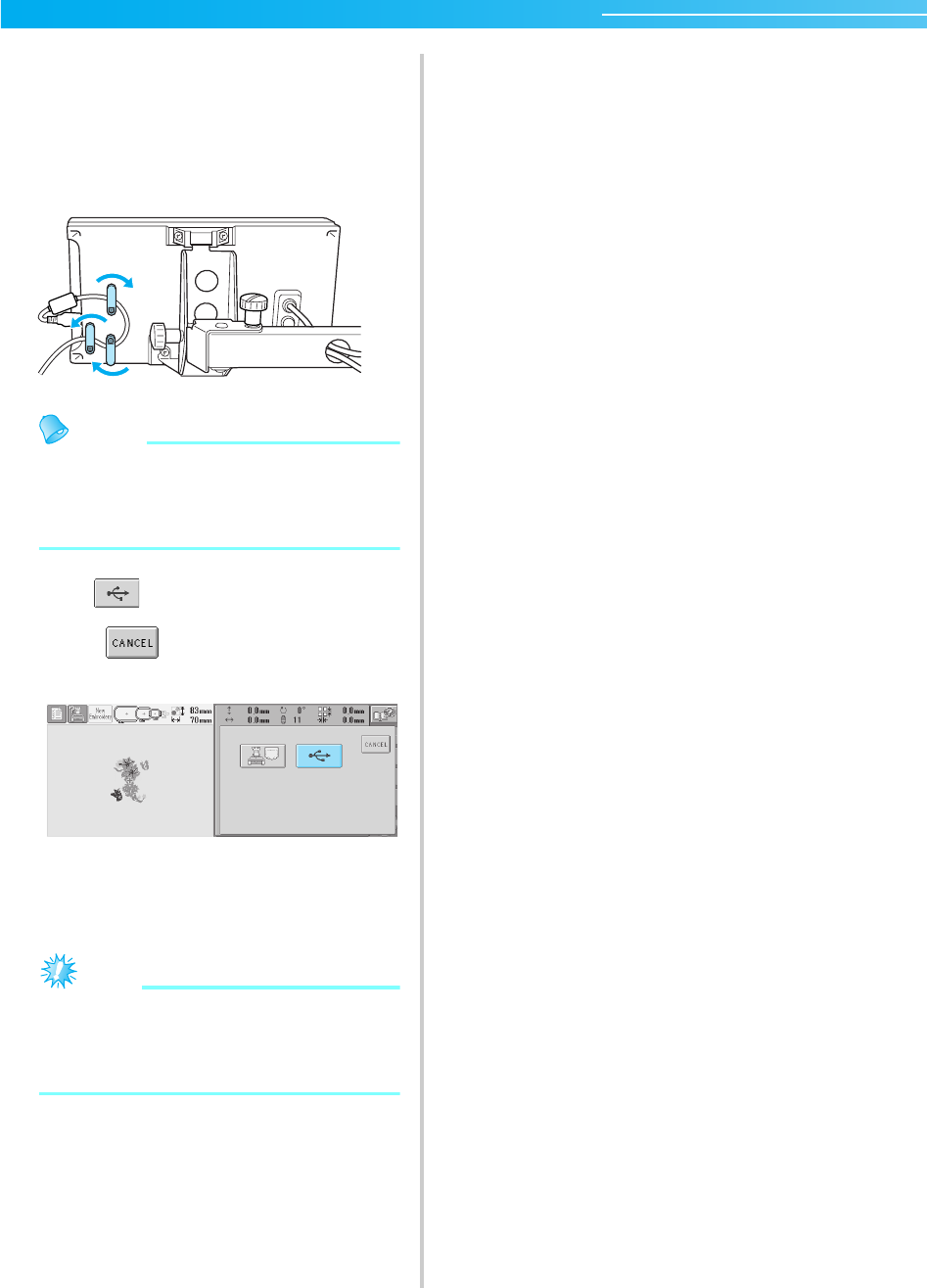
SELECTING/EDITING/SAVING PATTERNS ————————————————————————————————————————————
—
138
When connecting the USB Card Reader/Writer
to the machine’s USB Type “A” (host) port, be
sure to secure the cable with the three hooks
on the back panel. If the cable is not secured,
the embroidery frame may catch on the cable
while the frame is moving, causing the pattern
to become misaligned.
Memo
● Do not insert anything other than USB
media into the USB media port connector.
Otherwise, the USB media drive may be
damaged.
3
Press .
• Press to return to the original screen
without saving.
X The “Saving” screen is displayed. When the
pattern is saved, the display returns to the
original screen automatically.
Note
● Do not unplug the USB media or eject the
floppy disk while the "Saving" screen is
displayed, otherwise the USB media may be
damaged or data may be lost.
Sapphire_brother.book Page 138 Thursday, November 17, 2005 3:00 PM


















