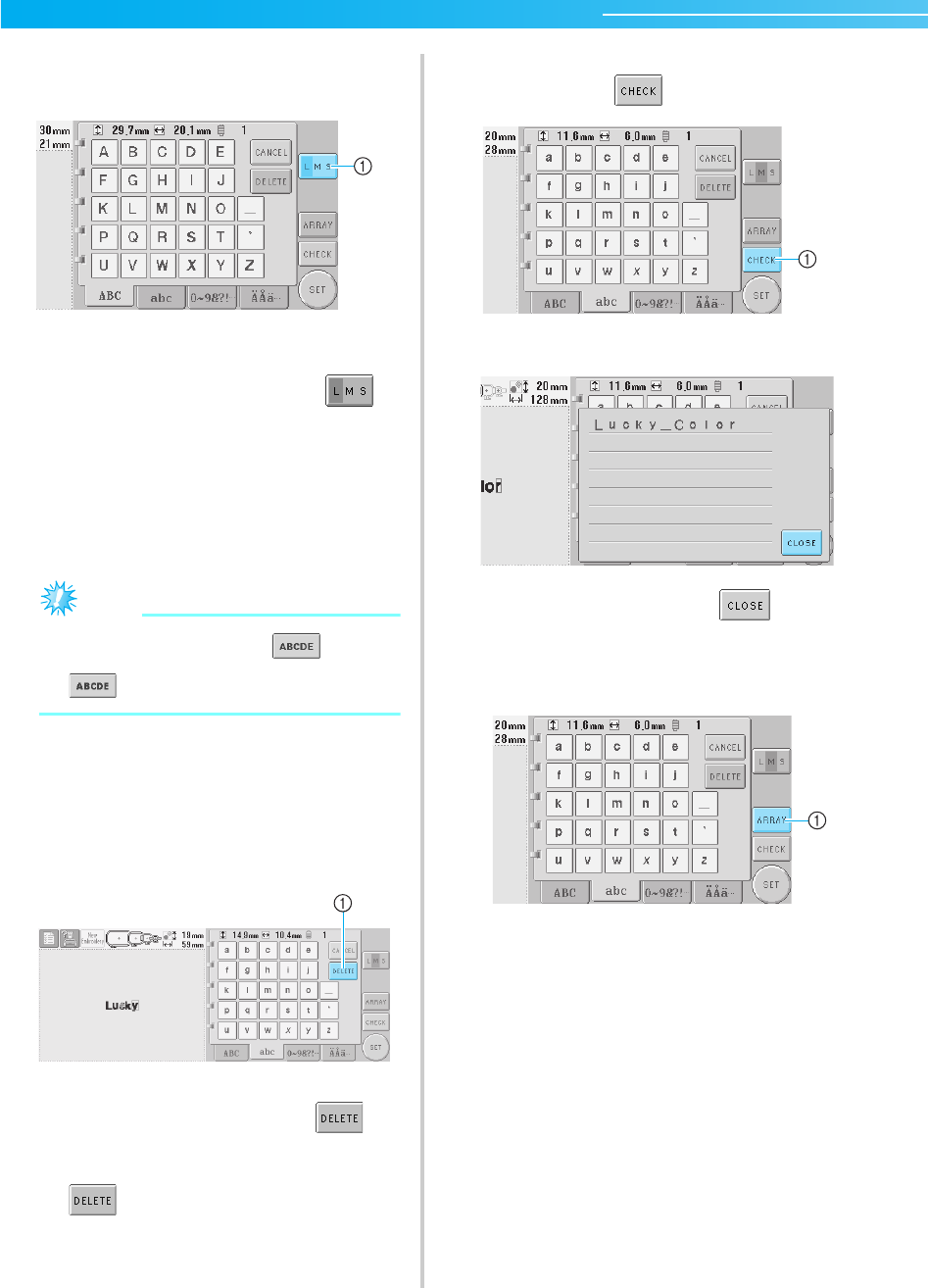
SELECTING/EDITING/SAVING PATTERNS ————————————————————————————————————————————
—
110
5
With one character entered, if necessary,
change the size of the character.
1 Touch this key to change the size.
■ Changing the size
After selecting the first character, touch
until the character is the desired size.
• The next characters that are selected will
have the new character size.
• The character size of all entered characters
cannot be changed after the characters are
combined. (The size of the entire pattern can
be changed from the pattern editing screen.)
Note
● Size of the two small fonts and
cannot be changed.
6
To enter multiple characters, repeat steps 3
and
4 until all desired characters are
entered.
X The selected characters appear in the
pattern display area.
1 If the wrong character was selected or you wish
to select a different character, touch to
delete the last character selected, and then touch
the key for the desired character. Each touch of
deletes the last character of the text.
• If the text is small and difficult to read on the
screen, touch to check the text.
1 Touch this key to display the text preview screen.
After checking the text, touch to return
to the text input screen.
7
If necessary, change the text arrangement.
1 Touch this key to change the text arrangement.
Sapphire_chapt5.fm Page 110 Friday, November 18, 2005 2:12 PM


















