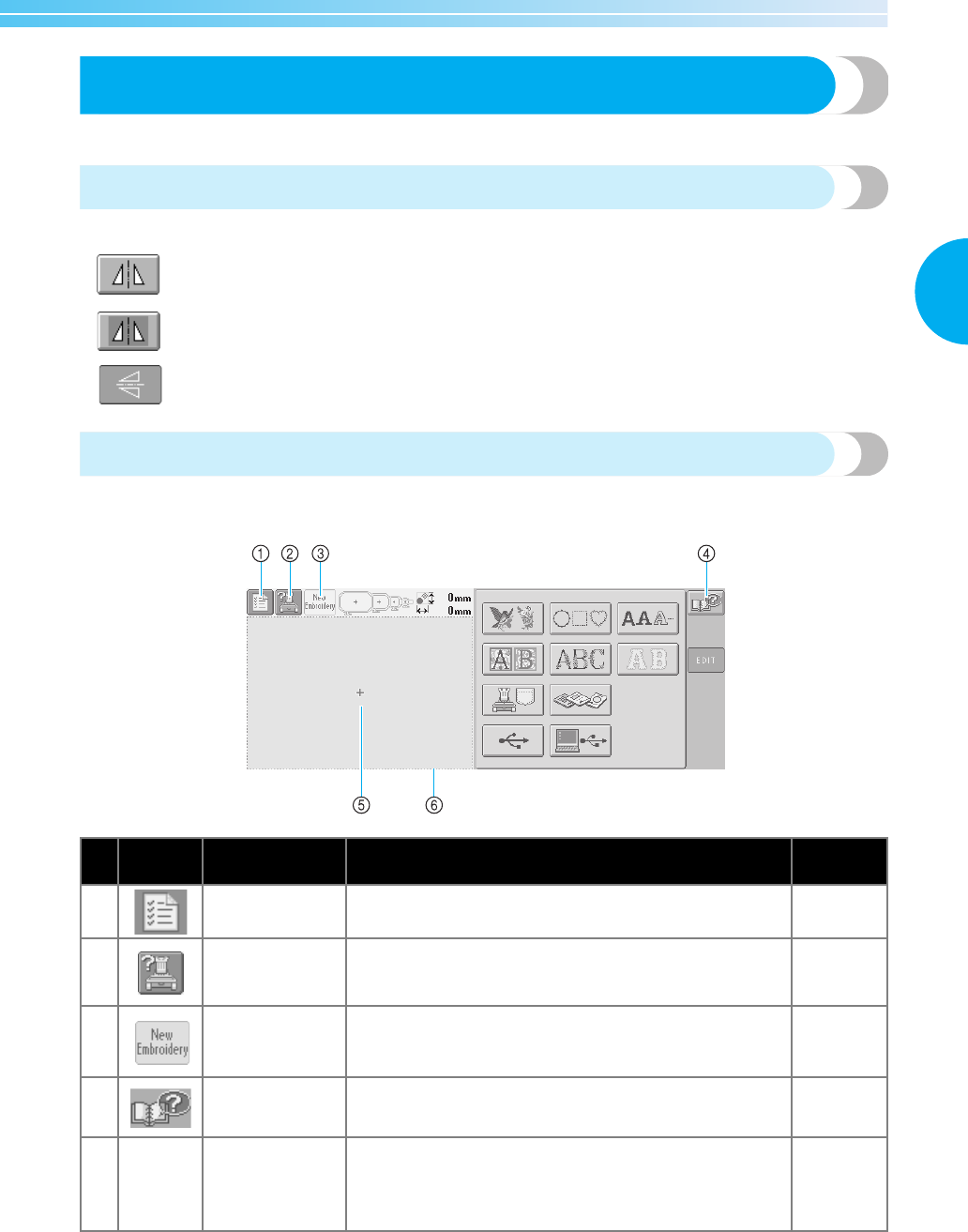
Screen Quick Reference Guide
49
2
Screen Quick Reference Guide
Descriptions of the keys and other information that appear in the screens are provided in the tables below.
Key displays
The appearances of the keys have the following meanings.
Common screen controls
The keys described below, except for the settings key, appear in all screens and can always be used. However,
the settings key cannot be used in the embroidering screen.
(Normal color display) : This key is not selected, but can be selected.
(Dark-colored display) : This key is selected.
(Gray display) : This key cannot be selected.
No. Display Key Name Function
Reference
Page
1 Settings key Touch this key to change the embroidery machine settings. p. 140
2
Machine
operations guide
key
Touch this key to check a machine operation. p.151
3
New embroidery
key
Cancels all operations previously performed and returns to
the initial pattern group selection screen.
4 Help key
When a problem occurs, for example, there is an operating
procedure that you do not know, touch this key to view
solutions.
p. 153
5
Pattern display
area
This area displays the selected pattern. The line 6 shows the
embroidering area for the extra-large embroidery frame. The
embroidery frame indications, the grid lines and other
display settings can be specified from the machine settings
screen.
p. 143
Sapphire_brother.book Page 49 Thursday, November 17, 2005 2:48 PM


















