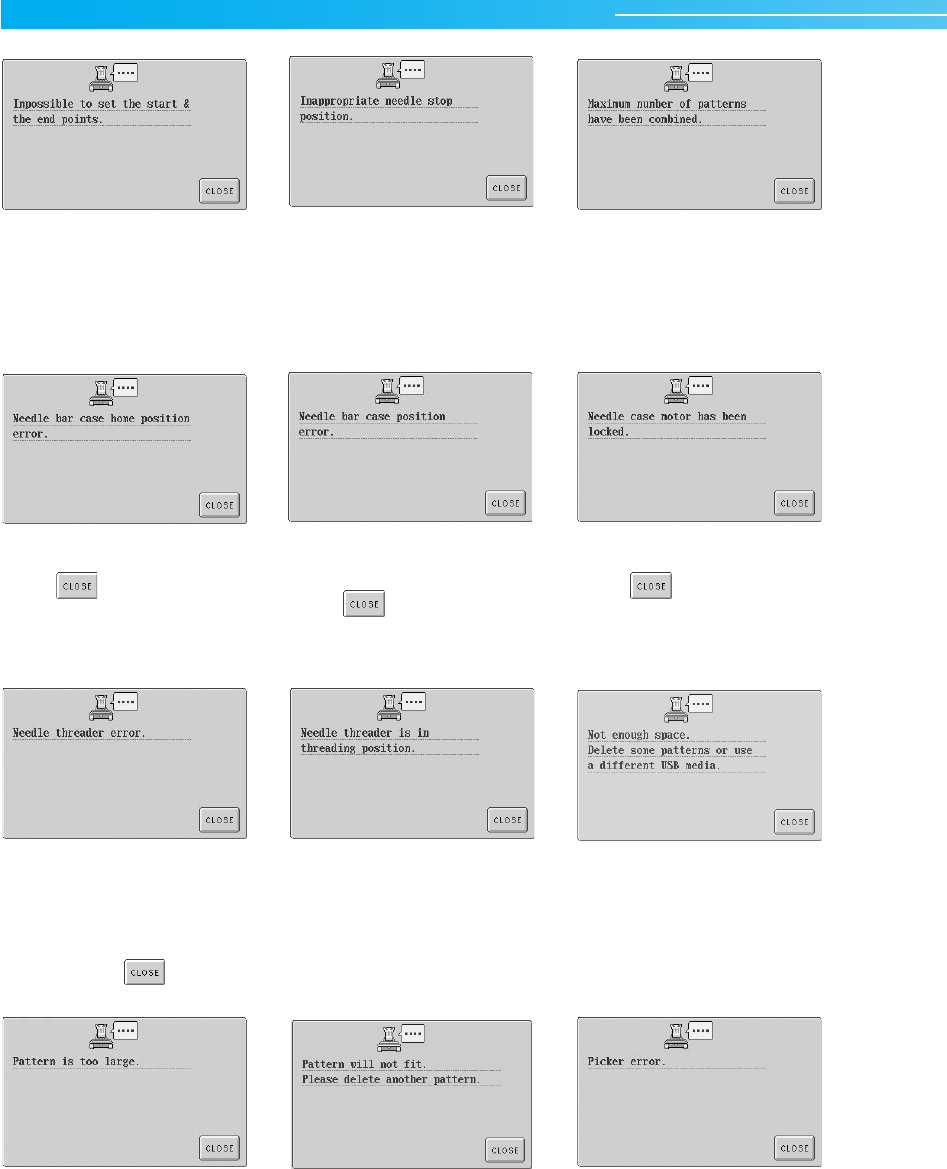
APPENDIX —————————————————————————————————————————————————————————
—
208
Sewing cannot begin from the
specified starting position.
Change the starting position or
move the frame and change the
embroidering position. (Refer to
page 89.)
The needle has stopped at an
incorrect position.
Turn the handwheel so that the
mark on the handwheel is at the
top.
More than 101 patterns are
being combined.
Reduce the number of patterns
combined. Up to 101 patterns
can be combined.
The needle bar case cannot be
moved to its initial position.
Touch to automatically
reset the needle bar case.
The needle bar case has
stopped at an incorrect posi-
tion.
Touch to automatically
reset the needle bar case.
The needle bar case motor is
locked.
Touch to automatically
reset the needle bar case.
The automatic needle-thread-
ing mechanism did not operate
correctly.
The thread is entangled in the
automatic needle-threading
mechanism, remove the thread,
and then touch .
Another operation was per-
formed while the automatic
needle-threading mechanism
was threading the needle.
Press the automatic needle
threading button, and then per-
form the other operation after
the needle is threaded. (Refer to
page 39.)
The USB media's memory
capacity is exceeded to the
limit.
There are too many data either
in the machine or USB media.
The pattern is too large.
Patterns larger than 200 mm (H)
× 300 mm (W) (7-7/8 inches (H)
× 11-3/4 inches (W)) cannot be
used. Reduce the pattern to a
size smaller than that specified.
The memory capacity is
exceeded to the limit.
Delete another data and try
again.
The thread picker did not oper-
ate correctly.
The thread is entangled on the
thread picker, remove the
thread.
Sapphire_chapt7.fm Page 208 Friday, November 18, 2005 12:10 PM


















