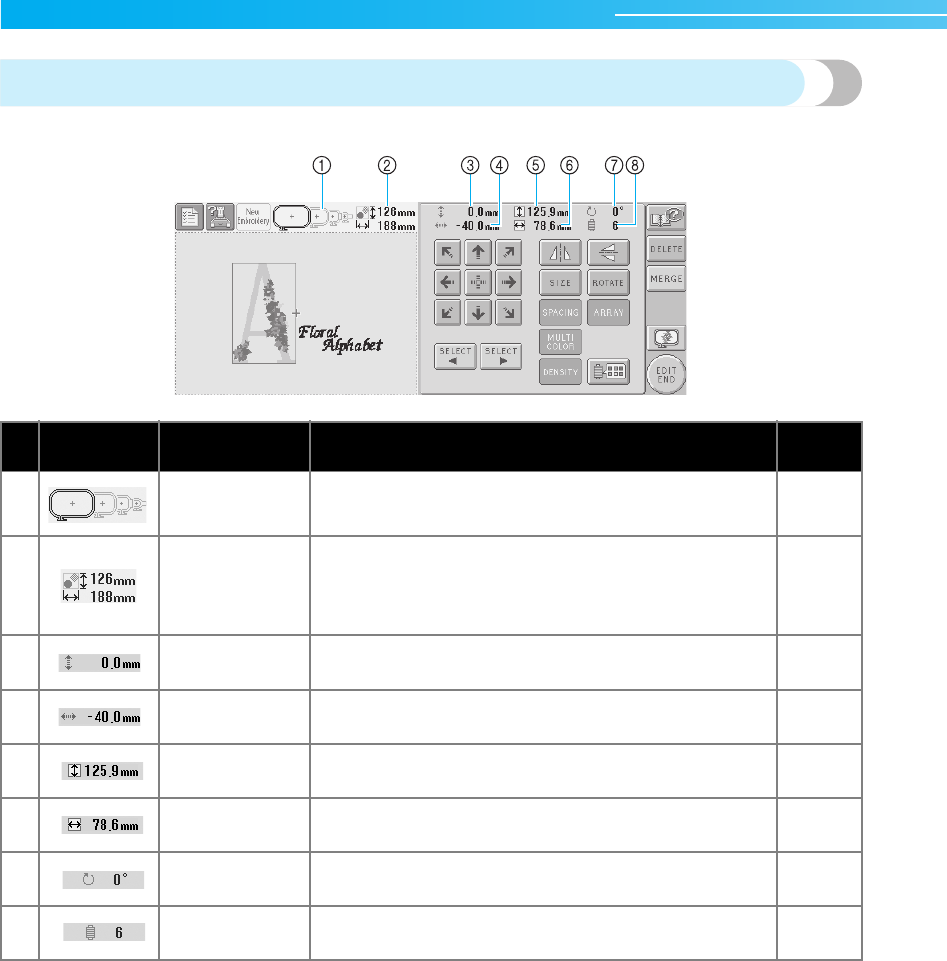
EMBROIDERING TUTORIAL ——————————————————————————————————————————————————
—
52
Understanding the pattern editing screen
In this screen, the pattern can be edited.
No. Display Key Name Description
Reference
Page
1
Embroidery frame
indicators
Shows the sizes of embroidery frames that can be used to
sew the embroidery pattern currently displayed in the
pattern display area.
p. 28
2 Pattern size
Shows the size of the embroidery pattern currently displayed in
the pattern display area. The top value shows the height and the
bottom value shows the width. If the embroidery pattern consists
of multiple patterns that have been combined, the size of the
entire pattern, including all patterns, is shown.
3
Distance from
center (vertical)
Shows the vertical distance that the pattern being edited is
moved.
p.120
4
Distance from
center (horizontal)
Shows the horizontal distance that the pattern being edited
is moved.
p.120
5 Size (vertical) Shows the vertical length of the pattern that is being edited.
6 Size (horizontal)
Shows the horizontal width of the pattern that is being
edited.
7 Rotation angle
Shows the rotation angle that the pattern being edited is
rotated.
p.122
8
Number of thread
color changes
Shows the total number of thread color changes for the
pattern that is being edited.
Sapphire_brother.book Page 52 Thursday, November 17, 2005 2:48 PM


















