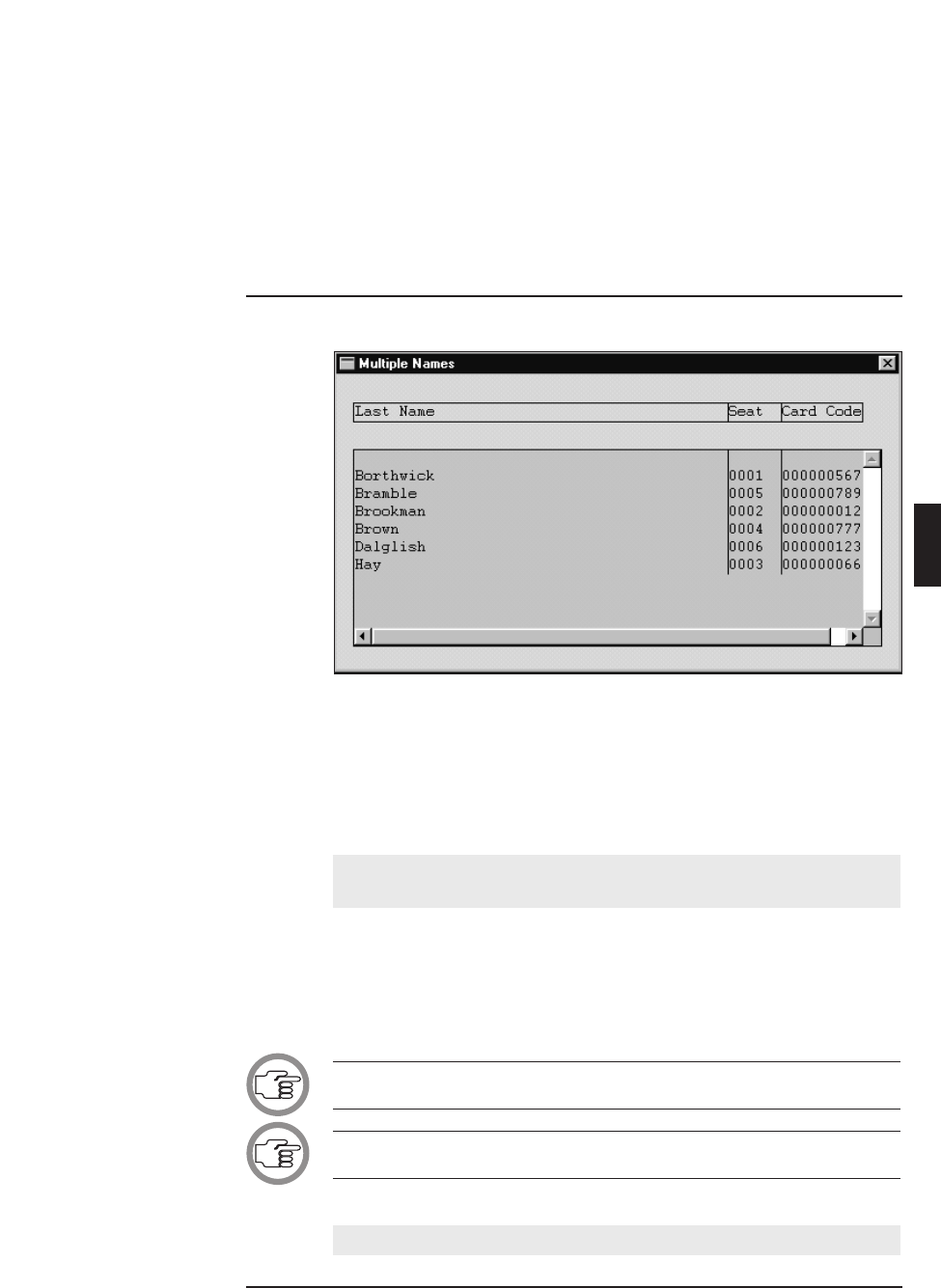
The following window appears:
The tick mark √ will subsequently appear to indicate that this option has
been enabled.
The entries are displayed by alphabetical order of the first specified field. A
scroll bar is provided if the list is longer than can be displayed on screen. To
close this window:
• Double-click on the control box in the top left-hand corner of the
window.
Viewing the ID-card label - this option allows you to display the ID-card
label in the main window. It is displayed in the bottom right-hand section
of the main window. The ID-card label can be printed out and fixed to the
front of ID-cards. It can also be used as address labels for post- or pre-con-
ference mailings.
NOTE: The ID-card label can only be displayed if the ‘Personal Data’ window
is disabled. To disable the ‘Personal Data’ window please refer to page 3-27.
NOTE: The data displayed in the ‘ID-card label’ window is for reference
only and cannot be edited.
To enable the ID-card label in the main window:
• Select the ‘View’ menu and click on ‘ID Card Label’.
Digital Congress Network Delegate Database
Page 3-33 Software User Manual
PREPARING FOR A CONFERENCE
3
Fig. 18 The ‘Multiple Names’ window


















