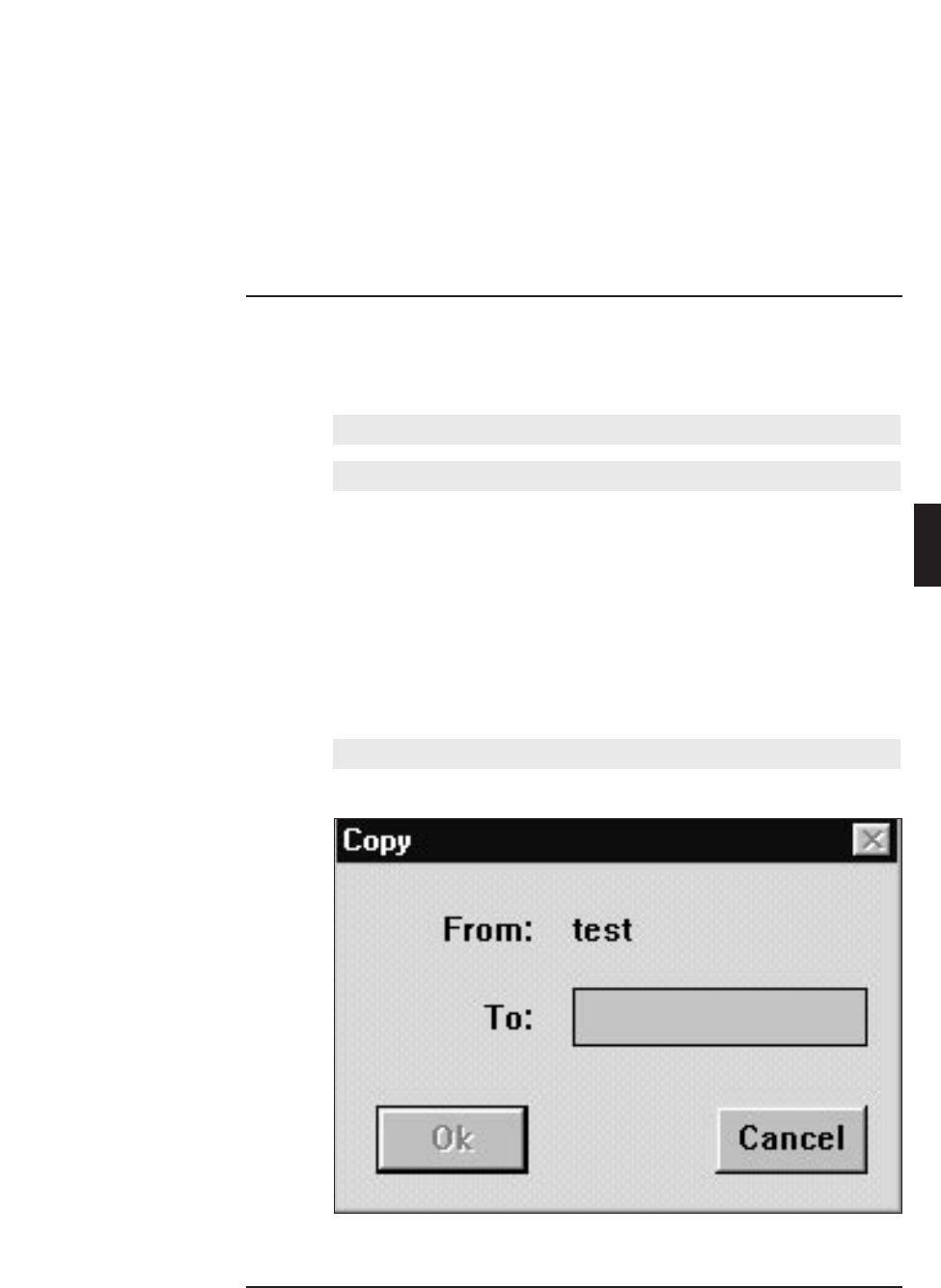
When the ‘Open’ dialogue box opens, a list box appears with all names files
currently available. The currently open names file is also shown. If the list
contains more names than can be displayed, a scroll bar is provided. To
open a names file:
• Click on the name in the list.
• Click on the ‘Ok’ push button.
The selected names file will be opened. If you have made changes to the
current names file, they will be automatically saved before another names
file is opened.
If you have entered invalid data (i.e. invalid PIN code, seat number or card
code) an appropriate warning message is displayed. For more details, please
refer to page 3-4, ‘Creating a new names file’.
Copying a names file - allows you to save the current names file under a
new name. The original file remains unaltered. To do so:
• Select the ‘File’ menu and click on ‘Copy...’.
The following dialogue box appears:
Digital Congress Network Delegate Database
Page 3-7 Software User Manual
PREPARING FOR A CONFERENCE
3
Fig. 5 The ‘Copy’ dialogue box


















