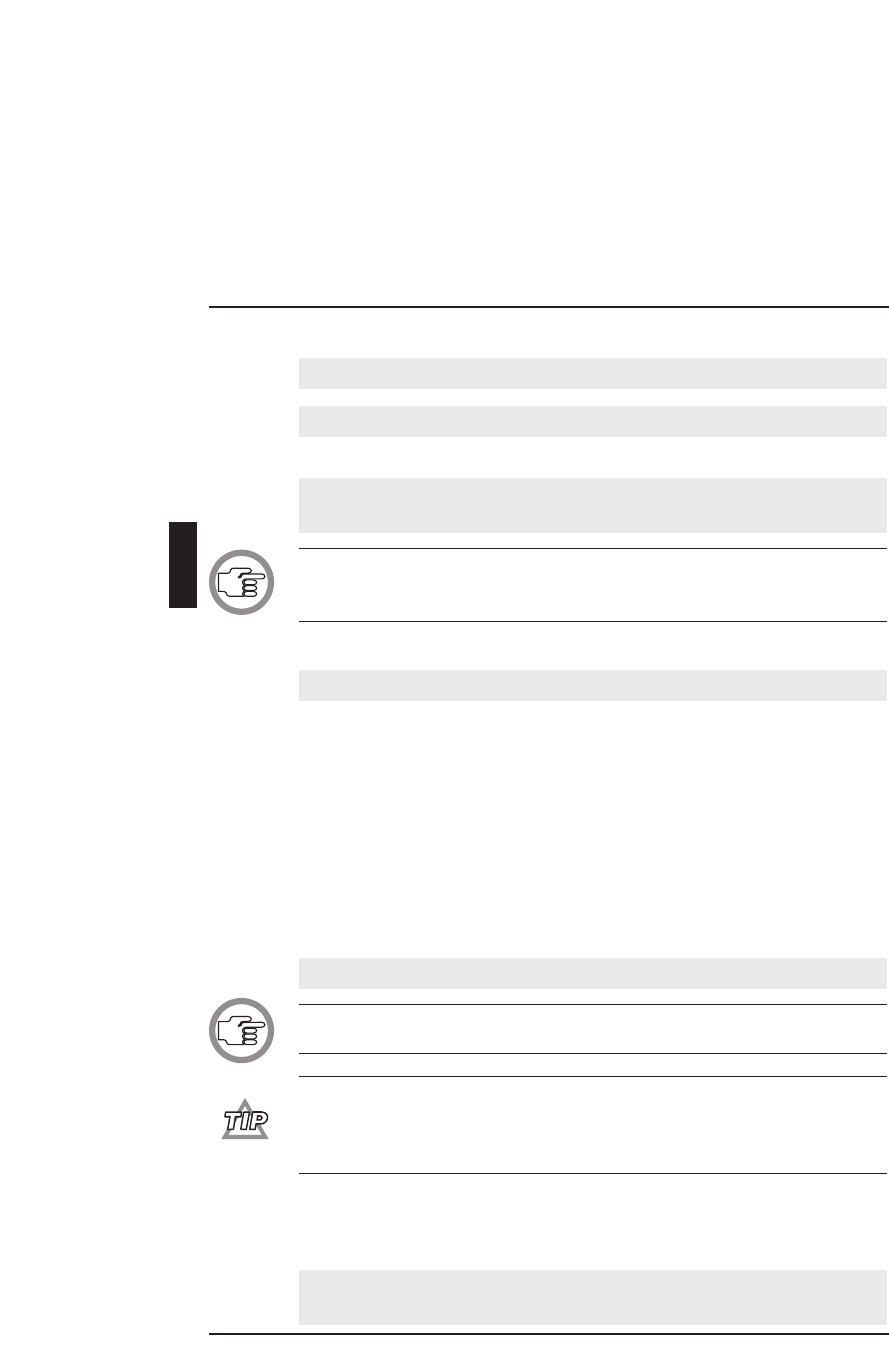
To input data in the ‘First Name’ field:
• Type the desired first name in the text box.
• Press the <TAB> key on the keyboard.
To input data in the ‘Country’ field:
• Scroll through the ‘Country’ drop-down list box until you find the
required entry. Select this entry by clicking on it.
NOTE: If you cannot find the country you are looking for, it is possible to
update the ‘Country’ list to include the information you require. For more
details, refer to ‘Editing screen-card fields’ on page 3-11.
To access any field other than the currently selected one:
• Position the cursor in the required text box and click.
The procedure for the ‘Interpretation’, ‘Group’ and ‘Title’ fields is exactly
the same as described for the ‘Country’ field.
You can input data into the ‘User Display’ field in the same manner as given
for the ‘Country’ field. However, you cannot alter the options in the ‘User
Display’ drop-down list box. These options are system-specified, and are
dependent on which display languages have been selected during installation
of the software.
To specify a ‘Vote Weight’ other than the default value (1):
• Type the required number in the text box.
NOTE: The number you type must be a decimal number, and may not be
larger than 99,999,999.
You can also use the up or down scroll buttons to locate the number you
require. Scrolling down from 1 takes you to 99,999,999 and then continues
downwards from there. Scrolling up from 99,999,999 takes you to 1 and
then upwards from there.
If you are working with a new delegate screen card, the ‘Seat Number’,
‘PIN Code’, and ‘Card Code’ fields will be blank. To specify a unique seat
number:
• Click on the either the up or down scroll button situated to the right of
the ‘Seat Number’ text box.
PREPARING FOR A CONFERENCE
Delegate Database Digital Congress Network
Software User Manual Page 3-22
3


















