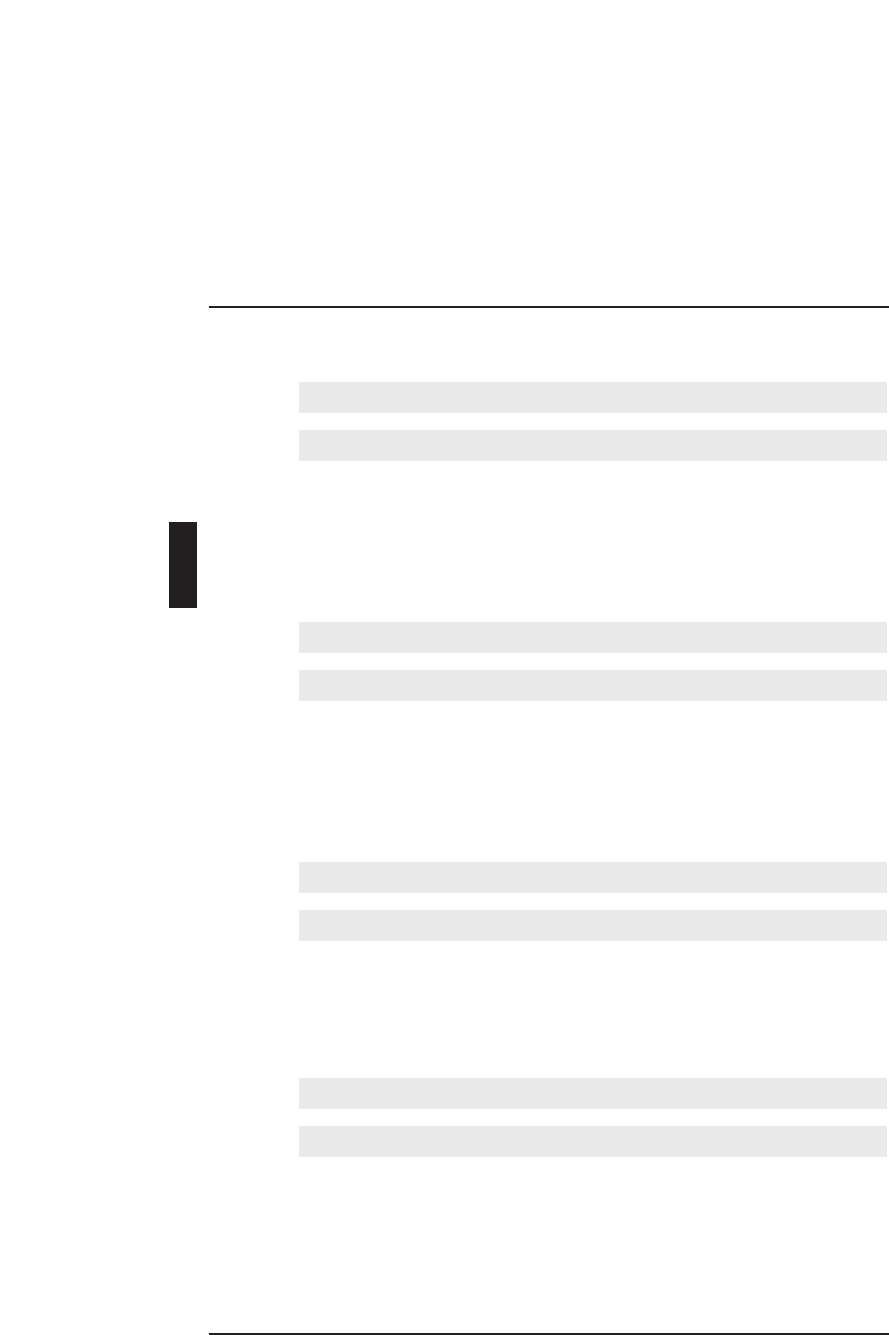
Cutting data - this option allows you to remove the data from a single field
in a delegate screen card and store it in a temporary buffer.
• Select the field to be cut by clicking on it.
• Select the ‘Edit’ menu and click on ‘Cut’.
The data is removed and stored in a temporary buffer, and can be inserted
into the same field of another delegate screen card using the ‘Paste’ option
(see page 3-29).
Copying data - this option allows you to copy the data from a single field in
a delegate screen card and store it in a temporary buffer.
• Select the field to be copied by clicking on it.
• Select the ‘Edit’ menu and click on ‘Copy’.
The data is copied and stored in a temporary buffer, and can be inserted
into the same field of another delegate screen card using the ‘Paste’ option
(see page 3-29).
Deleting data - this option allows you to delete the data from a single field
in a delegate screen card.
• Select the field to be deleted by clicking on it.
• Select the ‘Edit’ menu and click on ‘Delete’.
The text will be deleted.
Selecting a complete screen card - this option allows you to select a com-
plete delegate screen card (except the seat number, PIN code and card code)
and cut, copy or delete it. To do so:
• Select the ‘Edit’ menu and click on ‘Select All’.
• Click on ‘Cut’, ‘Copy’ or ‘Delete’.
If cut or copied, the screen card data is stored in a temporary buffer, and
can be inserted into another delegate screen card using the ‘Paste’ option
(see below). If deleted, the screen card data is removed and destroyed.
PREPARING FOR A CONFERENCE
Delegate Database Digital Congress Network
Software User Manual Page 3-30
3


















