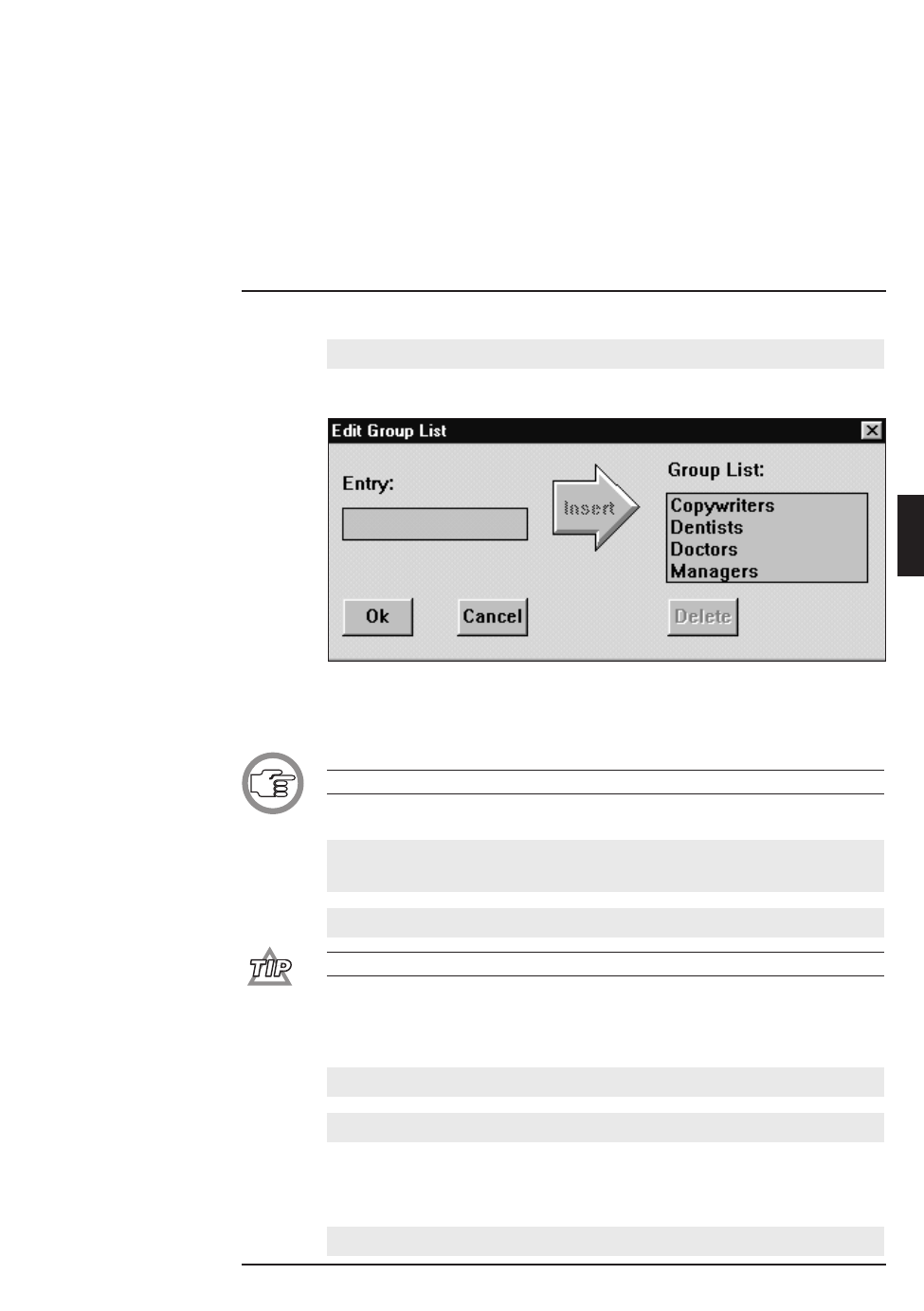
To edit the ‘Group List’ field:
• Select the ‘Fields’ menu and click on ‘Group’.
The following dialogue box appears:
The list box entitled ‘Group List’ contains a list of all current possibilities. If
it contains more entries than can be displayed, a scroll bar is provided.
NOTE: If you are working with a new names file, the Group List is empty.
To insert extra entries into the ‘Group List’ field:
• Type in the desired entry in the text box entitled ‘Entry’, situated at the
left-hand side of the dialogue box.
• Click on the arrow-shaped ‘Insert’ push button.
You can also insert by pressing the <ENTER> key.
The new entry will be inserted into the ‘Group List’ field.
To delete entries in the ‘Group List’ field:
• Select the entry in the ‘Group List’ field to be deleted.
• Click on the ‘Delete’ push button.
The selected entry in the ‘Group List’ field will be deleted.
When you have finished editing the ‘Group List’ field:
• Click on the ‘Ok’ push button.
Digital Congress Network Delegate Database
Page 3-15 Software User Manual
PREPARING FOR A CONFERENCE
3
Fig. 9 The ‘Edit group list’ dialogue box


















