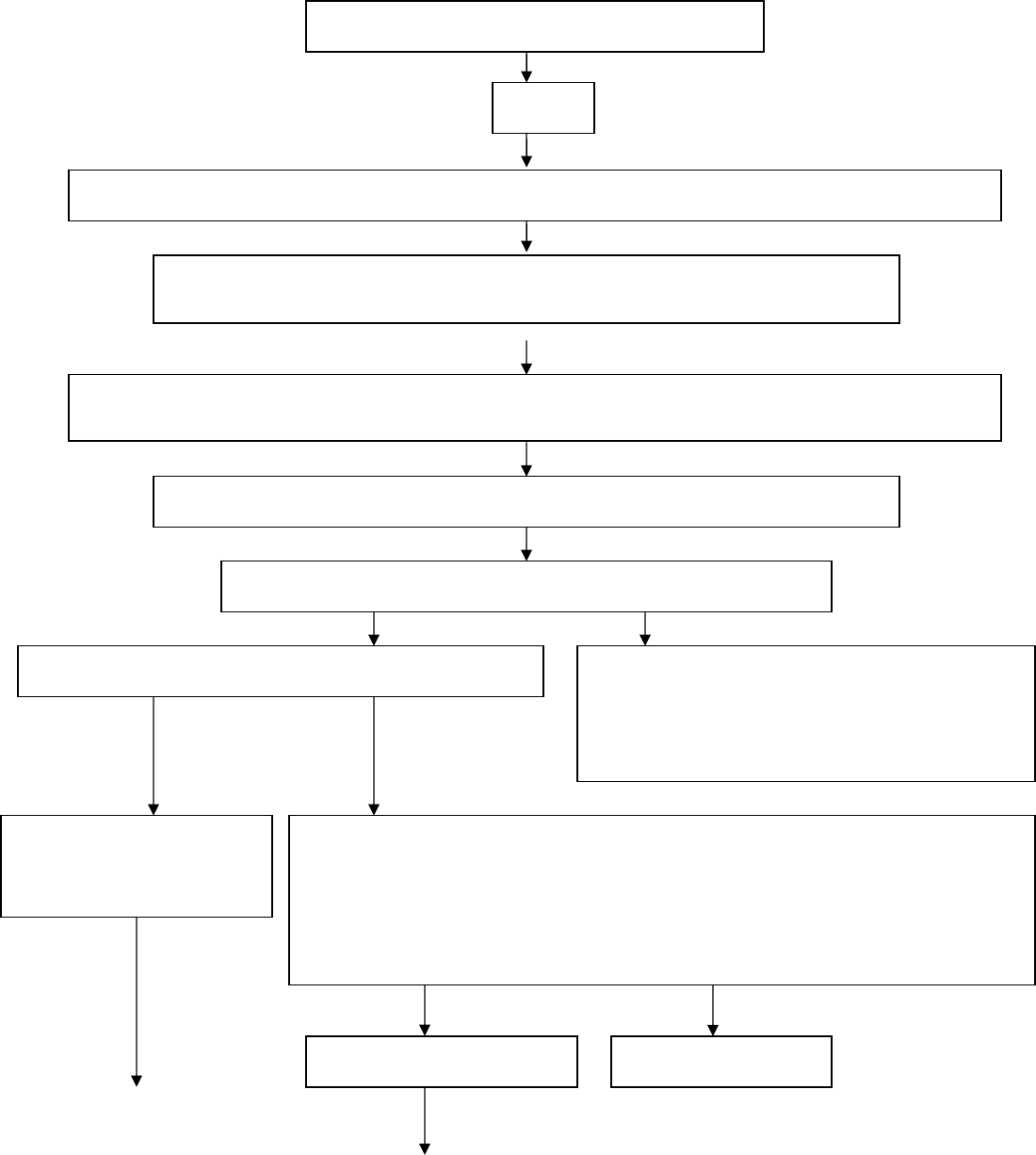
Prepared by Monique Lania 19 Call Servicing Guide ProHeat 2X 9400F.doc
Solution 2:
How?
Using a Phillips Head Screw Driver, unscrew the screw just above the front nozzle and remove it.
Turn the machine on its side so that the belt access area is facing upwards.
Making sure the cord side of the machine is facing down
Remove the clear end cap by unscrewing the 2 black screws on the end cap, taking care not to
drop the screws into the unit. Also remove the 1 Silver screw in the middle of the end cap.
Remove the black Pivot Arm by gently lifting it up-and-across towards you
Locate the Small Brush Belt, has it come off the Brush end?
Yes, refit by reversing the steps above. If the
small Brush Belt is damaged or broken advise
customer to call Bissell Free Call 1800 number
again and press Option 4 for spare parts and
order replacement small Brush Belt
No, is Brush Assembly damaged, or full of debris?
Yes, remove debris and hair with soft cloth and scissors or order replacement
brush assembly if appropriate. Brush Rolls can be removed by pulling them
off the metal rods and replaced by placing them back onto the rods, making
sure one washer is on each of the rollers prior to sliding onto the rod. Be sure
to let the rod slide through the bushing to ensure proper fit. Replace end cap
by reversing the steps above, Does is spray now?
Yes, problem solved
No, replace end cap by
reversing the steps above
and proceed to Solution 4
No, proceed to Solution 3
Check Small Brush Belt to ensure it is in place


















