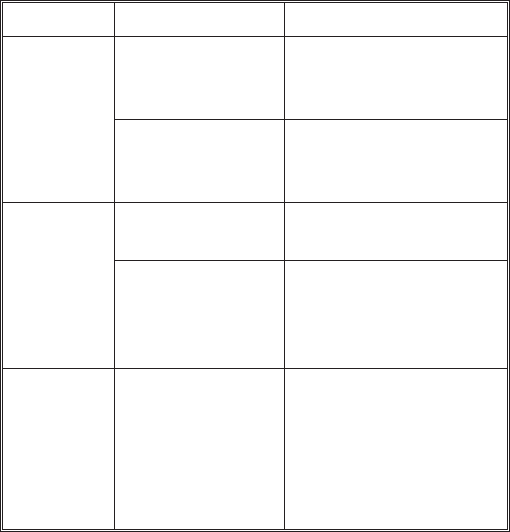
Appendix B
Troubleshooting
This appendix contains information to troubleshoot the
Apollo 360 when improper operation is observed. The
table below lists possible problems you could encounter
while operating the unit. Examine the possible causes of
the problem and take the action listed to correct the trouble.
If you cannot correct the problem, contact your dealer. If
your dealer is unavailable,contact the II Morrow factoryat
the address and phone number listed at the back of this
appendix.
P/N 560-0119-00 B-1
Apollo 360 Map Display Troubleshooting
Problem Possible Cause(s) Action
Unit does
not power
on
Open in power
supply circuit
Check circuit breaker -
reset if necessary
Faulty electrical
wiring or
connection
Contact your dealer to
perform electrical
system test
No Host
signal
input
Host device not
turned on
Ensure that host device
is powered up
Faulty wiring or
connection
Contact your dealer to
check wiring ensure
that unit is properly
connected.
Display too
dark or too
light -
characters
hard to see
Change in view
angle or ambient
light conditions
in cockpit
Adjust display backlight
(use backlight key) or
adjust display contrast as
Section 5 describes in
“Screen Controls”
option


















