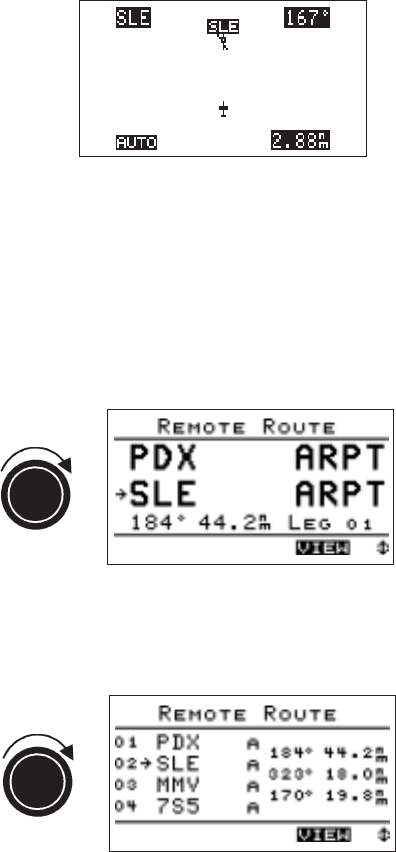
Auto
Zoom
The auto zoom feature changes the moving map scale
automatically, adjusting the map scale to zoom in closer
and closer as you near the destination waypoint. Similarly,
this feature adjusts the map scale to zoom out as your
distance from a waypoint of origin increases.
Enable auto zoom by turning the SMALL knob until
“AUTO” shows as the map scale. Using auto zoom frees
you from manually adjusting themapscale as you view the
moving map screens.
The
Route
Screen
The Apollo 360 Map has the ability to display the route
information from the host deviceineither a 1-Leg or 3-Leg
route screen..
The preceding and following displays show the 1-Leg and
3-Leg route screens, respectively.Youcan select either display
using the Screen Control function under the Main Menu.
P/N 560-0119-00 3-7
Apollo 360 Map Display Navigating a Trip


















