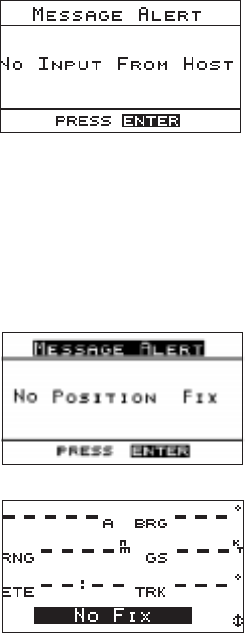
Check for
Host Input
The Apollo 360 Map Display relies on position and route
information inputs from a host navigation device. When
the unit is powered up, it looksfirstforaninput.If the input
is present, it looks for position and route information. If no
input is present, themessagealertshownbelowwillappear
and a “No Input” message will be displayed on all other
navigation screens.
If no route isenteredon the host device orifthe host device
does not have a position fix, the route screen on the Apollo
360 will be blank, the message screen will display “No
Position Fix”, and a “No Fix” message will be displayed on
all other navigation screens. Dashed lines will appear on
all screens in place of the missing input information.
With route and position input available, the Apollo 360
Map isreadytobeginassistinginnavigatingatrip. Refer to
Section 3 for information on how to use the navigation
display function while you fly.
2-2 P/N 560-0119-00
Getting Started Apollo 360 Map Display


















