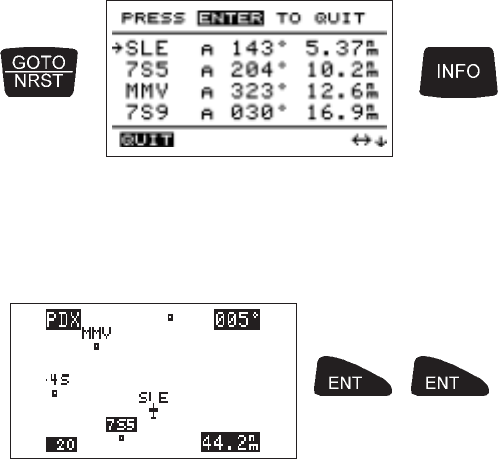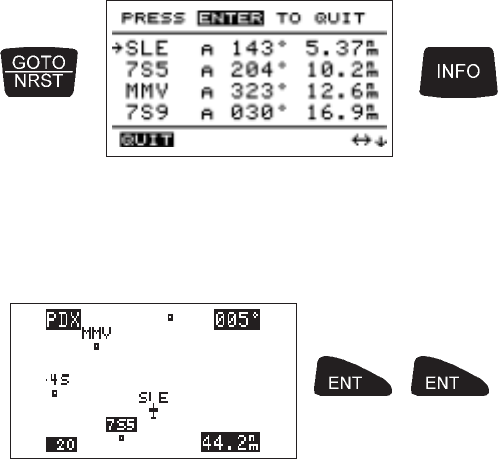
Informatio
n About
Other
Waypoints
You can also get information about any other waypoint in your
current route by using the route screen together with the
waypoint information function. Press theENTkey to select the
View mode then use the LARGE knob to select the waypoint
name. When the arrow cursor points to the desired waypoint
name, press the INFO key to get information about the
waypoint. Press the INFO key again to return to the navigation
function.
Informatio
n About
Nearest
Waypoints
The waypoint information function also works withthenearest
function. This allows you to quickly get information about any
of the waypoints nearest to your present position.
Press the GOTO/NRST key to search for nearest
waypoints. When the list of these waypoints shows on the
display, use the LARGE knob to move the arrow cursor to
the desired waypoint. Press the INFO key to get
information about the waypoint. To return to the
navigation function, press the ENT key.
Scanning
Waypoints
for
Information
You can “scan” waypoints on the moving map screens to
get information quickly. With a moving map screen
showingonthedisplay,presstheENTkey several times.
P/N 560-0119-00 3-11
Apollo 360 Map Display Navigating a Trip