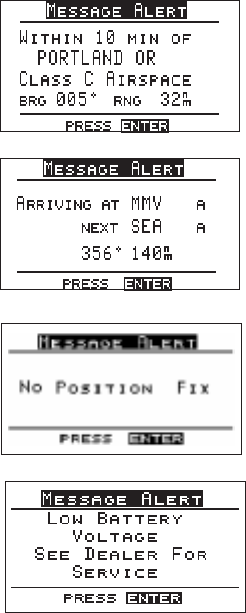
The LARGE knob “scrolls” or pages forward or backward
through the screens in the order shown in Section 1. After
you become more familiar with each screen, you may
develop a preference for some.This section describes each
screen.
Current
Messages
Screen
The Apollo 360 helps you navigate by informing you of
important events or conditions while you fly. When an
important event or condition occurs, an alert message
shows on the display to inform you. (Alerts marked with
the * can be controlled by menu options described in
Section 4.) Alerts may show on the display anytime the
unit is operating to alert you of the following conditions:
Airspace penetration*
Arrival at a destination*
Loss of position fix
Low memory back-up battery
3-2 P/N 560-0119-00
Navigating a Trip Apollo 360 Map Display


















