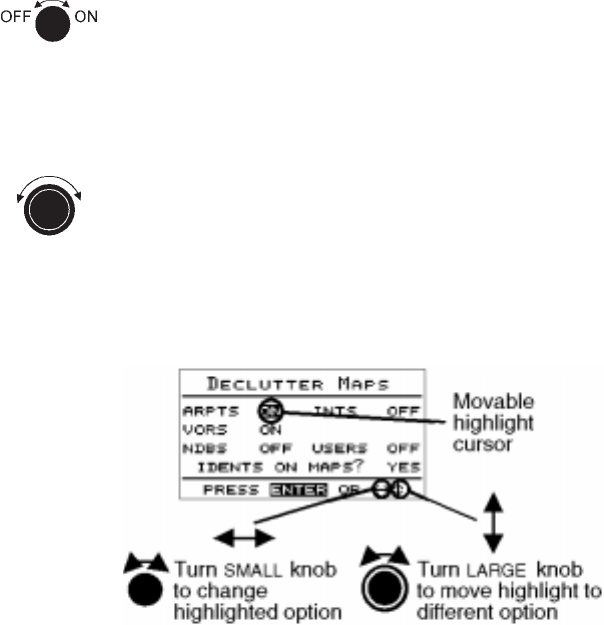
The
Power
Knob
This knob switches the display on and off. Each time you
switch the unit on, it performs internal diagnostics and
activates the navigation display function. This process
takes only a few seconds.
The
Concentric
Rotary
Knobs
The LARGE and SMALL concentric rotary knobs allow
you to move the highlight cursor around the display to
select menu options and make changes. The highlight
cursor typically shows on the display when you use an
operating function. The cursor indicates that the
highlighted item can be changed.
A vertical and/or horizontal arrow symbol often shows at
the lower right corner of the display. These symbols
indicate that additional options are available and that
changes can be made.
1-6 P/N 560-0119-00
Introduction to the Apollo 360 Apollo 360 Map Display


















