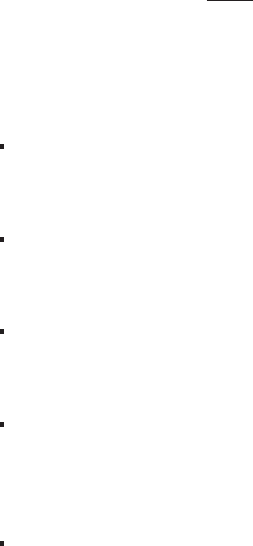
Section 4
Menu Function Options
This section details options available when you use the
menu function. Use this function to access a menu of
options that modify the way navigation information is
displayed. The menu options allow you to customize the
Apollo 360 to best suit your navigation requirements. The
menu function also controls many other important ways
the unit operates. A list of menu option default settings
(those in effect when the unit is first switched on) for each
option is included at the back of this section. Option
settings are stored in memory and remain in effect until
you change them.
Note
Background navigation calculations are not
interrupted while you use other features.
The menu function makes these options available:
Return to Nav
Returns the unit from the menu function to the
navigation function
Screen Controls
Contains control settings for display backlight and
contrastaswellas1-Leg/3-Legroutedisplayselection
Map Setups
Contains control settings for information shown on
moving map screens (navigation function)
Declutter Maps
Limits items shown on the moving map screens and in
the nearest waypoints list
Track Point History
Controls navigation “track point” storage in memory
P/N 560-0119-00 4-1
Apollo 360 Map Display Menu Function Options


















