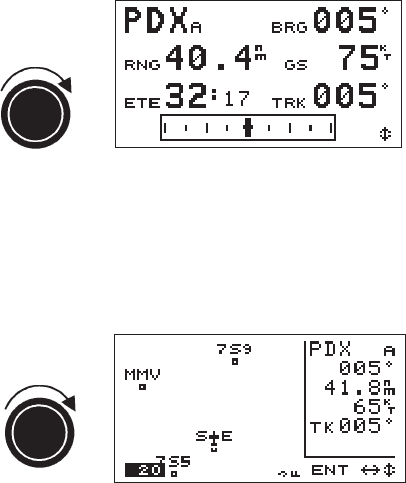
Course deviation shows in the rectangular Course Deviation
Indicator (CDI) at the bottom of the display. The airplane
symbol moves over the graduated CDItoshowyourrelative
distance left or right of desired track. The CDI display
correlates with the sending navigation device CDI output. If
the sending device changes CDI scale it should drive the
CDI “Needle” on the Apollo 360 Map to match the relative
deflection amount to it’s own CDI display.
Bearing/
Range/
Ground
Speed
Screen
The bearing/rang/ground speed screen, displays range,
estimated time enroute (ETE), and ground speed (GS). Since
this screen is viewable by turning the LARGE knob only one
detent clockwise from the present position screen, you will
likely find it convenient to switch back and forth between
these two screens often to check your navigation progress.
Moving
Map/Nav
Window
Screen
One of the most attractive features of the Apollo 360 is its
ability to show your navigation progress graphically
against a “moving map” of waypoints. Your present
position is indicated by the airplane symbol near the center
of the display.
Using the moving map screen, you can easily track your
navigation progress as the aircraft travels over or near
waypoints beneath you. The moving map/nav window
screen shows this information inthe box at the right side of
the display:
3-4 P/N 560-0119-00
Navigating a Trip Apollo 360 Map Display


















