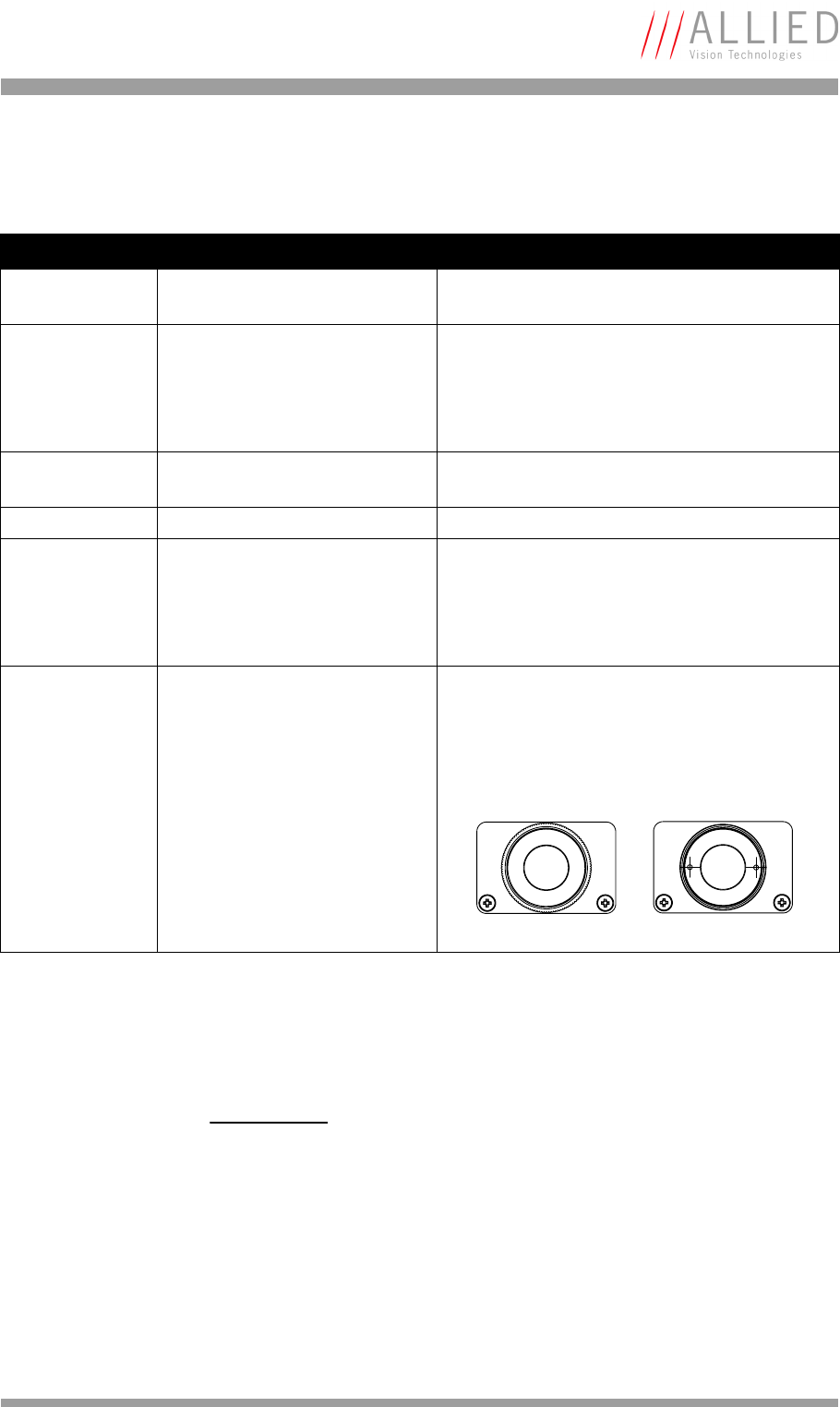
AVT camera cleaning instructions
Hardware Installation Guide V2.0.0
23
under the following number: E9020001) and clean it on both sides using
the techniques explained below.
Not all camera types have the design to remove the filter/protection
glass. See Chapter Changing filters safety instructions on page 12.
Camera type Tool to be used Description
Dolphin AVT order number E9020001 Figure 4: Removing IR cut filter/protection glass
using special tool (E902001) on page 24
Oscar 1.3 mm hex key (Allen key) AVT
order number K 9020411
Loosen both countersunk screws. Remove chro-
matic flange: Take care, C-Mount adjustment
spacers may fall out. Put them back carefully on
chromatic flange and screw chromatic flange
with adjustment spacers in camera.
Marlin AVT order number E9020001 Figure 4: Removing IR cut filter/protection glass
using special tool (E902001) on page 24
Guppy Pliers and leather Carefully unscrew the knurled ring.
Pike 1.3 mm hex key (Allen key) AVT
order number K 9020411
Loosen both countersunk screws. Remove chro-
matic flange: Take care, C-Mount adjustment
spacers may fall out. Put them back carefully on
chromatic flange and screw chromatic flange
with adjustment spacers in camera.
Stingray • Stingray cameras Rev. 1: see
Guppy
• Stingray cameras Rev. 2: AVT
order number E9020001
• Stingray cameras Rev. 1:
see Guppy
• Stingray cameras Rev. 2: Figure 4: Remov-
ing IR cut filter/protection glass using spe-
cial tool (E902001) on page 24
Table 4: How to remove the filter/protection glass
Note
L
• Taking out the filter requires special care.
• Ask your dealer to help you if you are not confident
with the procedure.
Stingray Rev. 1 Stingray Rev. 2


















