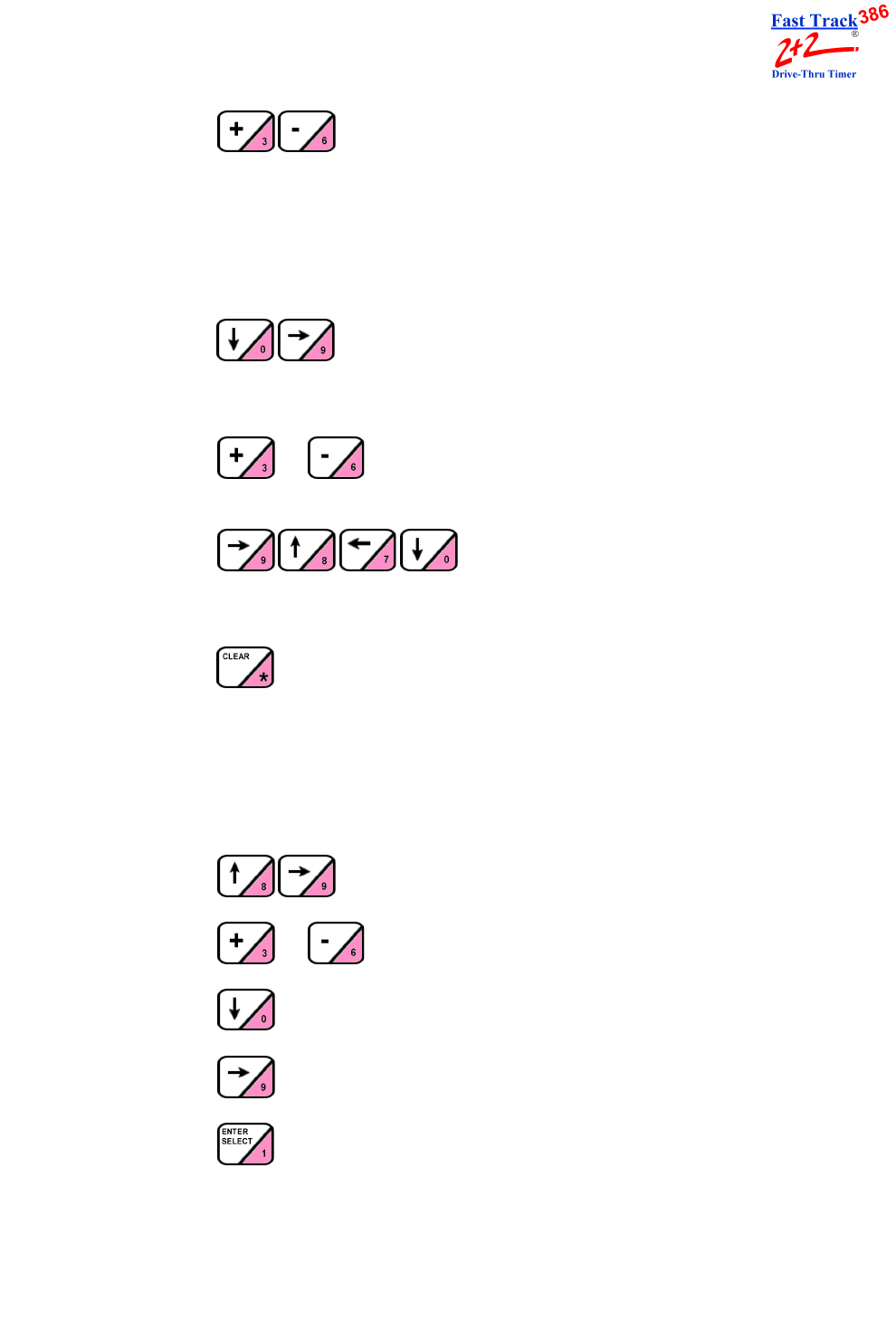
PHASE RESEARCH
USER GUIDE
SECTION 13 - PARAMETERS PROGRAMMING 13-11
7. Press to change the time in 15-minute increments. The Timer
adjusts automatically to prevent time gaps or overlaps.
NOTE: The ending time of each daypart coincides with the starting time of the next
daypart for the same day, though you may use different dayparts for each day
of the week. Daypart 1 always starts at the opening time for the day, and the
last programmed daypart always ends at the closing time for the day.
8. Press to add a new daypart by moving the cursor immediately to
the right of the first unused daypart number (for which START and STOP
times have not yet been entered).
9. Press or to add the daypart. The START and STOP times are
now entered.
10. Press to delete dayparts by moving the cursor to
the [=] field of the first daypart (moving from top to bottom, or 1 to 8) you
want to remove.
11. Press to delete the daypart. Any dayparts that follow will automatically
be removed as well. And the store’s closing time will automatically be entered
in place of the STOP time for the last remaining daypart.
NOTE: If all days use the same dayparts, you can set the dayparts for only one day
and then use the COPY TO feature to copy the same settings to all other days,
as explained in the following steps.
12. Press to move the cursor immediately to the right of DAY:.
13. Press or to select the desired day from which to copy.
14. Press to move cursor to COPY.
15. Press to move the cursor to <ENTER>.
16. Press to copy the displayed daypart settings to all other days, replacing
any individual dayparts previously set for these days.


















