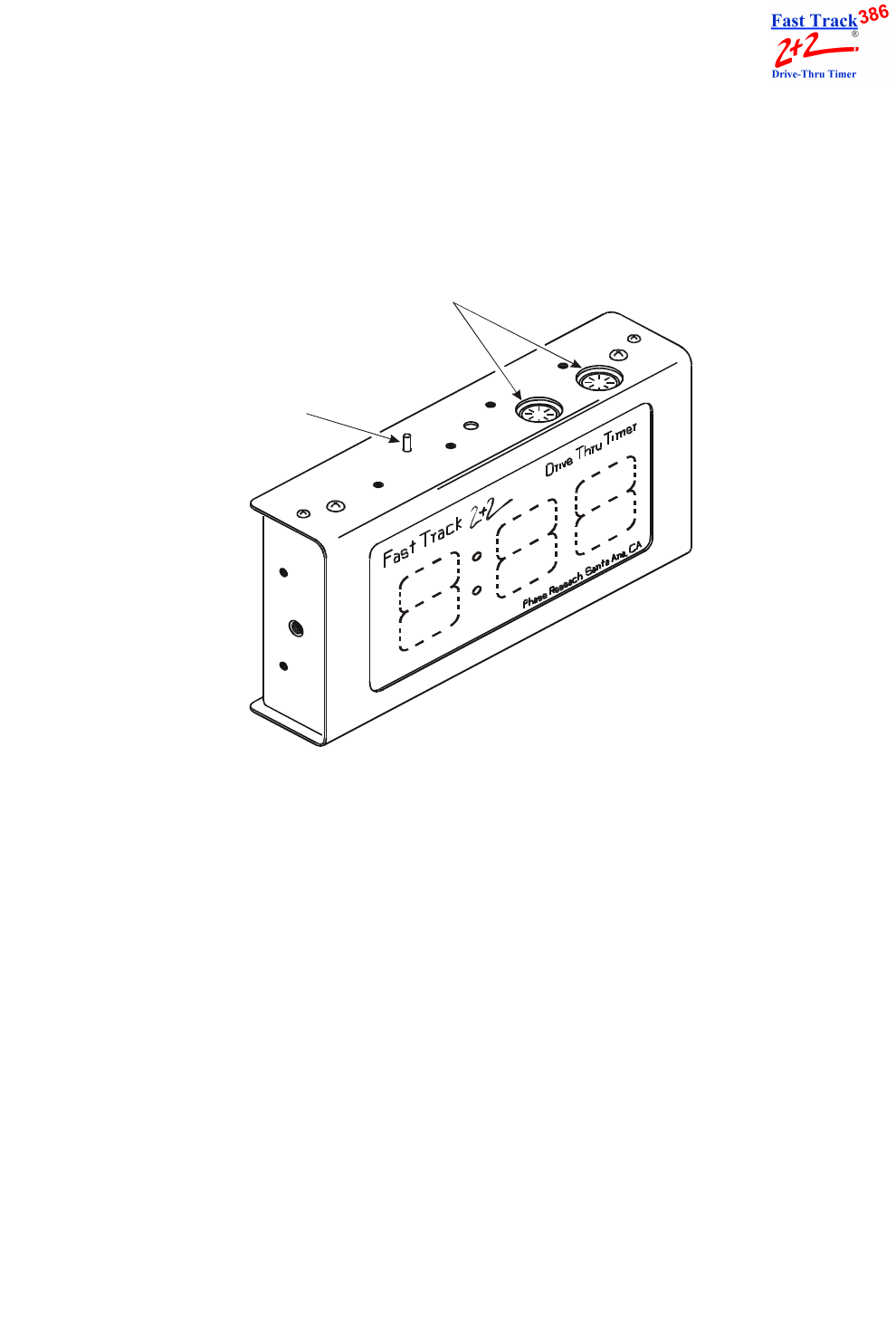
SECTION 2 - OPERATION 2-5
PHASE RESEARCH
USER GUIDE
SECTION 2 - OPERATION
2-4 Remote Displays
The Remote Displays are 5-by-9 inch modules with three illuminated digits visible on both
sides. The Displays show minutes and seconds to document the time each car spends during key
steps in the ordering and sales process. (When no cars are in the drive-thru, the Displays show
the average vehicle times during the shift or other appropriate time period.)
One to Five Remote Displays May be Programmed to:
# Show the elapsed time for a selected event in progress. See “Set Remote Display Options”
on page 13-20.
# Show the average event time for a selected time period (indicated by flashing mode). See
“Set Remote Display Options” on page 13-20.
# Show the same information on more than one Display (example: one Remote for your
cashier and customers, and another for your cooks). See “Set Remote Display Options” on
page 13-20.
# Communicate information through audible beeps (example: a car arrives at a station). The
beep volume can be adjusted up or down as desired. See “Set Targets” on page 13-14.
The Sixth Remote Display is a Two-Color Special Percentage Remote that may be Programmed
to:
# Show the percentage of cars that satisfy the A-grade target time on any selected event. See
“Set Remote Display Options” on page 13-20.
BEEP VOLUME
S
IGNAL
INPUT/OUTPUT
CONNECTORS


















