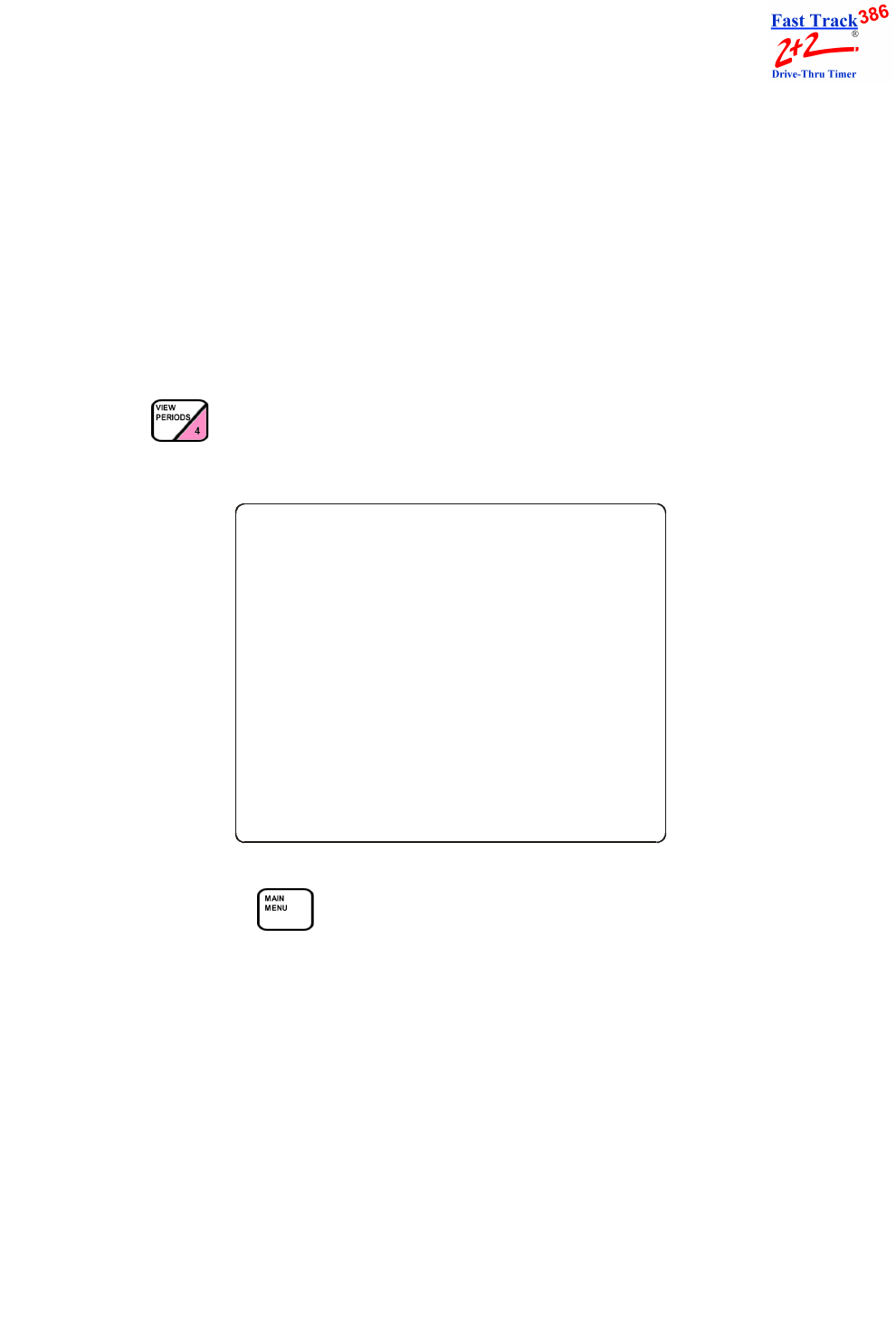
SECTION 6 - VIEW PERIODS SCREEN 6-1
PHASE RESEARCH
USER GUIDE
SECTION 6 - VIEW PERIODS SCREEN
6-1 View Periods
This is a view-only screen that shows the current daypart and shift settings. The actual program-
ming is set on another screen (see “PARAMETERS PROGRAMMING” on page 13-1).
From ACTIVITY Screen (see “ACTIVITY SCREEN” on page 4-1):
1. Press .
Reminder: Press toreturntotheActivityscreen.
11:00 AM MON FEB 23
DAYPARTS
1= 6:00AM-10:30AM
2=10:30AM- 1:00PM
3= 1:00PM- 4:30PM
4= 4:30PM- 8:00PM
5= 8:00PM-12:00AM
6
7
8
SHIFTS
1= 6:00AM- 4:00PM
2= 4:00PM-12:00AM
3
4


















