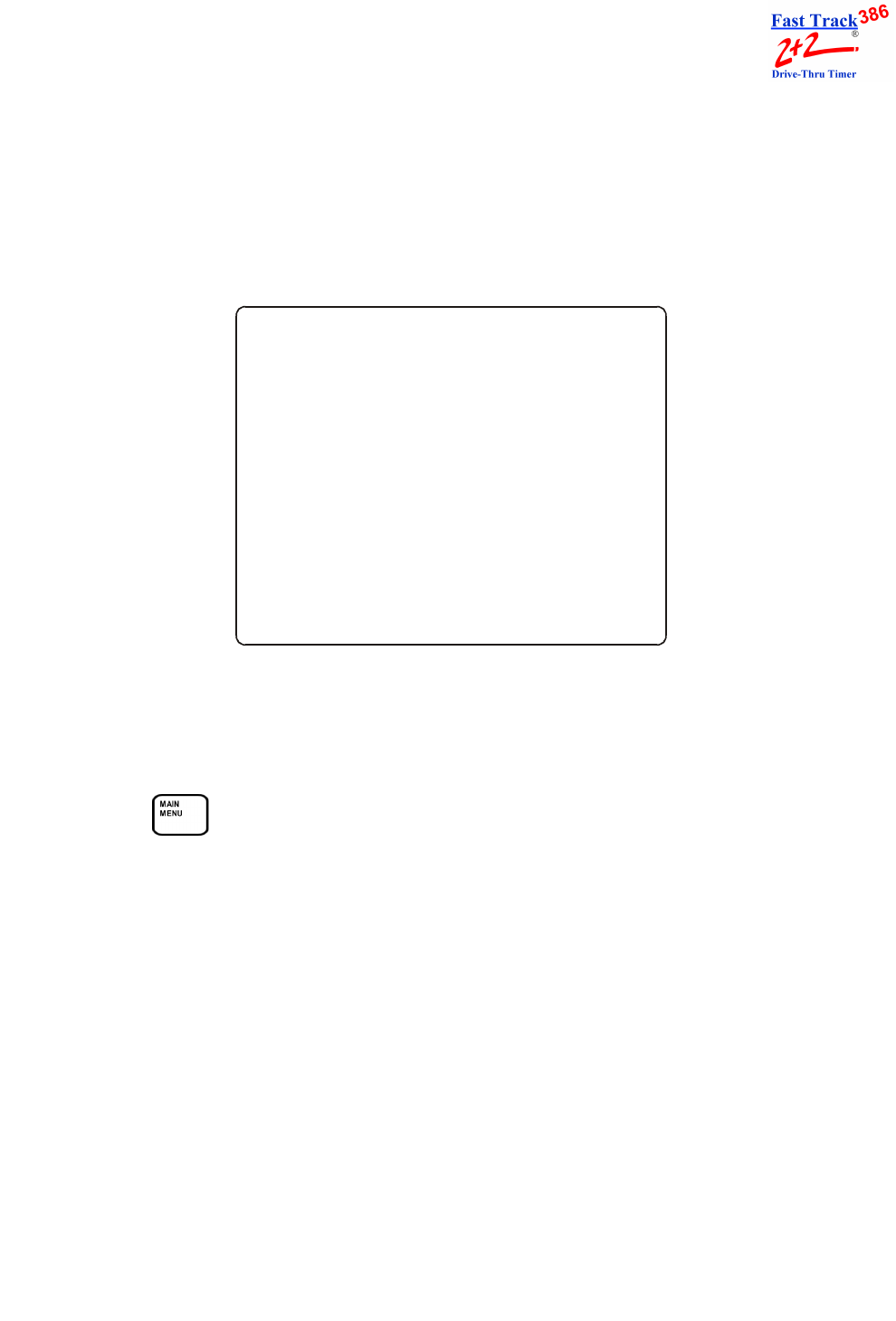
SECTION 4 - ACTIVITY SCREEN 4-1
PHASE RESEARCH
USER GUIDE
SECTION 4 - ACTIVITY SCREEN
4-1 Activity
The Activity screen is your “Home Base” for system operation.
IMPORTANT: YOUR SCREENS MAY VARY SOMEWHAT DEPENDING ON YOUR
PARTICULAR CONFIGURATION.
(You may have passed through more than one screen to reach a particular Fast Track
2+2/386 2000 Series Timer screen. Each time you press <MAIN MENU>, the Timer moves one
step back in this screen sequence, finally arriving at the Activity screen.)
The Activity screen contains the following summary of your drive-thru operation. It is updated
in real time as cars move through your facility:
# Time, day, and date
# The current daypart (DYPT)
# The current shift (SHFT)
# The drive-thru lane being viewed (A SIDE or B SIDE)
1. Press one or more times to open Activity screen, OR Activity screen is
automatically displayed after a period of keyboard inactivity.
11:00 AM MON FEB 23
DYPT 10:30AM-2:00PM
SHFT 6:00AM-4:00PM
A SIDE NOW AVG
MENU :04 :33
GREET :04 :05
WIN1 :15 :22
:28 :39
LINE 1:33 1:45
DAILY
CARS IN LANE = 4
TOTAL CARS = 150
PULL OUTS = 1
WIN2


















