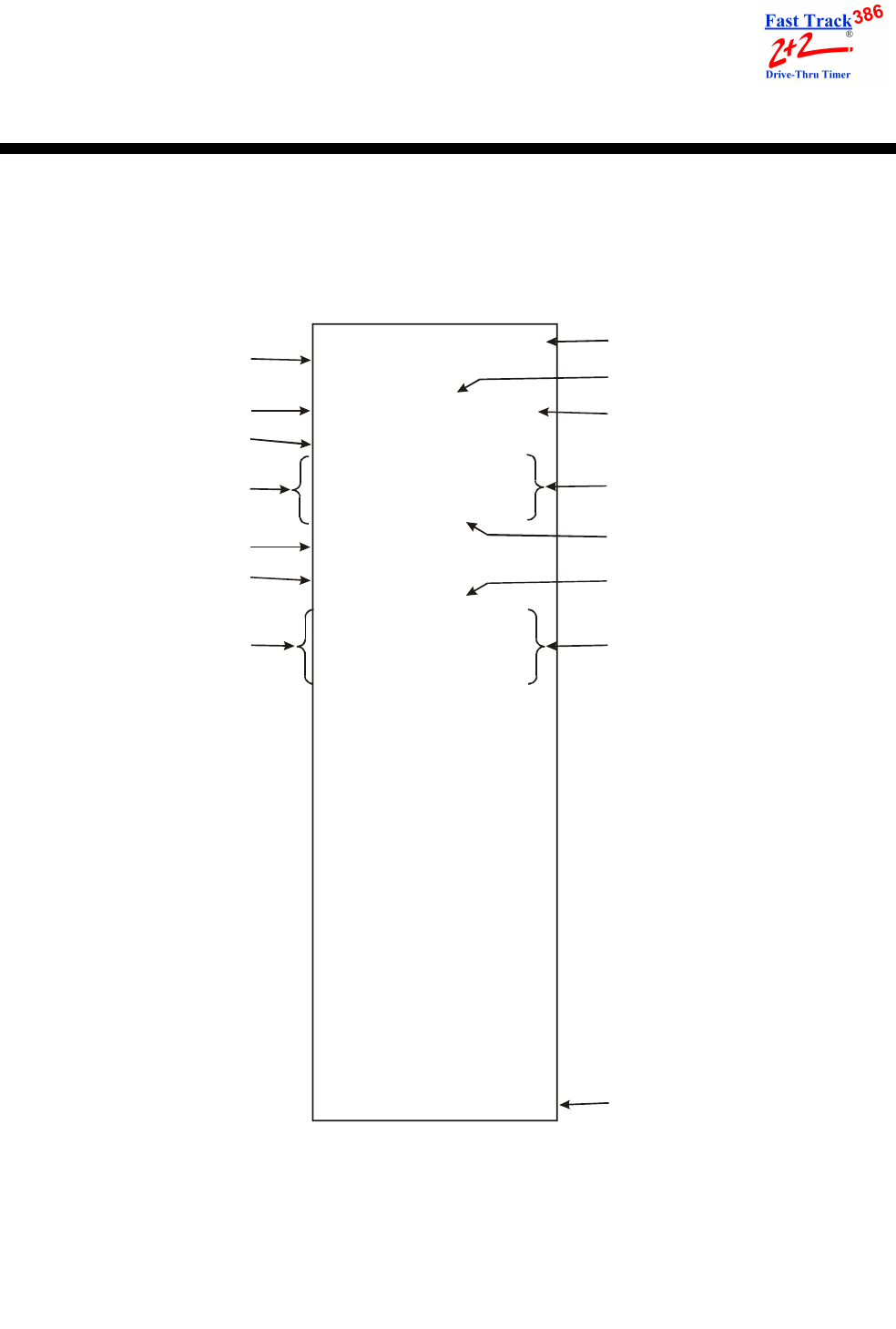
PHASE RESEARCH
USER GUIDE
PRINTER REPORT TAPES A1-1
A
P
P
E
N
D
I
X
1
PRINTER REPORT TAPES
The sample Printer report tape below details the meaning of each entry on a report
generated by the automatic reporting feature of the Timer. The following four pages fea-
ture Printer tape examples of the 16 different reporting options:
NOTE: The Printer Options feature contains an option to turn targets on (as in example
above) or off. If the targets are turned off, all information below the entry
“PULLOUTS” will not appear on the report.
PrinterOptionsVectorHeader
Detection PointsAverageTime
Time and Date of
Report Creation
Report Beginning Date
Detection Points
Drive-Thru Lane
Tot al Pullo uts
Targeted Event
****DAILY DAYPART******
1:30 AM MON FEB 23 1999
FROM DAYPARTX TO
FEB/ 23/ 99<>FEB/ 23/ 99
A SIDE #CARS AVG
MENU 241 :52
GREET 240 :04
PICK UP 240 1:19
TOTAL 240 2:48
PULLOUTS = 1
EVENT: MENU
TARGET #CARS %
A14359
B229
C4920
D156
F114
EVENT: GREET
TARGET #CARS %
A22493
F167
EVENT: PICK UP
TARGET #CARS %
A17171
B2812
C135
D198
F114
EVENT: TOTAL
TARGET #CARS %
A12452
B5222
C4820
D156
F10
****END OF REPORT*********
Typeof Report
R
eport EndingDate
T
otalCarsat EachGrade
D
etectionPoint TotalCars
P
ercentageof Total Carsat
Each Grade
Report Footer
Target Grades


















