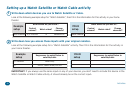36 Activities
To do another activity, press the shortcut key.
To go to the home menu, press and hold the key.
What if Assist doesn’t work?
If the Assist screens are not helping you nd the correct inputs on your devices, check the following:
• Is the wrong device changing inputs?
Make sure the input key you see on the No Sound/No Picture screen is the correct one for the device you’re trying to
change. If it isn’t, press the key and try the other Assist option (for example, No Sound if you chose No Picture rst)
If that option is still changing inputs on the wrong device, connect the remote to your PC and launch the EZ-RC™
Remote Control Setup Wizard. In the main menu, choose Activities, Modify an Activity, the activity you want to modify,
and Key Command Sequence. In the Key Command Sequence, check that you’ve chosen the correct input commands
for each device.
• Is the device going to the wrong input or not changing inputs at all?
Make sure the input key you see on the No Sound/No Picture screen matches the device input you’re trying to access. If
it doesn’t, you’ll need to change to the correct command in the EZ-RC™ Remote Control Setup Wizard.
Connect the remote to your PC and launch the EZ-RC™ Remote Control Setup Wizard. In the main menu, choose
Activities, Modify an Activity, the activity you want to modify, and Key Command Sequence. In the Key Command
Sequence, check that you’ve chosen the correct input commands for each device.
4. When you’re nished with your home theater, press the shortcut key and choose the Good
Night activity.
Hello
Good Night
Watch Movie
Activities
12:35
1
22
3
Need help setting up this remote?
Please call our help line toll-free at 1-800-276-0509.