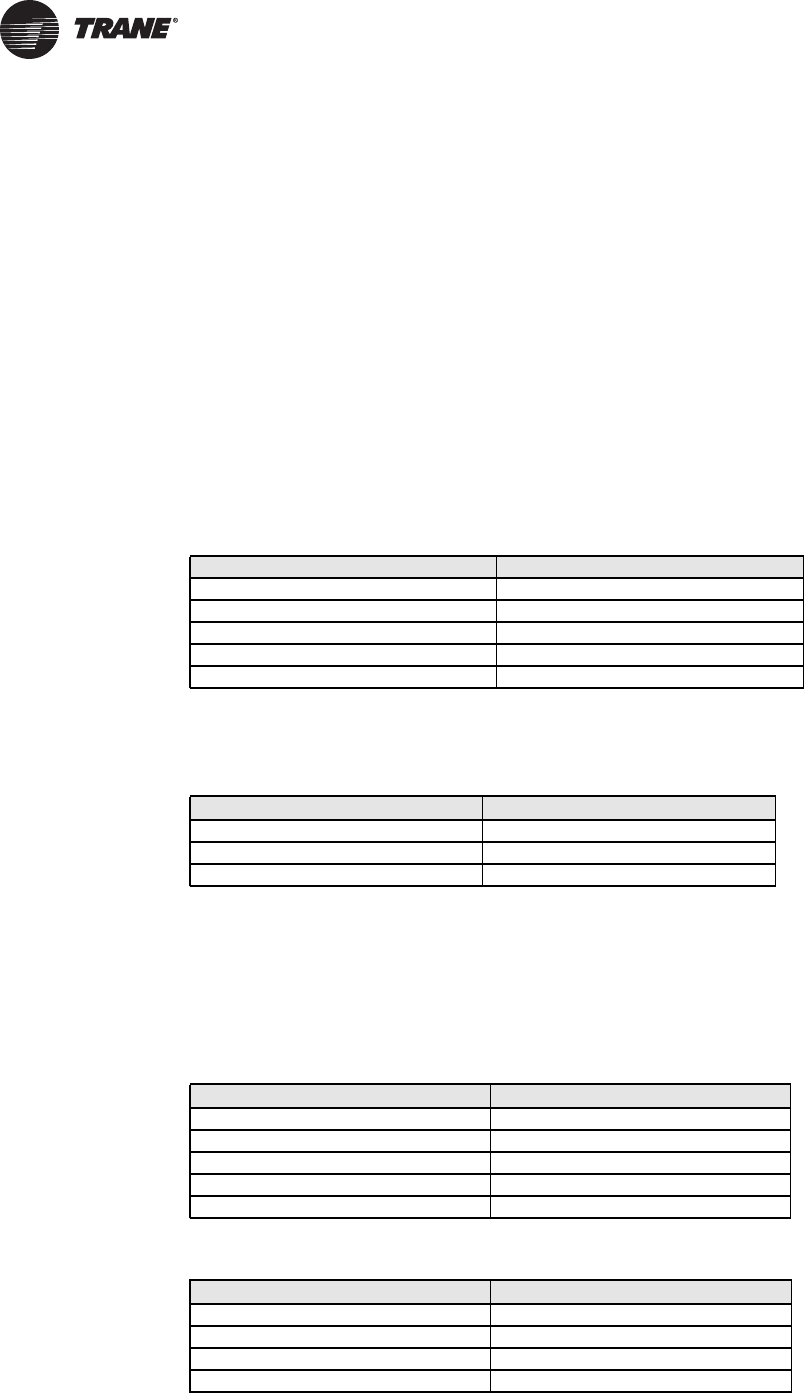
36 BAS-SVP10A-EN
Data Normalization
Special data normalization has been applied to various points in the factory loaded equipment
templates. This data normalization serves to make a consistent interface to equipment across
Tracer SC. This chapter lists special data normalizations for each equipment template.
Example: Occupancy Request
The following example of the Occupancy Request point in the TStat_FanCoil_Trane template
indicates how to interpret the special data normalization.
• The point name in Tracer SC is Occupancy Request.
• The point name in the BACnet device is Occupancy Command (Multistate Value instance 18
(MV18)).
Table 20 and Table 21 show the corresponding Tracer SC and fan coil states.
When Tracer SC writes the state in the left hand column to the Occupancy Request point, the
BACnet point is controlled to the corresponding state on the right hand column.
When Tracer SC reads the state and text in the left hand column from the BACnet device, it reports
the state and text in the right hand column in the Occupancy Request point.
Table 21. Reading from Fan Coil to Tracer SC (Occupancy Request)
Template: TStat_FanCoil_Trane
This section lists special data normalizations for points in this template.
The Tracer SC Point name: Occupancy Status
The BACnet point name, type, and instance: Effective Occupancy (MV 33)
Table 20. Tracer SC writing to the fan coil (Occupancy Request)
Tracer SC state and text Fan coil state and text
1 - Occupied 2 - Occupied
2 - Unoccupied 3 - Unoccupied
3 - Occupied Bypass 2 - Occupied
4 - Occupied Standby 2 - Occupied
5 - Auto 1 - Local Occupancy
Fan Coil state and text Tracer SC state and text
1 - Local Occupancy 5 - Auto
2 - Occupied 1 - Occupied
3 - Unoccupied 2 - Unoccupied
Table 22. Tracer SC writing to the fan coil (Occupancy Status)
Tracer SC state and text Fan coil state and text
1 - Occupied 1 - Occupied
2 - Unoccupied 2 - Unoccupied
3 - Occupied Bypass 1 - Occupied
4 - Occupied Standby 4 - Stand-by
5 - Auto 1 - Occupied
Table 23. Reading from fan coil to Tracer SC (Occupancy Status)
Fan Coil state and text Tracer SC state and text
1 - Occupied 1 - Occupied
2 - Unoccupied 2 - Unoccupied
3 - Temporary Occupied 1 - Occupied
4 - Stand-by 4 - Occupied Standby


















