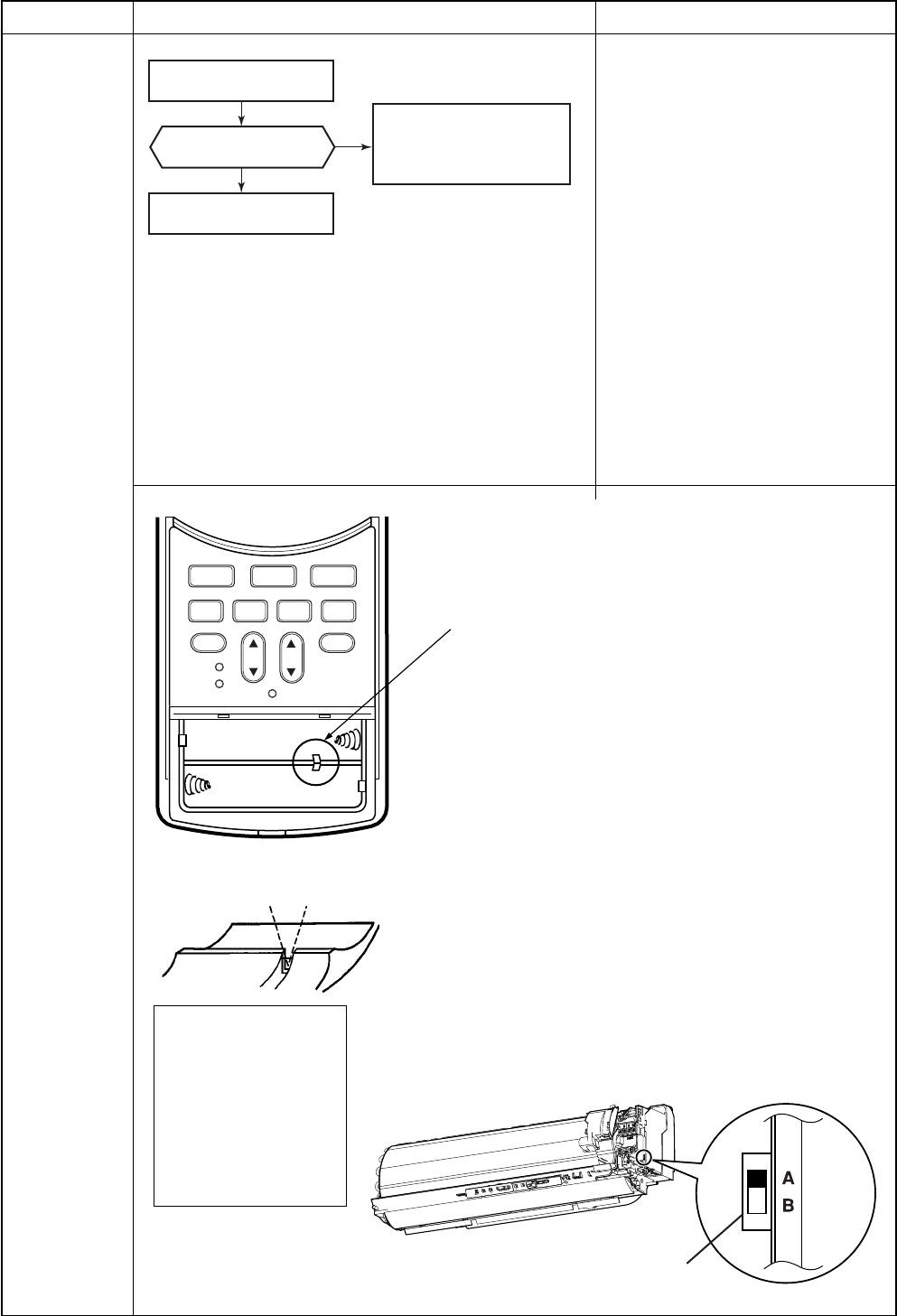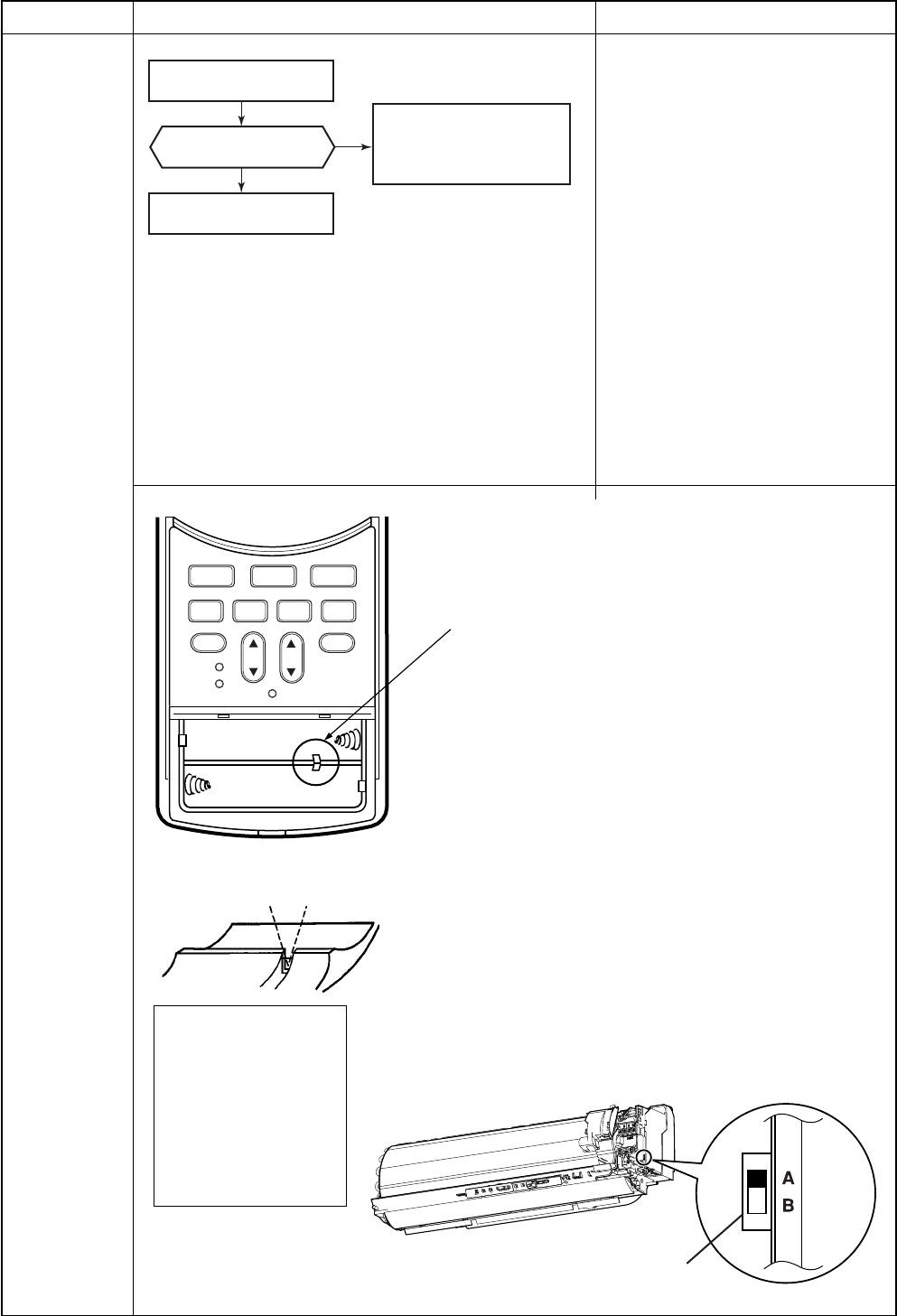
– 54 –
Item Description
17. Select
switch on
remote
controller
1. Purpose
This operation is to operate only
one indoor unit using one remote
controller.
2. Description
When operating one indoor unit in a
situation where two indoor units
have been installed in the same
room or nearby rooms, this opera-
tion prevents the remote controller
signal from being received simulta-
neously by both units, thus prevent-
ing both units from operating.
3. Operation
The indoor unit on which the
remote controller selection has
been set to B receives the signal of
the remote controller also set to B.
(At the factory the remote controller
selection is set to A on all the
indoor units. There is no A setting
display.)
CLOCK
CHECK
RESET
CLR
SET
SWING
FIX
FAN
ON
OFF
HiPOWER
ECO
MEMO
SLEEP
1
.
3
.
5
.
9H
Setting the remote controller
Switching between A and B is enabled by cutting
the jumper wire inside the battery box using pliers.
1) Slide open the remote controller cover and
remove the batteries.
2) Cut the jumper wire inside the battery
compartment using nippers.
• The jumper wire should not remain in contact
after being cut. Also, be careful not to let
plastic scraps, jumper wire cuttings or other
debris enter the inside of the remote controller.
3) Insert the batteries. “B” appears in the remote
controller display.
* Even after the jumper wire has been cut,
switching between A and B is still possible by
pressing the CHECK button and FIX button
together.
The A or B setting, which was switched by
pressing the CHECK button and FIX button
together, is restored to the setting established
prior to the switching when the battery is
replaced or the RESET button is pressed.
Setting the selector switch on the main unit
• Remove the front panel, and then set the selector
switch to “B”.
• After making the switch setting, remount the front
panel.
Jumper wire
Cutting direction
Both indoor units
start operation.
Unnecessary set
[Remote controller select]
Push the operation button
on the remote controller.
YES
NO
Select “B” as the setting for
one of the two indoor units
and for the remote controller.
(See below for details.)
Selector switch
Position of remote controller selector switch
When switching
between settings “A”
and “B”, always switch
the indoor unit board
and the remote
controller as a pair.
(Otherwise, the indoor
unit will not accept the
remote controller’s
signals.)
Operation flow and applicable data, etc.