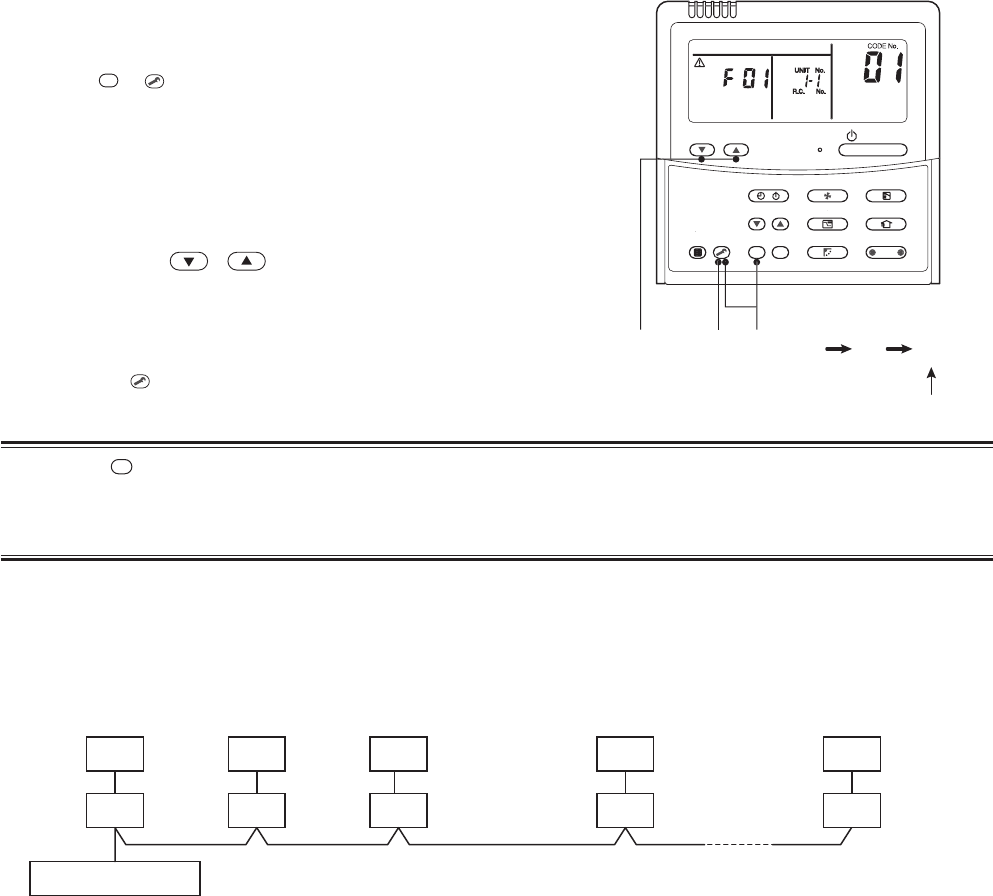
– 76 –
n Calling of error history
<Contents>
The error contents in the past can be called.
<Procedure>
1 Push
CL
+
TE
ST
buttons simultaneously for 4 seconds or
more to call the service check mode.
Service Check goes on, the CODE No. is displayed, and
then the content of the latest alarm is displayed.
The number and error contents of the indoor unit in which an
error occurred are displayed.
2 In order to monitor another error history, push the set
temperature
/ buttons to change the error
history No. (CODE No.)
CODE No. (Latest) → CODE No. " (Old)
NOTE : 4 error histories are stored in memory.
3 Pushing
TE
ST
button returns the display to usual display.
1 2 3
<Operation procedure>
Returned to usual display
231
S
E
T
TIME
TIMER
S
E
T
TE
ST
FIL
TER
L
L
RE
S
E
T
TEMP
.
CL
FA
N
SA
VE
A
A
S
WIN
G/
FI
X
VENT
M
O
D
E
O
N
/
O
F
F
U
NI
T
LOUVER
T
REQUIREMENT
Do not push
CL
button, otherwise all the error histories of the indoor unit are deleted. If the error histories are
deleted by pushing CL button, turn off the power supply once and then turn on the power supply again.
When the error which is same as one occurred at the last before deletion continuously occurs again, it may not be
stored in memory.
(Group control operation)
In a group control, operation of maximum 8 indoor units can be controlled by a remote controller.
Twin, triple or double twin of an outdoor unit is one of the group controls.
The indoor unit connected with outdoor unit (Individual/Header of twin) controls room temperature according to
setting on the remote controller.
<System example>
1. Display range on remote controller
The setup range (Operation mode/Air volume select/Setup temp) of the indoor unit which was set to the header
unit is reflected on the remote controller.
1) Concealed duct high static pressure type (RAV-SMXXX) is not set up on the header unit.
• If the Concealed duct high static pressure type is the header unit:
Operation mode: [Cooling/Heating AUTO] [HEAT] [COOL] [FAN] and no [DRY]
Air volume select: [HIGH]
• When the operation mode is [DRY], [FAN] stops in concealed duct high static pressure models.
2. Address setup
If there is no serial communication between indoor and outdoor when the power is turned on, it is judged as
follower unit of the twin. (Every time when the power is turned on)
• The judgment of header (wired) / follower (simple) of twin is carried out every time. It is not stored in non-
volatile memory.
Turn on power of the indoor unit to be controlled in a group within 3 minutes after setting of automatic address.
If power of the indoor unit is not turned on within 3 minutes (completion of automatic address setting), the system
is rebooted and the automatic address setting will be judged again.
1) Connect indoor/outdoor connecting wire surely.
2) Check line address/indoor address/group address of the unit one by one.
Especially in case of twin, triple, double twin, check whether they are identical system address or not.
3) The unit No. (line/indoor gout address) which have been set once keep the present status as a rule if the unit
No. is not duplicated with one of another unit.
OUT
IN
1-1 2-1
Header
3-1 4-1 7-1
Max. 8 units
OUT
IN
OUT
IN
OUT
IN
OUT
IN
Remote controller


















