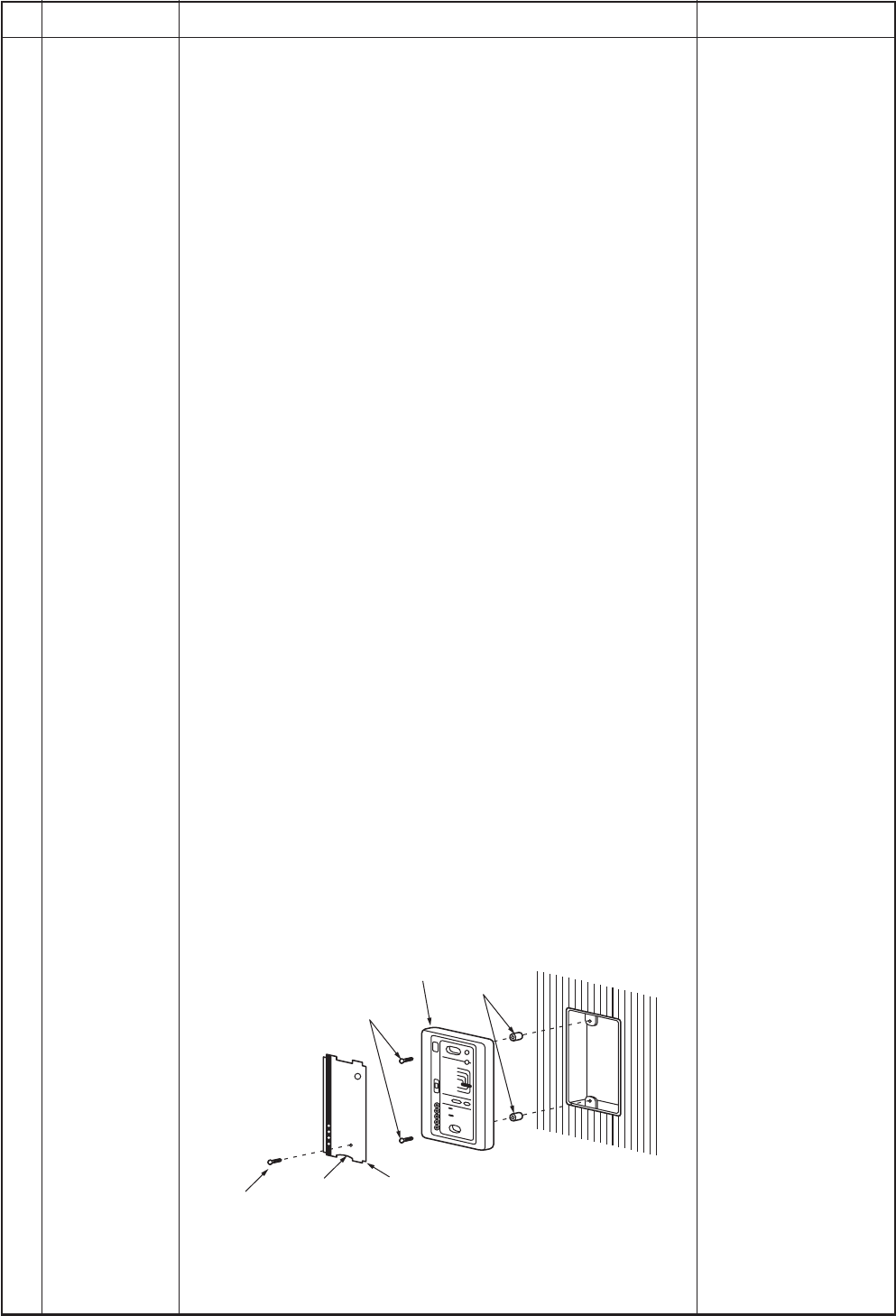
– 35 –
No.
13
Item
Frequency
fixed operation
(Test run)
Outline of specifications
<In case of wired remote controller>
1) When pushing [CHK] button for 4 seconds or more, [TEST] is
displayed on the display screen and the mode enters in Test
run mode.
2) Push [ON/OFF] button.
3) Using [MODE] button, set the mode to [COOL] or [HEAT].
• Do not use other mode than [COOL]/[HEAT] mode.
• During test run operation, the temperature cannot be ad-
justed.
• An error is detected as usual.
• A frequency fixed operation is performed.
4) After the test run, push [ON/OFF] button to stop the operation.
(Display in the display part is same as the procedure in Item 1.)
5) Push [CHK] button to clear the test run mode.
([TEST] display in the display part disappears and the status
returns to the normal stop status.)
<In case of wireless remote controller>
(Compact 4-way, Concealed Duct type)
1) Turn off power of the set.
Remove the nameplate of the receiver unit and then turn the
Dip switch to [Test operation / ON].
2) The test operation starts by [START/STOP] button.
• [START], [TIMER] and [READY] LEDs flash during test
operation
• Under condition of [Test operation / ON], the temperature
adjustment is invalid even if using the wireless remote
controller. Do not use it at other cases than a test operation
because it applies excessive force.
3) Carry out a test operation under anyone mode of HEAT,
COOL or FAN operation mode.
• The outdoor unit does not operate for approx. 3 minutes
after the power supply was turned on and after operation
stop.
4) After the test operation, stop the unit by the wireless remote
controller and then return Dip switch of the receiver unit to
the original position.
(In order to prevent sequential test operation, this receiving
unit is attached with 60-minutes timer release function.)
Remarks
Command frequency is
approximately [S7]
Receiver unit
M4 × 25 screw
(2 pieces)
Small screw
Spacer
Notch
Nameplate


















