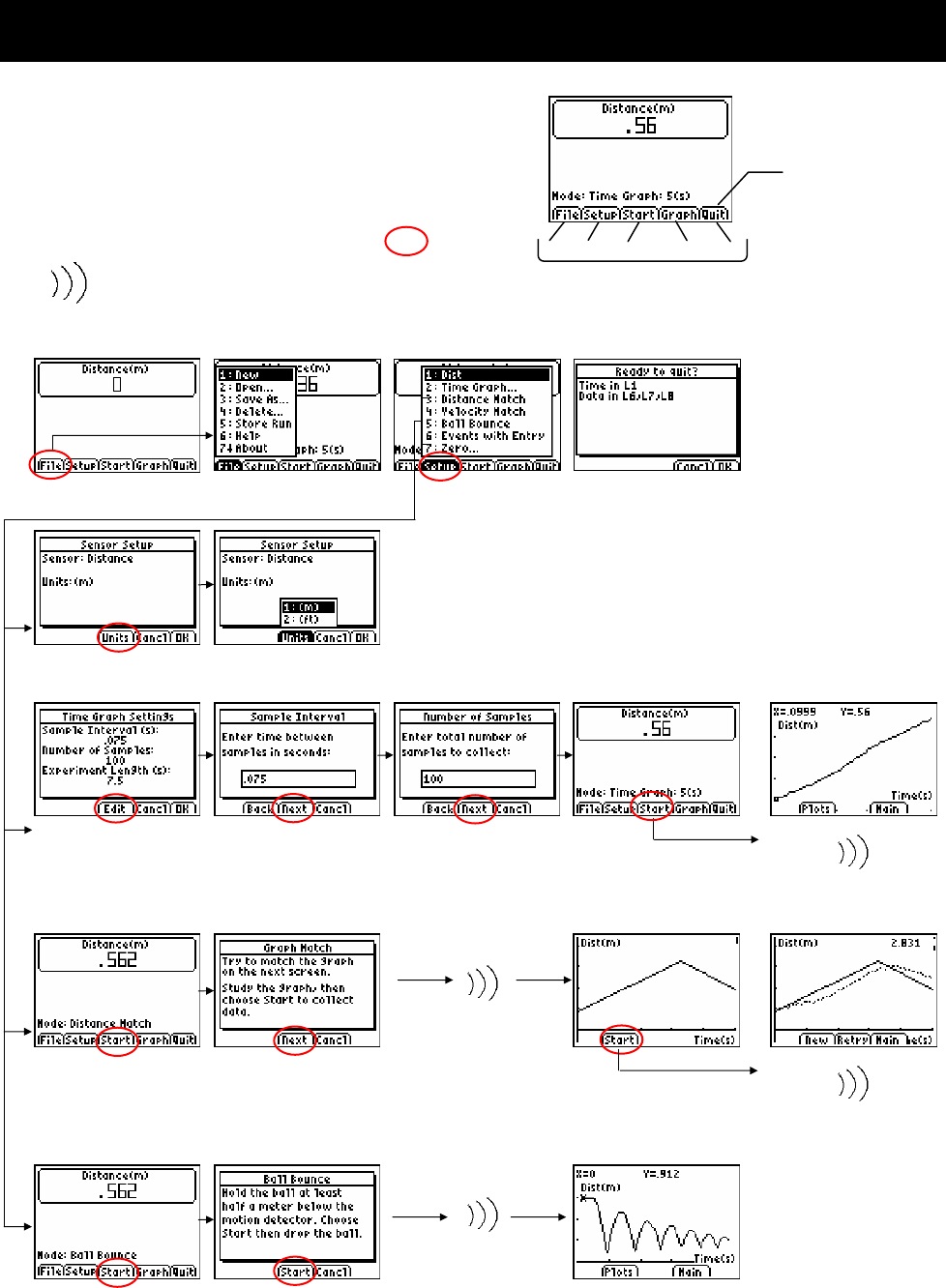
42 GETTING STARTED WITH THE CBR 2™ SONIC MOTION DETECTOR © 1997, 2004, 2006 TEXAS INSTRUMENTS INCORPORATED
EasyData Menu Map (TI-83 and TI-84 Family Calculators)
Each screen displays one or more options
along the bottom of the screen. To select an
option, press the graphing key directly below
the option.
To navigate the menus as indicated below,
select the menu options indicated by .
indicates data is being collected.
Main Menu File Menu Setup Menu Quit Menu
1: Dist Units
2: Time Graph Set sample interval Set # of samples Time Graph Mode Sample plot
3: Distance Match Instructions Graph to Match Sample Match
4 :Ball Bounce Instructions Sample Plot
For example,
press s
to select Quit.
o p q r s


















