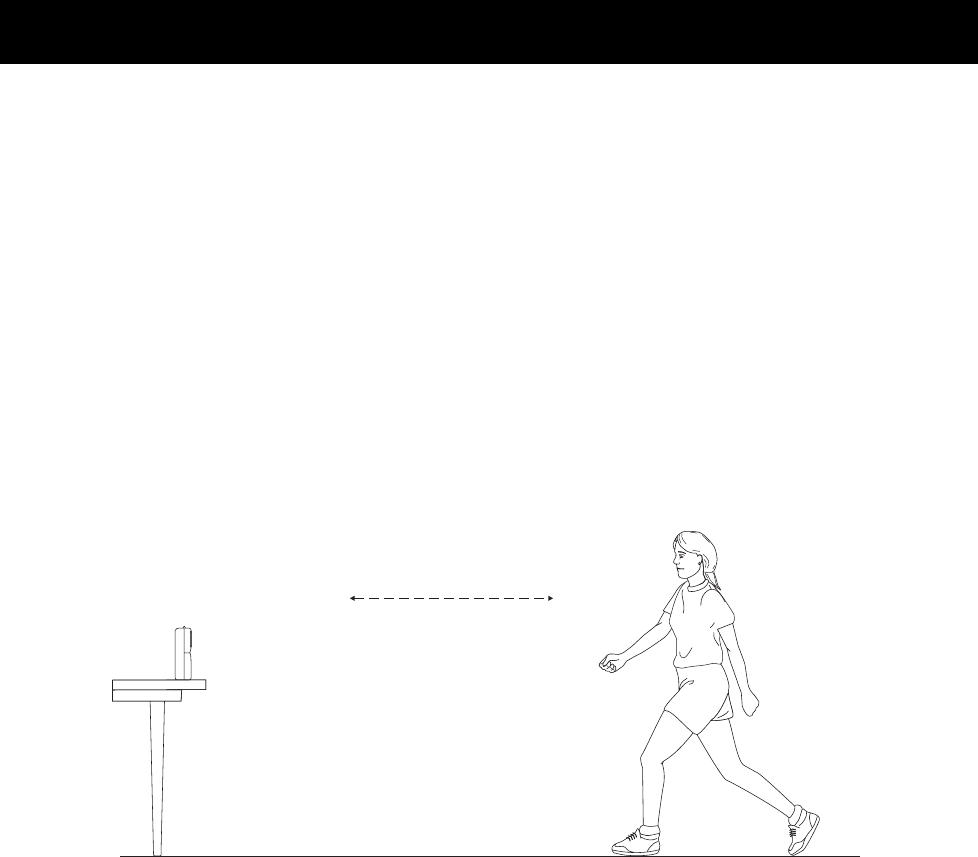
© 2000 VERNIER SOFTWARE & TECHNOLOGY GETTING STARTED WITH THE CBR 2™ SONIC MOTION DETECTOR 11
Activity 1—Graphing Your Motion Linear
Graphs made using a CBR 2™ motion detector can be used to study motion. In this experiment, you
will use a
CBR 2™ motion detector to make graphs of your own motion.
Objectives
In this experiment, you will:
0 use a motion detector to measure distance and velocity
0 produce graphs of your motion
0 analyze the graphs you produce
Data collection: Distance vs. Time Graphs
Ê Place a CBR 2™ motion detector to a tabletop facing an area free of furniture and other
objects. The
CBR 2™ motion detector should be at a height of about 15 centimeters
above your waist level.
Ë Use short strips of masking tape on the floor to mark the 1-m, 2-m, 3-m, and 4-m
distances from the
CBR 2™ motion detector.
Ì Connect the CBR 2™ motion detector to the calculator using an appropriate cable (see
below) and firmly press in the cable ends.
0 If TI-83 Plus, TI-89, TI-92 Plus, TI-89 Titanium, Voyage™ 200, use an I/O unit-to-unit
cable
0 If TI-84 Plus, use a Standard-B to Mini-A USB cable (unit-to-CBR 2™)
Í On the calculator, press Œ and select EasyData to launch the EasyData App or press
2 ° and select RANGER if you are using a calculator that does not operate
with EasyData.
Note: EasyData will launch automatically if the
CBR 2™ motion detector is connected to
a TI-84 Plus using a unit-to-
CBR 2™ cable.
walk back and forth in
front of the CBR 2™
motion detector


















