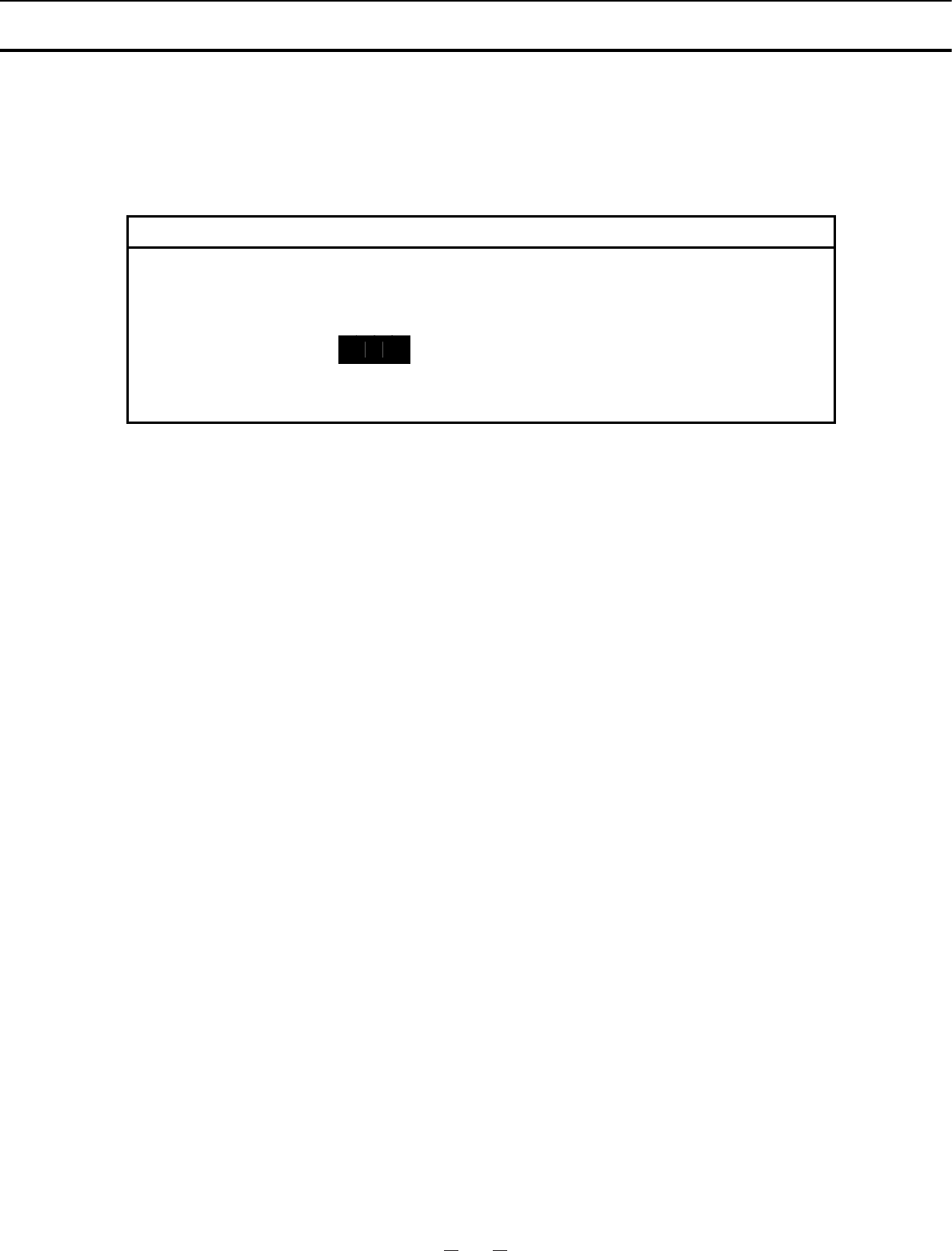
140
49
Example
Enter the value shown below if the displayed chamber CO
2
density is 5.0% but the actual CO
2
density is
4.5%.
ƔCO
2
density span: Enter 045.㩷
4. Press the MENU Key to display the menu, select OK, and press the ENTER Key.
5. After the Select Tools Display is displayed, press MENU Key to display the menu, select Cancel, and
press the ENTER Key to return to the Top Display.
Note:
It is important to accurately measure the temperature inside the Incubator when calibrating the
temperature. Particularly, the temperature gauge used must have an accuracy of JIS 0.5 Class or better.
The temperature must be measured at several points.
The temperature setting must not change by more than r1.0
o
C, and the CO
2
density must not change
by more than r1.0% during calibration. If these values are exceeded, an error buzzer will sound, the
input data will be ignored, and the Incubator will return to the display mode. If it is necessary to change
the temperature by more than 1.0
o
C or the CO
2
density by more than 1.0%, perform calibration in several
stages over a period of time.
0
1
0
2
0
3
0
4
0
5
0
6
0
7
0
8
0
9
1
0
1
1
1
2
1
3
1
4
1
5
1
6
1
7
1
8
1
9
2
0
2
1
2
2
2
3
2
4
2
5
2
6
2
7
2
8
2
9
3
0
3
1
3
2
3
3
3
4
3
5
3
6
3
7
3
8
3
9
4
0
1
T e m p / C O 2 C a l i b r a t i o n
3
P V
Volt
T e m p S p a n 0 . 0
o
C37 . 0
o
C 0 . 0°C
4
C O 2 Z e r o 0 . 0% 4 . 0 2 V 5 0 0
5
C O 2 S p a n 4 . 5 % 5.0% 4.01 V 5 0 0
C O 2 R ef 4.02 V
6
C O 2 G as 4.01 V


















