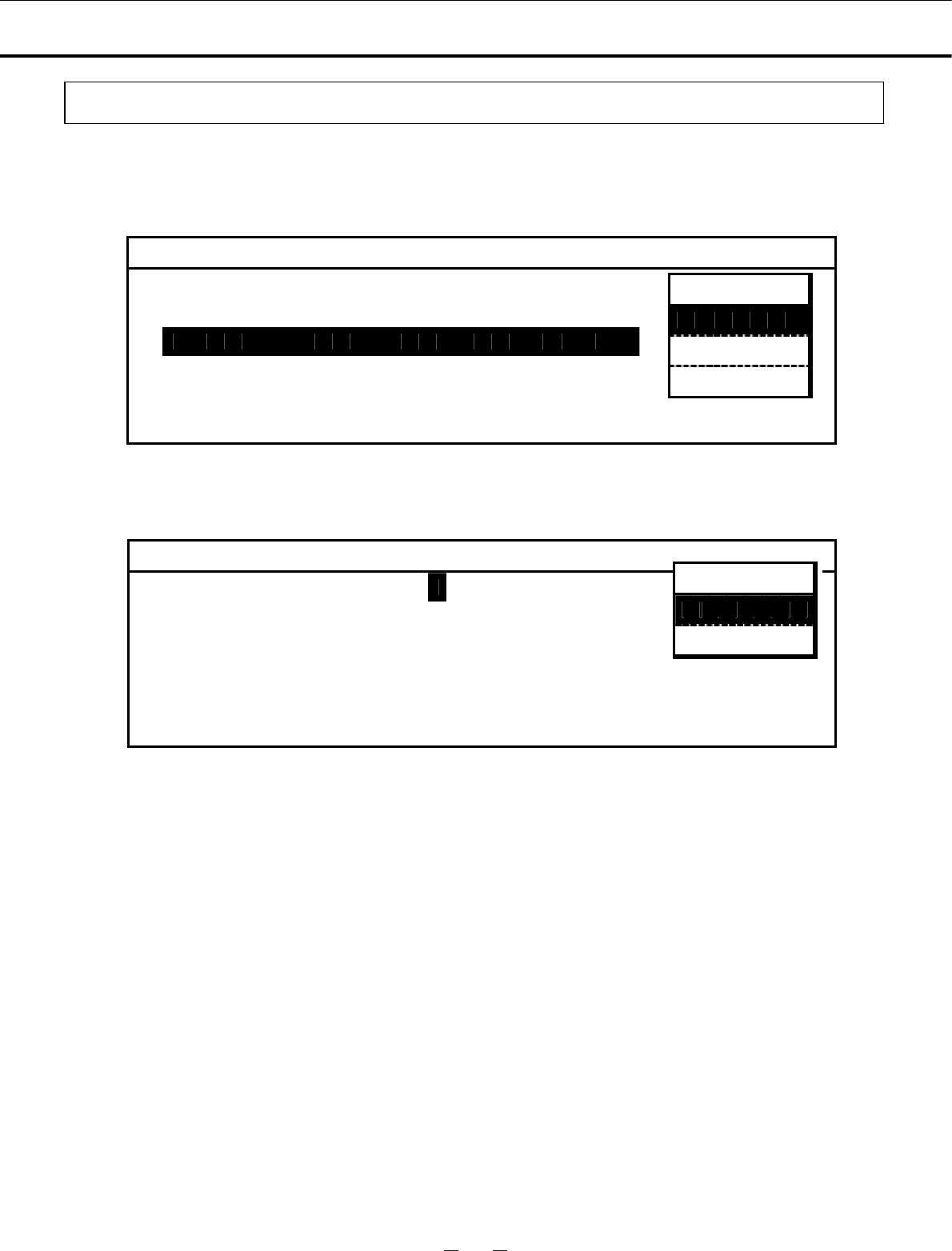
123
32
㩷
㩷
㩷㩷Initial settings (LCD/DAQ parameters)
㩷
1. Select LCD/DAQ Setting from the Select Tools Display, press the MENU Key to display the menu,
select OK, and press the ENTER Key.
㩷
㩷
㩷
㩷
㩷
㩷
㩷
㩷
㩷
㩷
㩷
㩷
2. The LCD/DAQ Setting Display will appear. Set the initial setting for each parameter as necessary.
㩷
㩷
㩷
㩷
㩷
㩷
㩷
㩷
㩷
㩷
㩷
䊶LCD Back Color: Setting of the background color (1: Blue, 2: White)
㩷
Note:
DAQ is an external monitoring system of the chamber status. It is necessary to set the DAQ speed, DAQ
ID, and DAQ mode to use the optional communications software. A special order is required for
communications software. Contact a Sanyo sales representative or agent for details.
㩷
㩷
1
L C D / D A Q S e t t i n g
3
L C D B a c k C o l o r
1 ( 1 . B l u e 2 . W h i t e )
D A Q S p ee d 0 ( 0. 24 2. 96 3 . 3 5 0 )
4
D A Q I D 0 ( 0 . O F F 1 - 2 5 5 )
5
D A Q M o de 0 (0.Local 1. R e m o t e)
R e m o t e A l a r m 0 ( 0 . O F F 1 . A c t i v e )
6
M E N U
O K
C a n c e l
S e l e c t T o o l s (1/2)
T e m p / C O2 C a l i bration
A l a r m Se t t i n g
L C D / D A Q S e t t i n g
U V S e t t i n g
K e y L o ck P W S etting
D a t e T i m e
M E N U
O K
S v c
C a n c e l


















