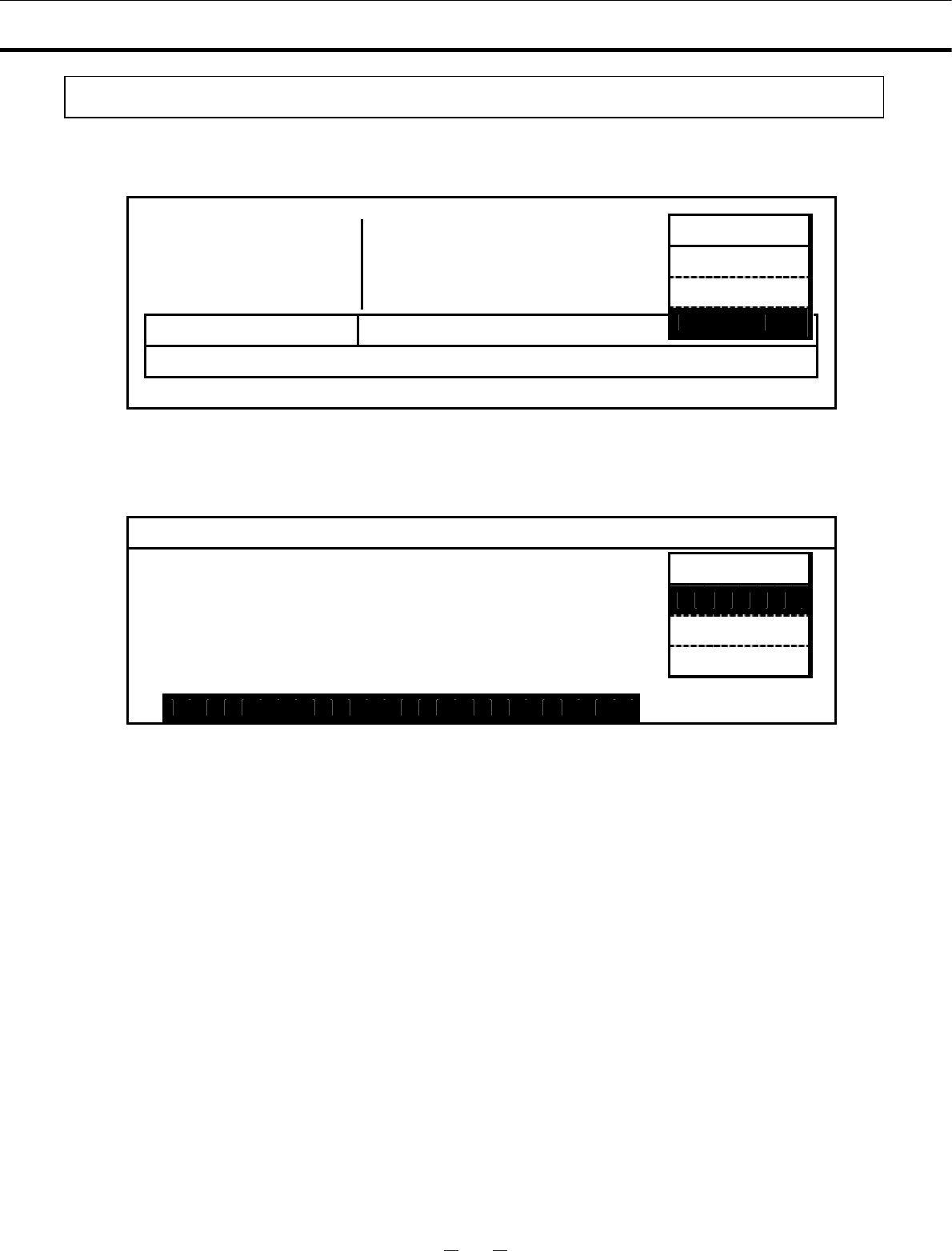
121
30
OTHER PARAMETERS㩷
㩷
Setting the date, time, and log interval
㩷
1. Press the MENU Key from the Top Display to display the menu, select Tools and press the ENTER Key.
㩷
㩷
㩷
㩷
㩷
㩷
㩷
㩷
㩷
㩷
㩷
2. Select Date Time from the Select Tools Display, press the MENU Key to display the menu, select OK,
and press the ENTER Key.
㩷
㩷
㩷
㩷
㩷
㩷
㩷
㩷
㩷
㩷
㩷
㩷
㩷
㩷
㩷
㩷
㩷
㩷
㩷
㩷
㩷
㩷
㩷
㩷
㩷
㩷
㩷
㩷
㩷
1
T e
m p 3 7 . 0
o
C C O 2 5 . 0 %
2
3
4
5
S t a t u s
6
O K
7
㧟㧣㧜
㧡㧜
M E N U
S e t
L o g
T o o l s
S e l e c t T o o l s (1/2)
T e m p / C O2 C a l i bration
A l a r m Se t t i n g
L C D / D A Q S e t t i n g
U V S e t t i n g
K e y L o ck P W S etting
D a t e T i m e
M E N U
O K
S v c
C a n c e l


















