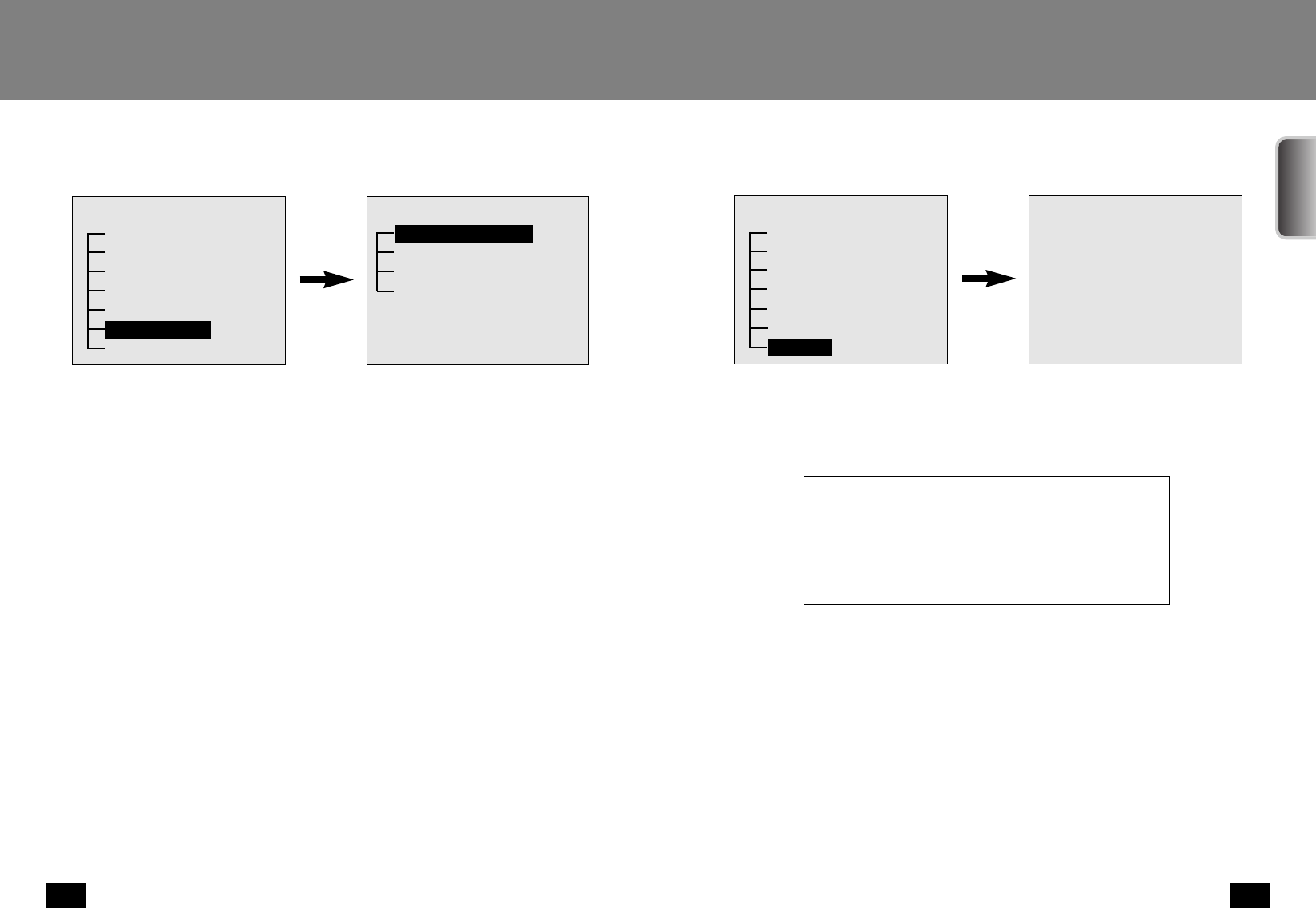
51
SPEED DOME CAMERA
50
SPEED DOME CAMERA
Camera setting
6) Initialize Setting
①
Power On Reset
·Initialize a camera to the status prior to power supply
②
Factory Default Set
·Initialize to the factory default. Data such as preset is deleted. This function is used to initialize a variety of
settings. However, the digital zoom factor is not changed.
③
Camera Default Set
·When a single camera module is replaced due to a defect only in that camera, Camera Default Set is used to
set the replacement camera module to the setting of the previous camera.
④
Auto Refresh
·Optimize the built- in electrical circuit and the status of fixtures and devices in a camera at a pre-determined
interval (operating intervals can be set).
This is used for keeping, maintaining and correcting the camera settings when a camera directly faces a
specific light source, or the setting is not preserved because the camera has been rotating left, right, up and
down in a specific area for a long time.
The default is 7 Days.
·OFF, 1~7Days
Auto Refresh won’t run when OFF is selected. Select between 1~7 Days, and Auto Refresh will run at the
selected intervals.
Auto Refresh takes less than about 10 seconds.
The message “Auto Refresh” disappears when the operation is completed.
7) Status
Displays the dome camera setting.
Cam Model =22NC
Cam Version=03.05
Dome Version=01.00
Con Protocol=SAMSUNG
Dome ID=001
Controller=Type1-9600
Mounted Camera Model
Mounted Camera S/W Version
Control Board S/W Version
Setting Protocol
Dome Camera ID
Communication Mode Setting Status
Press the
Enter key
Main Menu
Camera Setting
Sequence Setting
P/T Setting
OSD Setting
Alarm Setting
Initialize
Status
Status
Cam Model =22NC
Cam Version=03.05
Dome Version=01.00
Con Protocol=SAMSUNG
Dome ID=001
Come Mode=DUPLEX
Factory Set=ON
Press the
Enter key
Main Menu
Camera Setting
Sequence Setting
P/T Setting
OSD Setting
Alarm Setting
Initialize
Status
Initialize
Initialize
Power On Reset
Factory Default Set
Camera Default Set
Auto Refresh 7Days
Power On Reset
ENGLISH


















