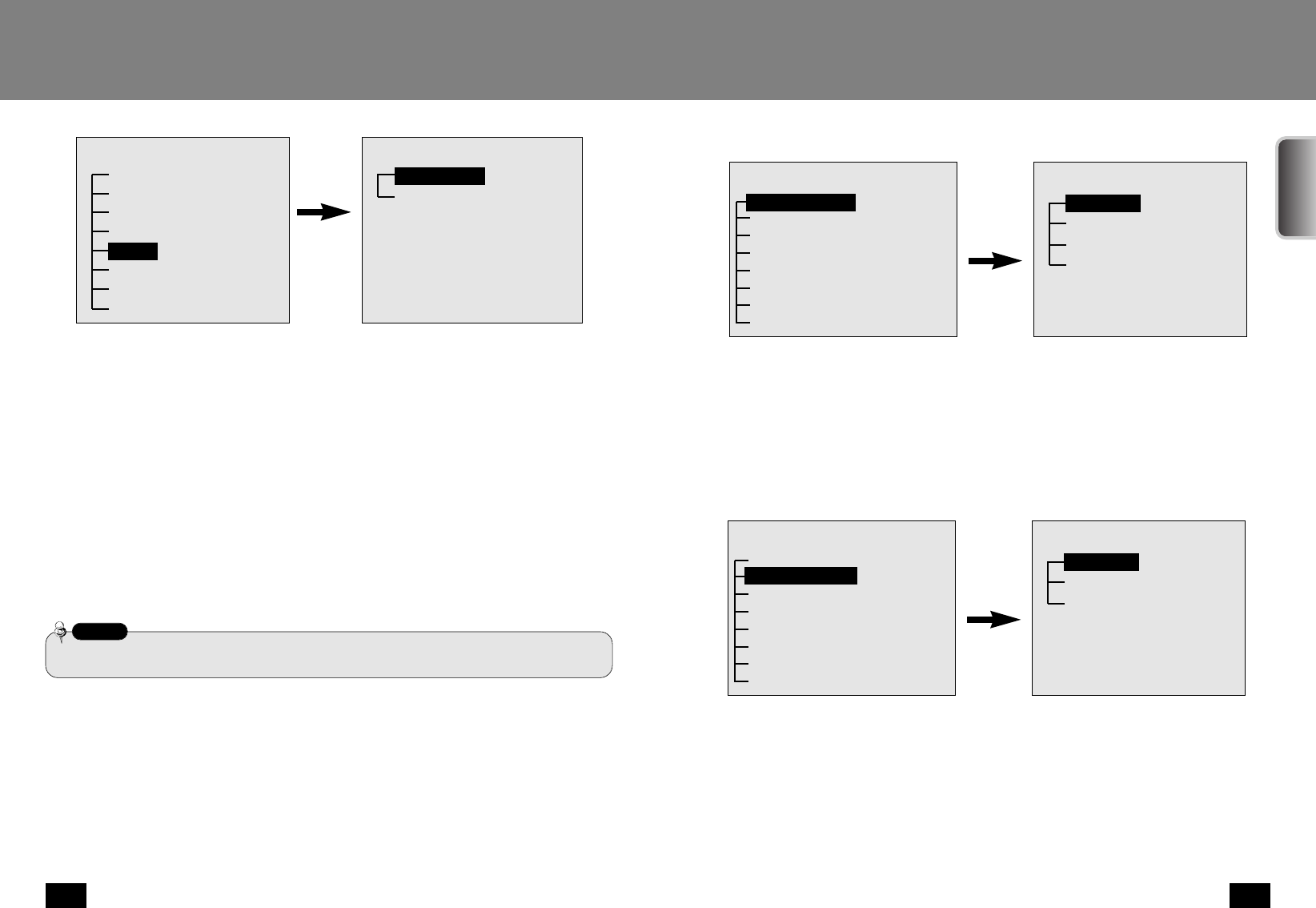
35
SPEED DOME CAMERA
34
SPEED DOME CAMERA
Camera setting
Others
①
Sharpness
Highlights image contour by increasing the Aperture Gain of the camera.
②
Mirror
Reverses the video output signal from left to right and vice versa
③
Nega/Posi
The video output signal is changed to positive or negative.
2) Sequence Setting
②
Pan Swing
Activates and sets Swing monitoring in the Pan direction and deletes data
·Setting : Selects the preset swing position with the joystick and sets the position with the Enter key.
SPD is the speed the camera moves.(001~240°/sec)
DWL is the dwell time for the camera.(1~128sec)
Completes the setting by pressing the Enter key on the selected position.
·Execute: Starts swing monitoring.
Stops it with the Stop key.
·Clear : Deletes the swing data
①
Set Preset
When users set their own chosen PAN/TILT positions or ZOOM and FOCUS, they can call frequently and monitor
the status. Up to 128 positions can be preset. (1~128)
·Setting : Select the preset No. to set, adjust the PAN/TILT/ZOOM and press Enter.
·Execute : Select the preset No. to run, and the relevant camera starts running.
·Clear : Select the preset No. to clear, and the relevant setting is deleted.
·Status : Displays the current preset No.
Sync
Selects Internal synchronization/Line Lock. The default is Internal synchronization.
·Internal : Internal sync method
·Line Lock : The internal sync method is the power-frequency synchronization method. The power phases of
several units can be adjusted.
·Line Lock Phase : With the Line Lock, the phase can be adjusted from 0°to 360°. The default is 225°.
※For Internal, the Line Lock Phase cannot be adjusted.
Brightness
Sets video signal brightness on the screen.
Flickerless
Flickerless Mode
Sets the Flickerless Mode ON or OFF. Fluorescent tube flicker is eliminated.
Sync
Internal
Line Lock Phase 225
Sync Mode
Press the
Enter key
Camera Setting
Focus
White Balance
Exposure
Back Light
Sync
Brightness 050
Flickerless OFF
Others
Sync
·D/N Mode is not activated when the Flickerless mode is ON.
Note
Sequence Setting
Set Preset
Pan Swing
Tilt Swing
Swing Focus Mode MANUAL
Group SEQ
Tour SEQ
PTZ Trace
Power On Resume OFF
Pan Swing
Pan Swing
Execute
Clear
Setting
Press the
Enter key
Sequence Setting
Pan Swing
Tilt Swing
Swing Focus Mode MANUAL
Group SEQ
Tour SEQ
PTZ Trace
Power On Resume OFF
Set Preset
Set Preset
Execute
Clear
Status
Setting
Press the
Enter key
ENGLISH


















