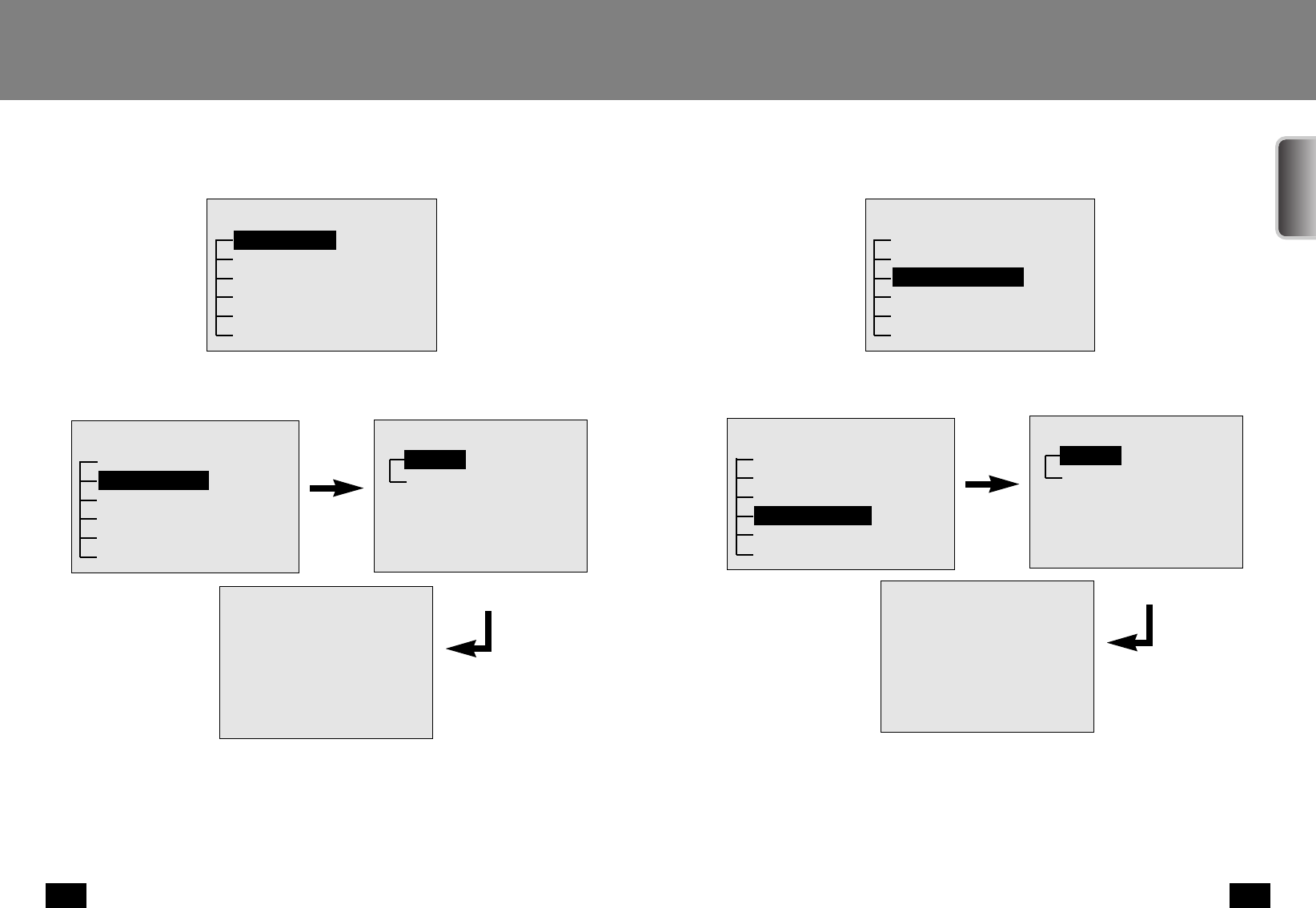
45
SPEED DOME CAMERA
44
SPEED DOME CAMERA
Camera setting
4) OSD Setting
OSD Setting Menu
OSD Setting
Camera ID ON
Camera Name
Preset Number ON
Preset Name
Sequence Status ON
Area Name OFF
①
Camera ID
Sets the camera ID display.
②
Camera Name
·Edit
Sets the camera names using up to 12 characters in English (or Chinese), numbers and special characters.
·On/Off
Set whether to display a camera name.
Camera ID
OSD Setting
Camera ID ON
Camera Name
Preset Number ON
Preset Name
Sequence Status ON
Area Name OFF
Preset Number
OSD Setting
Camera ID ON
Camera Name
Preset Number ON
Preset Name
Sequence Status ON
Area Name OFF
Camera Name
Press the
Enter key
For editing, move the
cursor to Edit and press
the Enter key.
For editing, move the
cursor to Edit and press
the Enter key.
Camera Name
OFF
Edit
0123456789
ABCDEFGHIJKLMNOPQRSTUVWXYZ
abcdefghijklmnopqrstuvwxyz
!?▷◁▶◀【】()〈〉[]×**÷+-=_‖/○□
〜↑↓→←´˝,.·‥…;:¥$¢£%#&
Chinese1 Back Space CLR SET
On/Off
Press the
Enter key
Preset Name
Edit
On/Off
③
Preset Number
Sets the preset numbers.
④
Preset Name
·Edit
Sets the preset names using up to 12 characters in English (or Chinese), numbers and special characters.
·On/Off
Set whether to display a preset name.
0123456789
ABCDEFGHIJKLMNOPQRSTUVWXYZ
abcdefghijklmnopqrstuvwxyz
!?▷◁▶◀【】()〈〉[]×**÷+-=_‖/○□
〜↑↓→←´˝,.·‥…;:¥$¢£%#&
Chinese1 Back Space CLR SET
OSD Setting
Camera ID ON
Camera Name
Preset Number ON
Preset Name
Sequence Status ON
Area Name OFF
Preset Name
ENGLISH


















