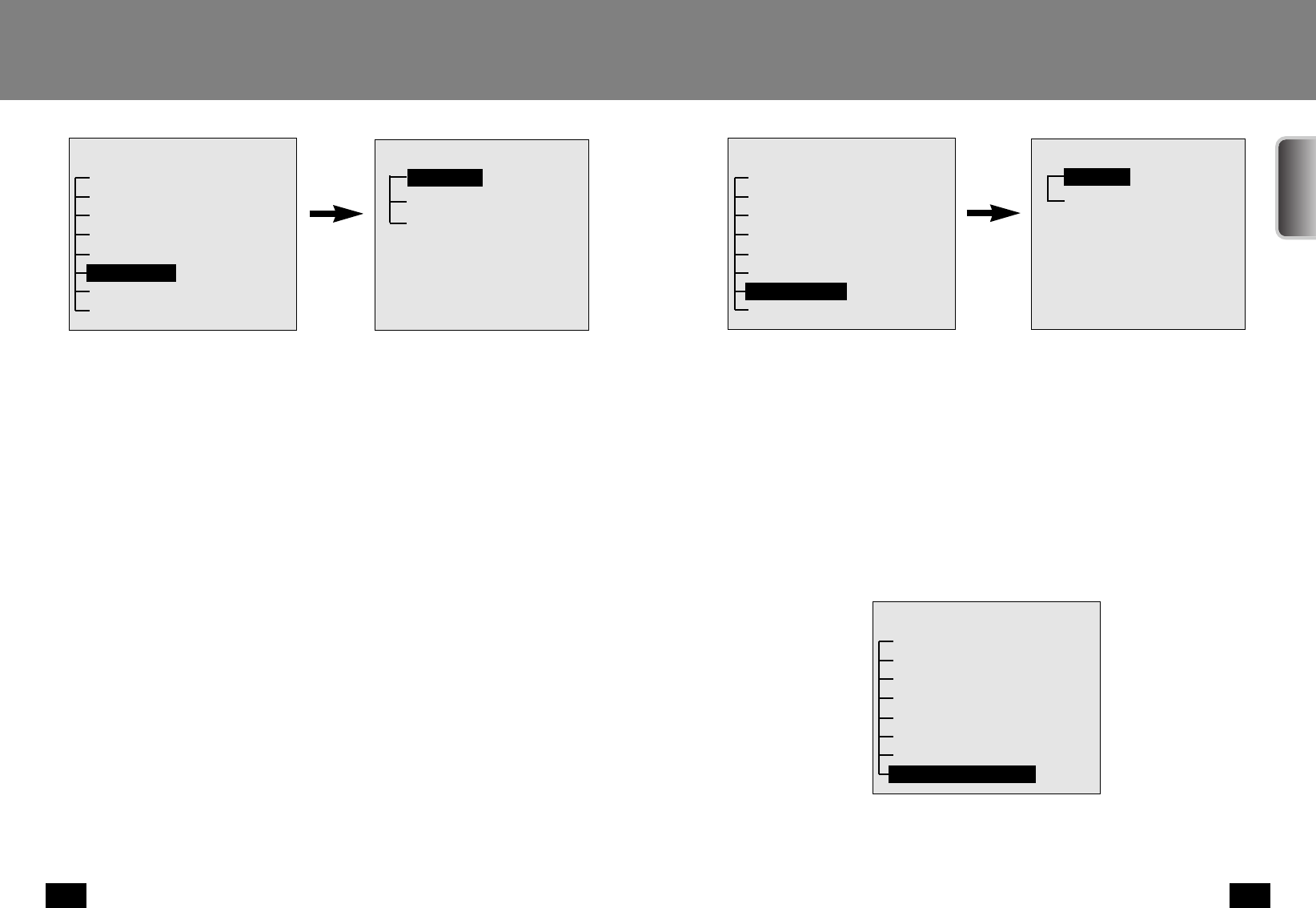
39
SPEED DOME CAMERA
38
SPEED DOME CAMERA
⑥
Tour
Starts and sets Group monitoring and deletes the data.
•Setting
Selects the procedure for the registered Group Sequence with the joystick and sets it with the Enter key.
If an unregistered number is designated, the number cannot be entered.
Completes the setting by pressing the Enter key on the selected position.
SPD is the speed the camera moves. (001~240°/sec)
DWL is the dwell time for the camera.(1~128 sec)
•Execute
Starts Group monitoring.
•Clear
Deletes the Group monitoring data.
Camera setting
⑦
PTZ Trace
Memorizes and plays the manual control routes (Pan, Tilt, Zoom and Focus)
•Replay
Repeatedly plays the manual control routes
Stops it with the Stop key.
※If the control range is restricted to ① Pan Limit and ② Tilt Limit, the operation is not allowed beyond the
controlled range. Exercise caution.
•Memorize
While the manual setting is memorized in the internal memory for at least 120 seconds after this function is activated,
the memory time varies depending on the PTZ operation.
OVER means that the Memorize function is ended.
※ When the control range is restricted to ① Pan Limit and ② Tilt Limit, it is memorized.
⑧
Power On Resume
When the power supply is resumed after suspension due to power failure, the Sequence operation set before the
power failure is maintained.
Tour SEQ
Execute
Clear
Setting
Press the
Enter key
Sequence Setting
Set Preset
Pan Swing
Tilt Swing
Swing Focus Mode MANUAL
Group SEQ
Tour SEQ
PTZ Trace
Power On Resume OFF
Tour SEQ
PTZ Trace
Replay
Memorize
Replay
Press the
Enter key
Sequence Setting
Set Preset
Pan Swing
Tilt Swing
Swing Focus Mode MANUAL
Group SEQ
Tour SEQ
PTZ Trace
Power On Resume OFF
PTZ Trace
Sequence Setting
Set Preset
Pan Swing
Tilt Swing
Swing Focus Mode MANUAL
Group SEQ
Tour SEQ
PTZ Trace
Power On Resume OFF
Power On Resume
ENGLISH


















