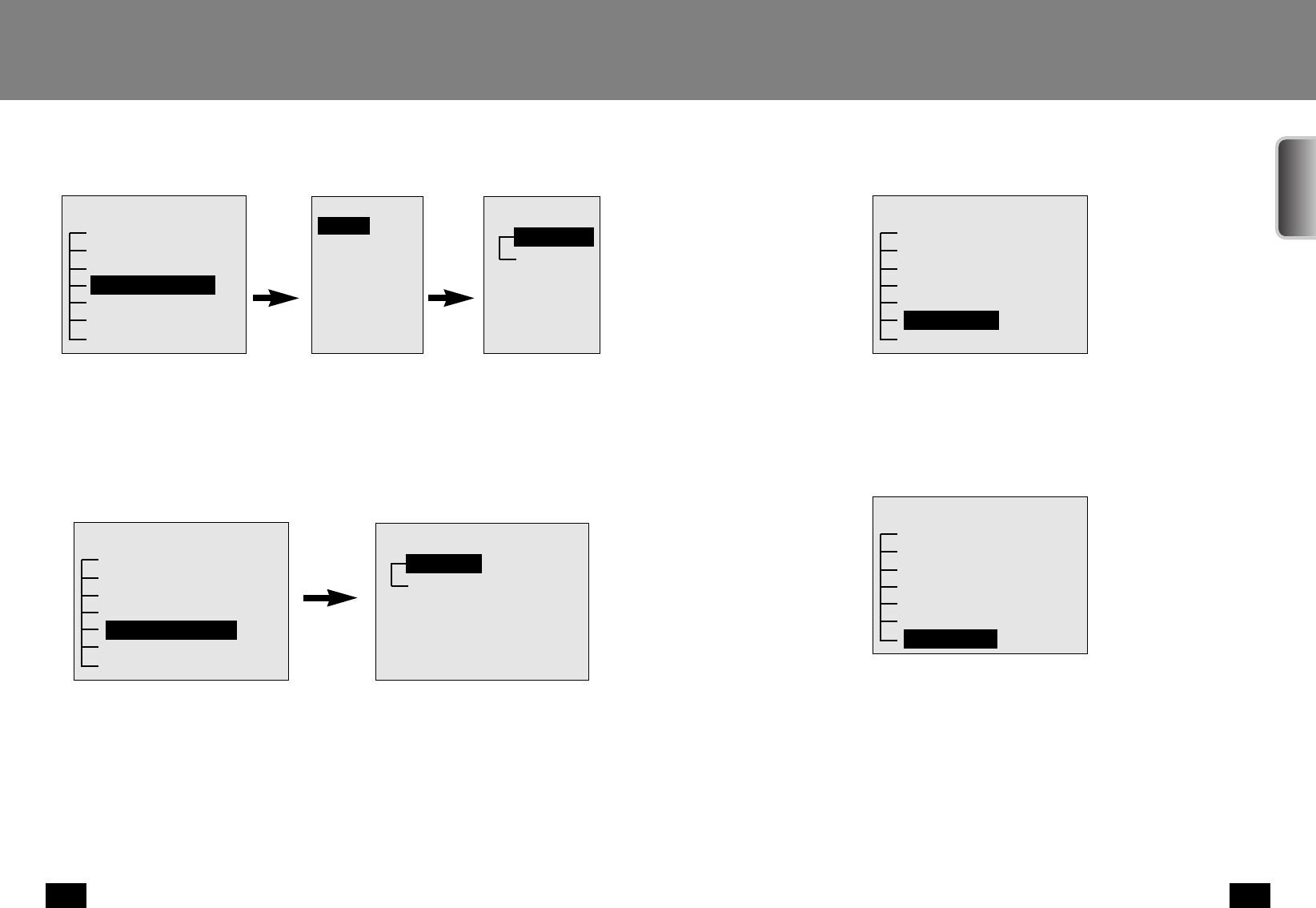
43
SPEED DOME CAMERA
42
SPEED DOME CAMERA
④
Area Masking
The area to be excluded from the monitoring operation is displayed in white. Up to 8 areas can be set to be in white.
•Position
Select the scope of the display using the joystick and Enter Key.
•ON/OFF
Sets the area display function On or Off.
⑤
Home position
If any motion is detected within a certain period, the camera moves to the preset position.
•Setting
Sets the preset position number to which a camera moves, and when it moves.
Preset Position : 01 ~ 128
Time: 00~60 Min. (00 means 30 seconds)
•ON/OFF
Sets the activation of this function.
Camera setting
Home Position
On/Off
Press the
Enter key
P/T Setting
Pan Limit
Tilt Limit
Area Setting
Area Masking
Home Position
Smart P/T ON
Auto Flip ON
Home Position
Setting
P/T Setting
Pan Limit
Tilt Limit
Area Setting
Area Masking
Home Position
Smart P/T ON
Auto Flip ON
Smart P/T
⑥
Smart P/T
Changes the speed of PAN and TILT according to the zoom factor. In Tele, Pan/Tilt becomes slow. In Wide, Pan/Tilt
becomes fast. One rotation in Tele and Wide takes about 15 seconds and 3 seconds respectively.
⑦
Auto Flip
When Tilt is set to the 90°Limit using the joystick, and the setting is kept for a certain period, the Auto Flip
function makes PAN automatically rotate 180°and enables the Tilt area to be seen on the opposite side of the
screen.
With this function, the Tilt range is extended to 180°. For monitoring a moving object under a camera, activate
Auto Flip using the controller joystick, and you can monitor the object without the screen turning upside down
or reversing left to right.
P/T Setting
Pan Limit
Tilt Limit
Area Setting
Area Masking
Home Position
Smart P/T ON
Auto Filp ON
Auto Flip
Area Masking
Position
On/Off
Press the
Enter key
Press the
Enter key
P/T Setting
Pan Limit
Tilt Limit
Area Setting
Area Masking
Home Position
Smart P/T ON
Auto Flip ON
Area Masking
Position
Area Masking
Mask1
Mask2
Mask3
Mask4
Mask5
Mask6
Mask7
Mask8
Mask1
ENGLISH


















