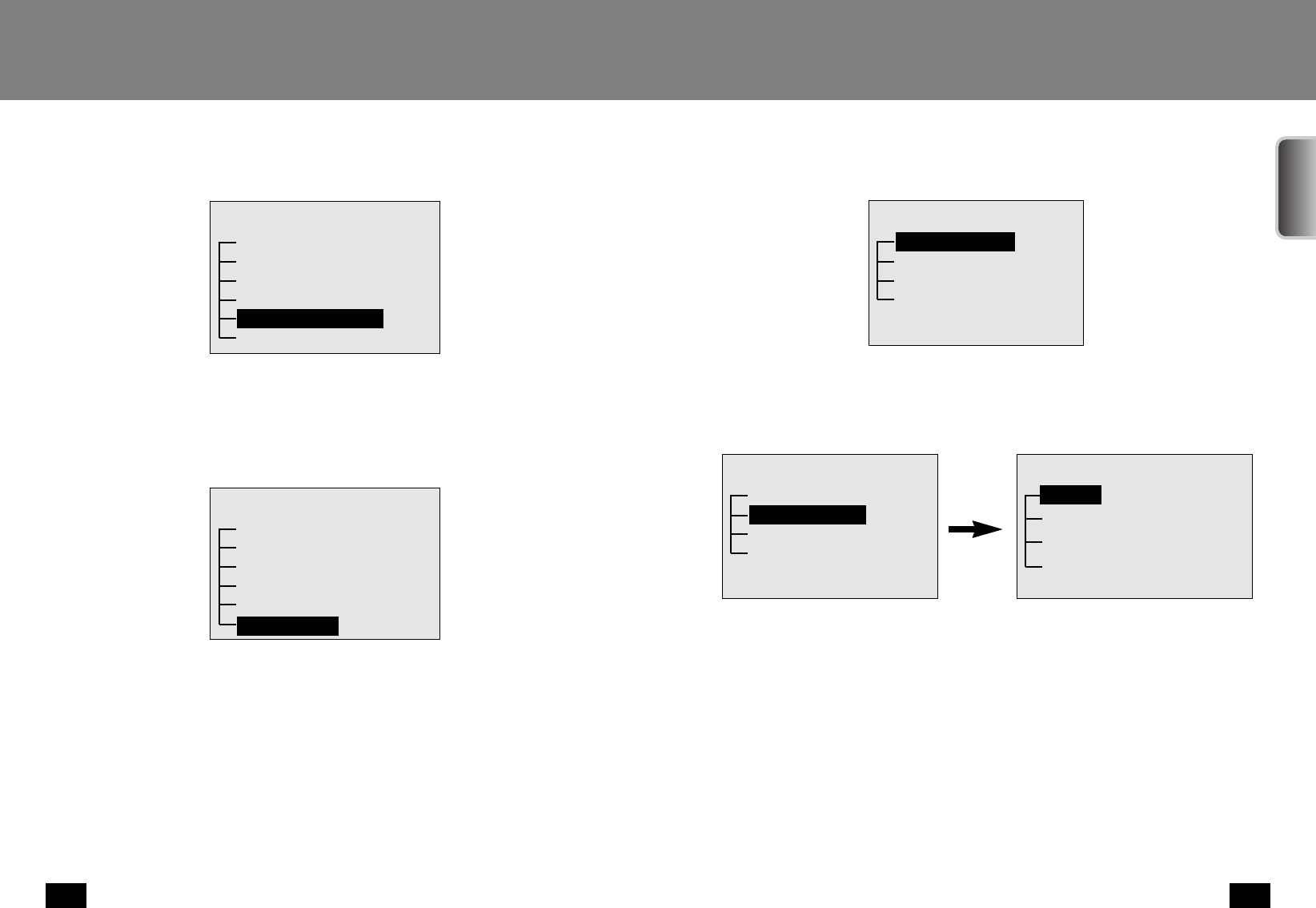
47
SPEED DOME CAMERA
46
SPEED DOME CAMERA
Camera setting
⑥
Area Name
Sets the area names
✽ With the area name off, the area can’t be displayed.
⑤
Sequence Status
Sets the sequence groups
OSD Setting
Camera ID ON
Camera Name
Preset Number ON
Preset Name
Sequence Status ON
Area Name OFF
Sequence Status
OSD Setting
Camera ID ON
Camera Name
Preset Number ON
Preset Name
Sequence Status ON
Area Name OFF
Area Name
5) Alarm Setting
Alarm Setting Menu
Alarm Setting
OFF
Alarm Input
Alarm Out
Motion Detection
②
Alarm Input
Sets the Alarm Input Mode, Priority and Alarm Activation Method
·NC/NO/OFF
Selects NC, NO or OFF depending on the alarm sensor types.
·1~4 (Priority)
Sets the priority of four alarm inputs and reacts to the alarm input in accordance with the priority.
·Preset/Group/Tour Number
Sets the Preset, Group or Tour for reaction to the alarm input.
In case of alarm, moves to the Preset/Group/Tour/Off corresponding to each alarm. If there are several
alarms in sequence, stays in the Preset/Group/ Tour position during the Dwell Time according to the input
sequence. The pattern- linked alarm then carries out the relevant pattern motion in sequence.
①
Alarm Enable
To determine whether to activate the alarm, set to Alarm Enable.
·ON/OFF
The alarm is activated with ON.
Alarm Enable
Alarm Setting
Alarm Enable OFF
Alarm Input
Alarm Out
Motion Detection
Alarm Input
Alarm In[Mode P P/G/T No
INPUT1 OFF 1 OFF ***
INPUT2 OFF 1 OFF ***
INPUT3 OFF 1 OFF ***
INPUT4 OFF 1 OFF ***
Press the
Enter key
INPUT1
ENGLISH


















