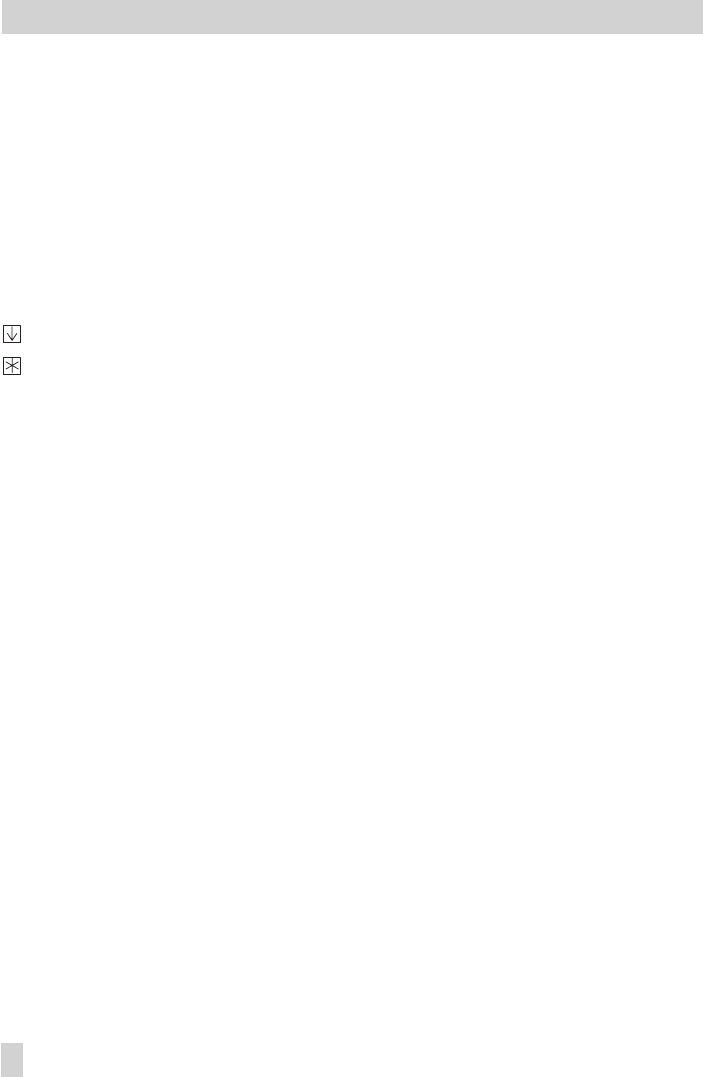
2.3.1 Enter key number
Some functions are protected against unintentional or unauthorized access. These functions can
only be activated or deactivated after the valid key number has been entered. The valid key
number for initial start-up can be found on page 137. To avoid unauthorized use of the key
number, remove the page or make the key number unreadable.
Proceed as follows:
0 0 0 0
blinks on the display.
Set valid key number.
Confirm key number.
When the correct key number is entered, the function block that is to be changed
blinks on the display.
On entering an incorrect key number, the controllers switches to the next configuration
level.
The key number remains active for approx. 10 minutes.
2.4 Configuring universal inputs
The connected sensors are calibrated in Co6 configuration level.
The following applies:
4
Co6 -> Fb00 = ON: Pt 100/Pt 1000 sensors (default setting)
4
Co6 -> Fb00 = OFF: Pt 100/PTC sensors
The resistance values of the sensors can be found on page 128.
Each universal input can be configured separately.
The following inputs Ni 200/1000, PTC, NTC, Pt 100/1000, (0/4...20) mA, (0–10 V) can be
configured as function block parameters.
The function blocks 01 to 17 correspond to the binary inputs BE1 to BE17 in the terminal wiring
plan (page 92 onwards).
The function block for the required sensor is activated and the function block parameter selected
which corresponds to the type of input signal.
2.5 Calibrating sensors
If the temperature values displayed at the controller differ from the actual temperatures, the
measured values of all connected sensors can be changed or readjusted. To calibrate a sensor,
the currently displayed sensor value must be changed such that it matches the temperature (ref
-
24 EB 5179 EN
Start-up


















