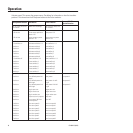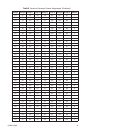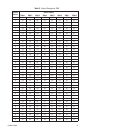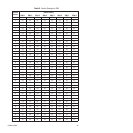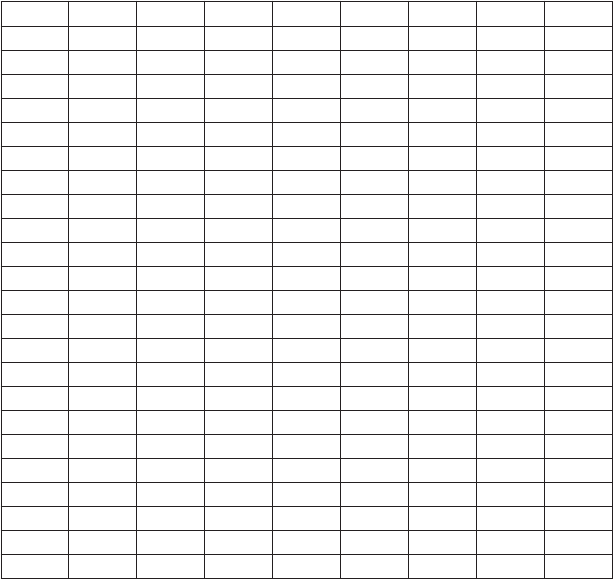
26 C1492M-I (8/05)
The chart in Table B shows how to address ExSite/Esprit positioning systems and Spectra domes
when using an AD controller. Each of the 16 AD groups has its own communication line that controls
64 devices; hence, each group on the chart contains 64 dome addresses. To use the chart:
1. Find the desired camera number. For example, camera 944 is located in group 15.
2. Go to the address column on the far right (in this case, 48).
3. Find the receiver address in column 1 of Table C (Esprit/Spectra II) or Table D (ExSite/
Spectra III) (again, 48). To the right of this are the proper DIP switch settings for the Esprit and
Spectra systems.
554 618 682 746 810 874 938 1002 42
555 619 683 747 811 875 939 1003 43
556 620 684 748 812 876 940 1004 44
557 621 685 749 813 877 941 1005 45
558 622 686 750 814 878 942 1006 46
559 623 687 751 815 879 943 1007 47
560 624 688 752 816 880 944 1008 48
561 625 689 753 817 881 945 1009 49
562 626 690 754 818 882 946 1010 50
563 627 691 755 819 883 947 1011 51
564 628 692 756 820 884 948 1012 52
565 629 693 757 821 885 949 1013 53
566 630 694 758 822 886 950 1014 54
567 631 695 759 823 887 951 1015 55
568 632 696 760 824 888 952 1016 56
569 633 697 761 825 889 953 1017 57
570 634 698 762 826 890 954 1018 58
571 635 699 763 827 891 955 1019 59
572 636 700 764 828 892 956 1020 60
573 637 701 765 829 893 957 1021 61
574 638 702 766 830 894 958 1022 62
575 639 703 767 831 895 959 1023 63
576 640 704 768 832 896 960 1024 64
Table B. American Dynamics Camera Assignments (Continued)
Group 9 Group 10 Group 11 Group 12 Group 13 Group 14 Group 15 Group 16 Address