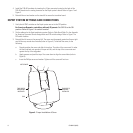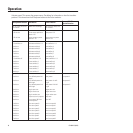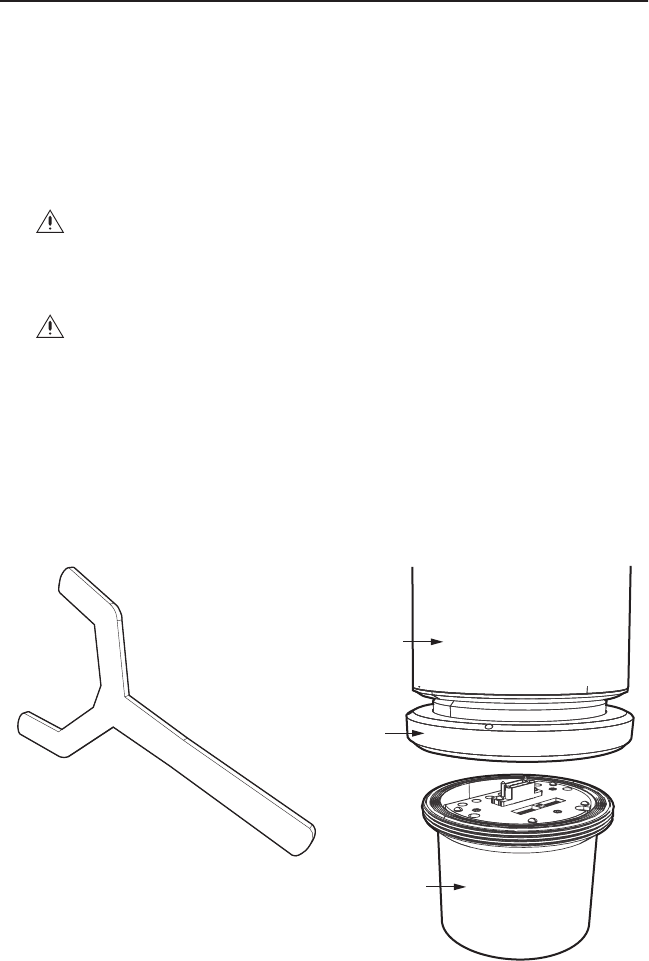
14 C1492M-I (8/05)
ExSite Explosionproof System Installation
The following items are supplied:
1 TXB-AD translator board
1 4-40 screw with lock washer (for Spectra II Series only)
1 6-32 screw with lock washer (for Spectra III Series only)
TXB-AD TRANSLATOR BOARD INSTALLATION AND SETTINGS
1. Turn off the power to the ExSite system.
2. Remove the pan and tilt unit from the power module. Refer to Figure 11 and Figure 12 and do
the following:
a. Loosen the setscrew in the locking ring with a 2 mm Allen wrench.
b. Loosen the locking ring with a spanner wrench (Pelco part #MF00-1251-121A).
c. Carefully unscrew the locking ring, and remove the pan and tilt unit from the power
module.
Figure 12.
Removal of Pan and Tilt Unit
WARNING:
To reduce the risk of ignition of hazardous atmospheres, disconnect the
equipment from the supply circuit before opening.
CAUTION:
Total weight of the pan and tilt component is 55 pounds (25 kg). Use caution
when lifting and assembling the pan and tilt component on the power module. It is
recommended that non-slip gloves be worn during installation or removal.
PAN AND
TILT UNIT
POWER
MODULE
LOCKING
RING
Figure 11. Spanner Wrench