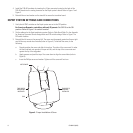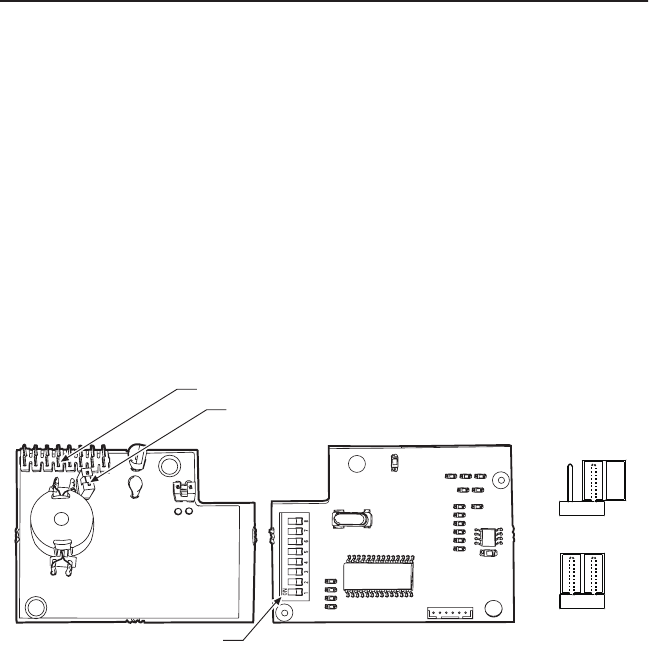
10 C1492M-I (8/05)
Spectra Dome Installation
The following items are supplied:
1 TXB-AD translator board (printed circuit board)
1 4-40 screw with lock washer (for Spectra II Series only)
1 6-32 screw with lock washer (for Spectra III Series only)
TXB-AD TRANSLATOR BOARD INSTALLATION AND SETTINGS
1. Turn off the power to the dome system. Remove the lower dome. Remove the dome drive by
pressing in the blue and red tabs on the sides of the dome drive. Gently rock the dome drive to
release it from the back box.
2. Set the J1 jumper on the TXB-AD to the proper termination setting. The TXB-AD is shipped
from the factory with the J1 jumper in the terminated position. To unterminate the unit
remove the cover from the J1 jumper and then place the cover over one pin for storage. Refer
to Figure 6 and Figure 7.
Figure 6.
TXB-AD Translator Board Layout, Front and Back
16-PIN CONNECTOR
J1 JUMPER
BACK
DIP
SWITCH
FRONT
J1 TERMINATED
J1 UNTERMINATED